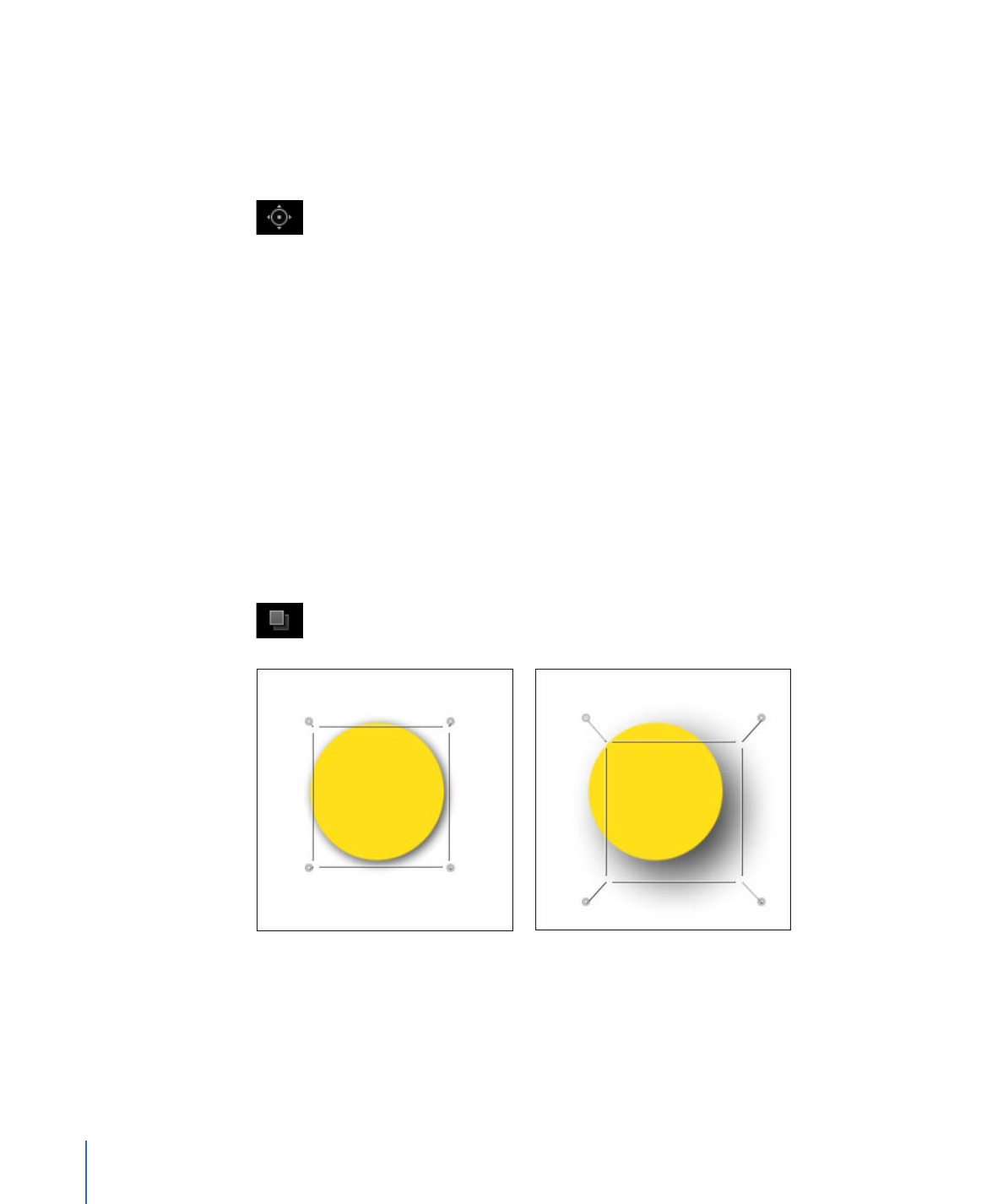
使用投影工具
“投影”工具激活的屏幕控制柄可用于更改层投影的模糊度、角度和距离。
Default drop shadow (before adjusting
with the Drop Shadow tool)
After adjusting blur, angle, and distance
246
第 7 章
基本合成
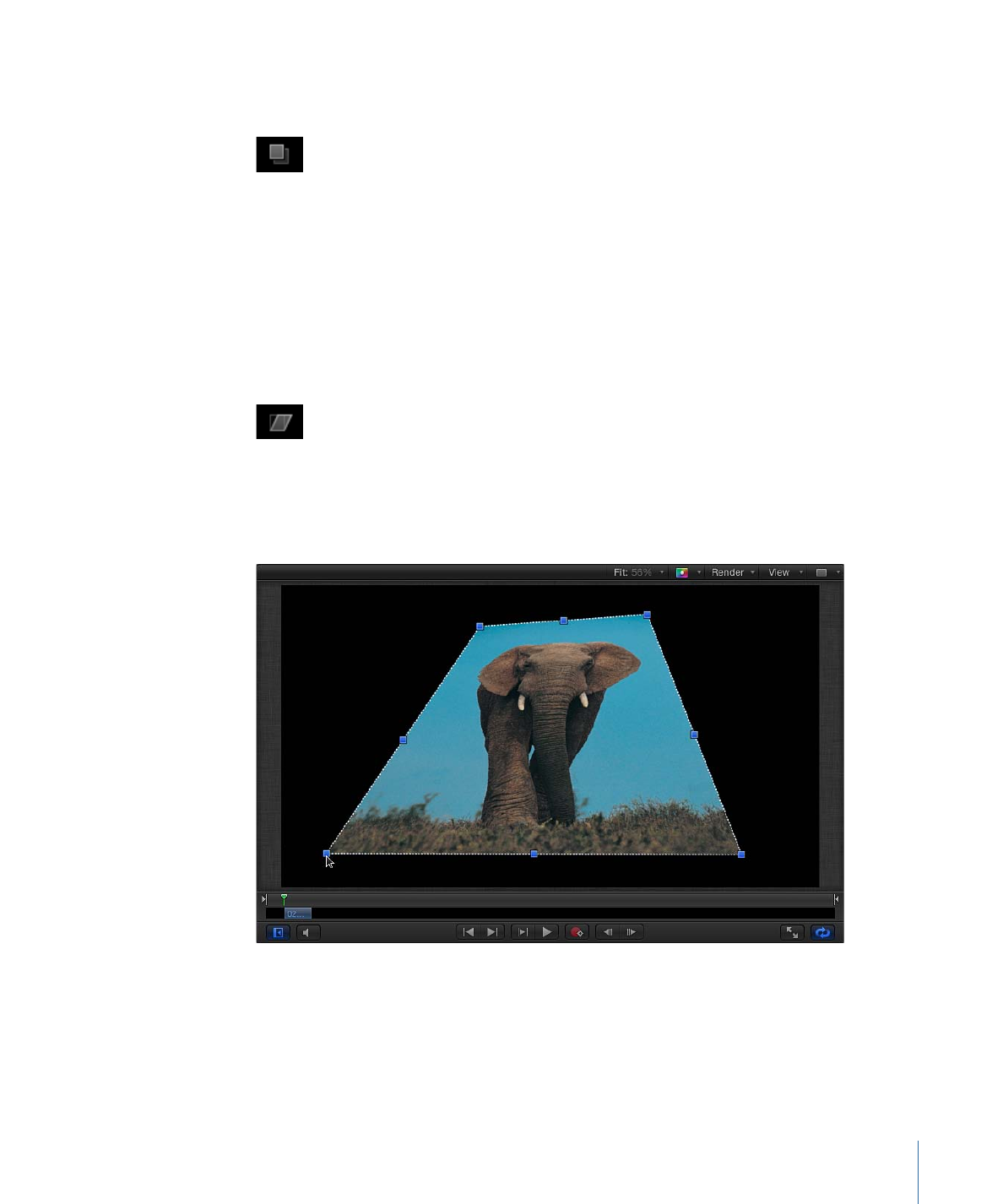
若要在“画布”中调整层的投影
1
从工具栏的 2D 工具弹出式菜单中选取“投影”工具。
2
在“画布”中,拖移边角控制柄以调整投影的模糊度。
在阴影的边界框内拖移可调整投影的距离和角度。
有关处理投影的更多信息,请参阅
投影
。