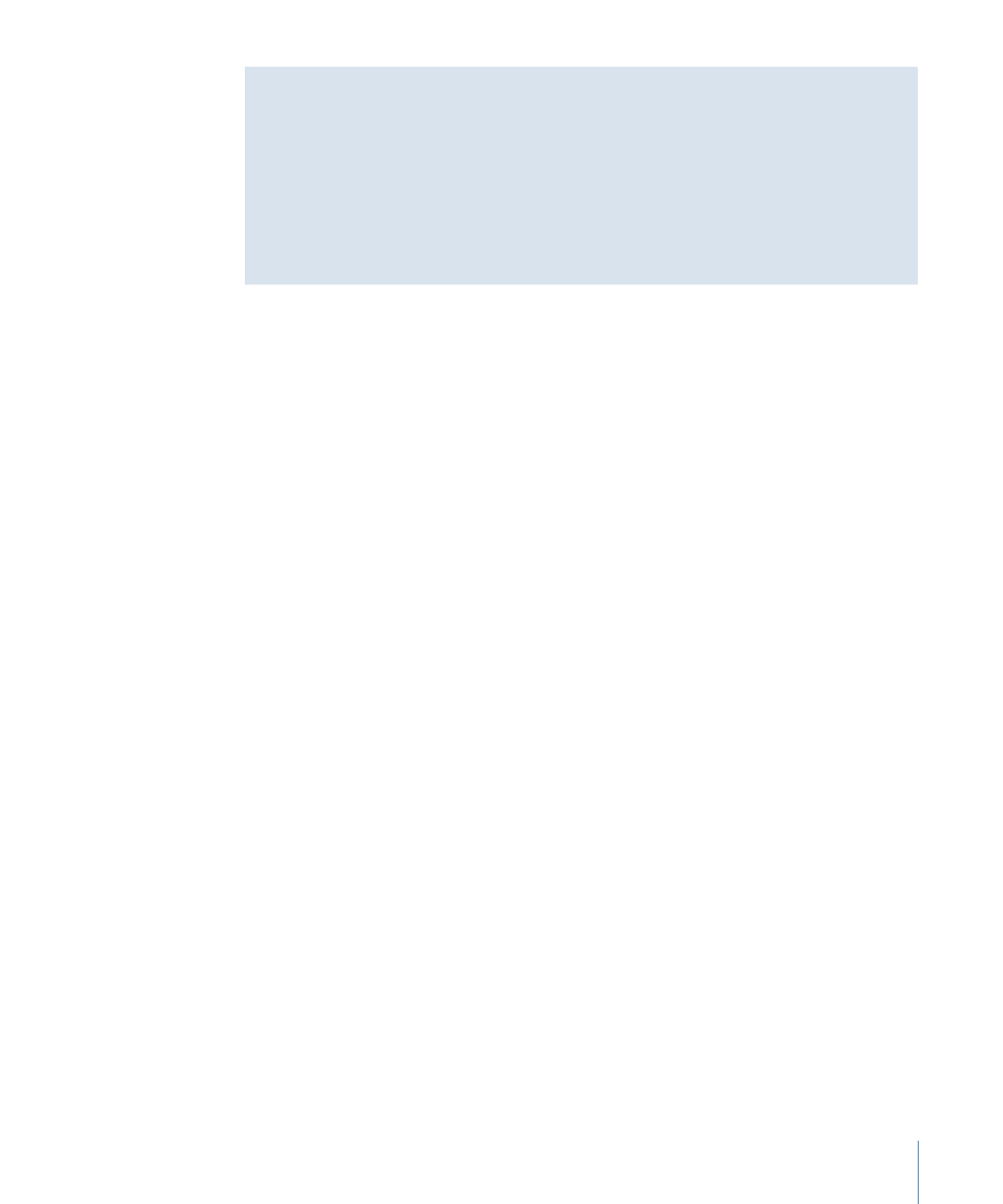
Using the HUD to Create a Simple Smoke Effect
In this example, use the Emitter HUD to create a smoke effect. Use the emitter created
in
Creating a Simple Custom Particle System
.
675
Chapter 14
Working with Particles

Before making adjustments to the selected particle system, it can be helpful to drag the
playhead forward in the Timeline to a frame where you can see the particle system in full
effect. That way, any adjustments you make are readily apparent.
In this example , the size of each particle is so big, it’s hard to make out any texture in
the particle system.
To modify the particles’ appearance using the Emitter HUD
1
In the Emitter HUD, drag the Scale slider to the left to reduce every particle’s size so the
individual particles are more identifiable.
2
In the Emitter HUD, click anywhere along the outer ring of the emission control (the circle
with blue arrows) and drag rightward to define a narrow segment that limits the range
of the angle at which particles are created (the emission range).
676
Chapter 14
Working with Particles

As you drag, both points defining the emission range rotate around the center of the
emission control symmetrically. When the emission range forms the rightward angle
shown below, release the mouse button. (As you adjust the emission range, the particles
rearrange themselves in the Canvas, enabling you to see the resulting effect.)
3
To make the particles drift upward, drag in the middle of the Emission Range segment,
rotating the blue arrow counterclockwise until it points up and slightly to the right of the
center control; continue dragging outward to lengthen the arrow.
The emission angle of the particles updates in the Canvas to reflect the new setting in
the HUD.
Remember: Although the angle of the arrow controls the emission angle of the particles,
the length of the arrow controls the speed of the particles. The longer the arrow, the faster
the particles, and vice versa.
At this point, the particles are all moving in the correct direction, but there aren’t very
many of them (there isn’t much of a fire yet).
677
Chapter 14
Working with Particles

4
In the Emitter HUD, drag the Birth Rate slider to the right to increase the number of
particles created by the emitter.
As you increase the birth rate, more particles are created, forming a nearly unified column
of “smoke.” The particles move farther apart as they drift away from the emitter.
As you can see, a single object can be used to create a credible column of smoke rising
gently into the sky.
Although the HUD controls are quite powerful, the Emitter and Particle Cell panes in the
Inspector have many more parameters you can customize. For more information, see
Emitter and Cell Parameters
.