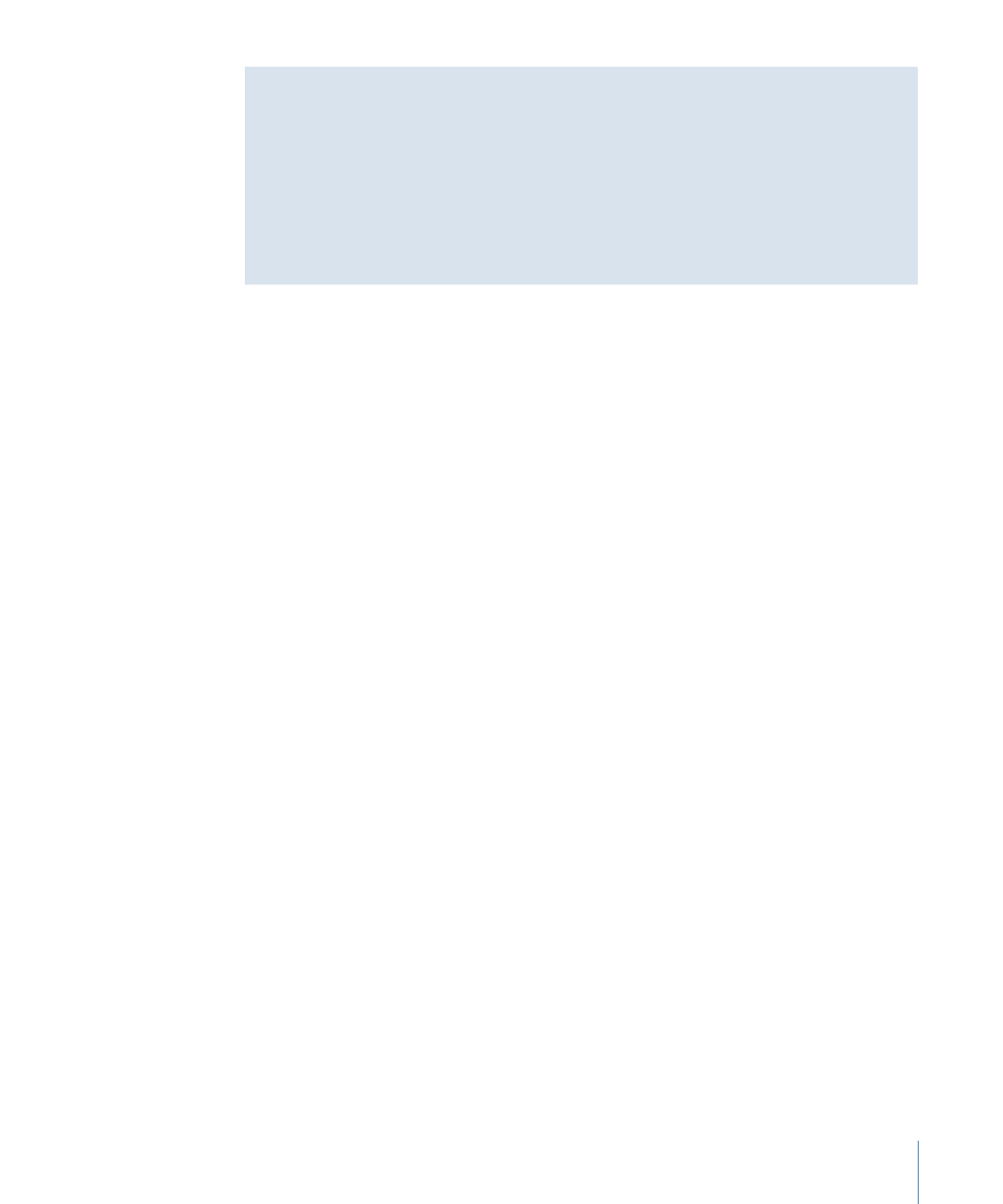
Using Multiple Cells in a Single Emitter
When you create a particle system from scratch, you don’t have to restrict yourself to
using just one cell. You can create a particle system that emits many kinds of overlapping
particles by placing multiple cells inside of a single emitter in the Layers list.
You can add as many cells as you want in a single emitter. Each cell has its own particle
cell parameters that govern how particles from that cell are created. When selected in
the Layers list, each cell displays its own Particle Cell Inspector. Particle systems with
multiple cells generate particles from each cell simultaneously, according to each cell’s
parameters.
For an example of using multiple cells in a single emitter, see
Example 2: Creating Animated
Pixie Dust
.
Additional cells can be created by selecting multiple layers when initially creating the
emitter, or by dragging additional source layers onto the emitter in the Layers list.
Note: When multiple sources are used to create a particle system, the resulting emitter
is positioned at the average of the sources’ positions.