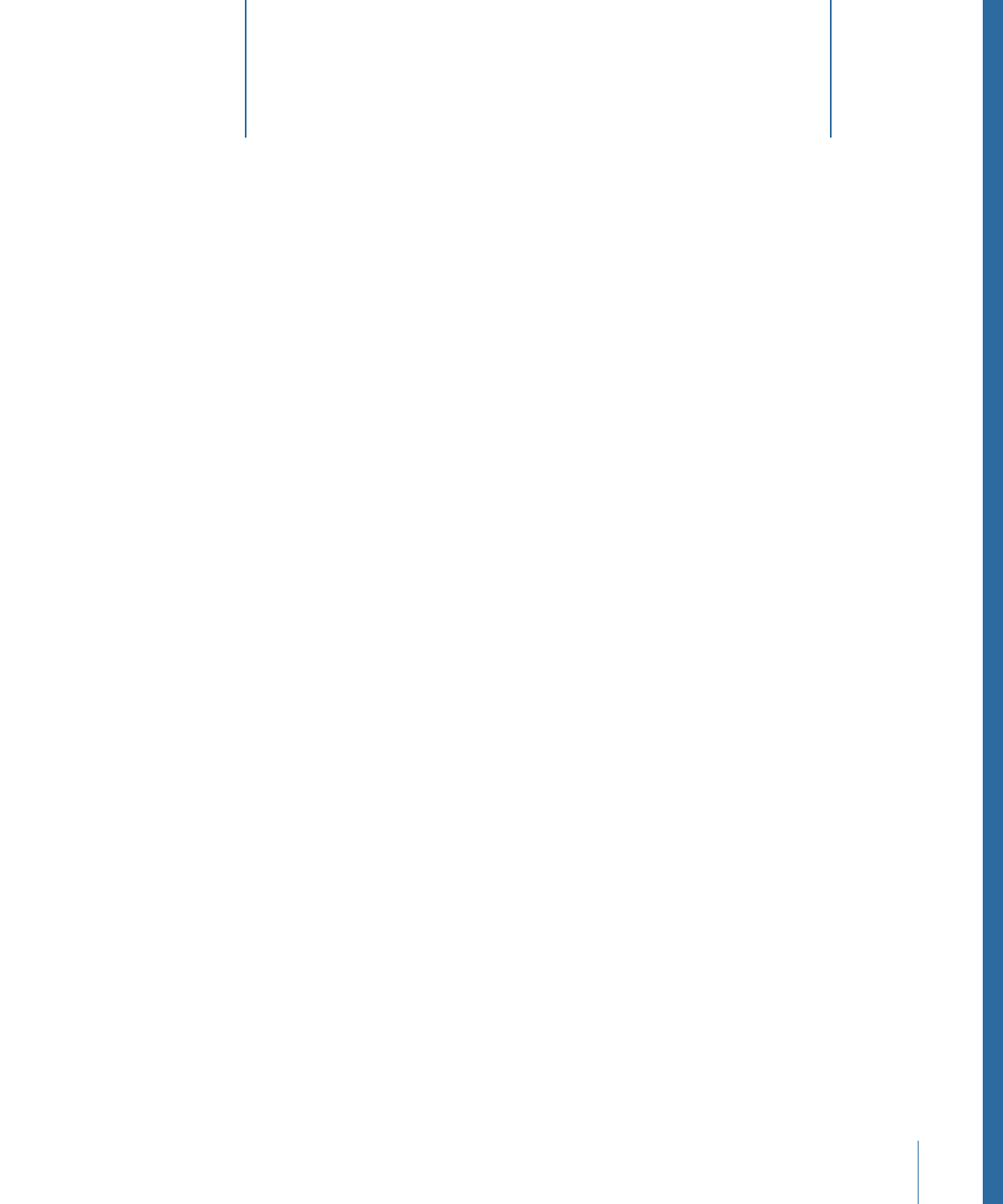
Working with Generators
18

Like all other objects in Motion, generators can be moved, rotated, duplicated, copied
and pasted, and animated. Generators can be reordered in the Layers list and set to
different blend modes. Also, as with other objects, you can apply behaviors to generators
and apply Parameter behaviors to the individual parameters of a generator. You can also
apply filters to generators, or use a generator as the source for a particle or replicator cell.
All generators are modified, animated, and saved in the same manner. The best way to
see what generators can do is to experiment with their parameters.
The following sections discuss the types of generators, adding a generator to a project,
modifying and animating a generator, and saving a modified generator to the Library.
Applying a Parameter behavior to a generator is also discussed.
For an example of editing and animating a generator, see
Editing Generators
.
For an example of applying a behavior to a generator, see
Applying Behaviors to
Generators
.
Note: Performance may slow drastically when using generators in projects with large
resolutions and with better render-quality settings.