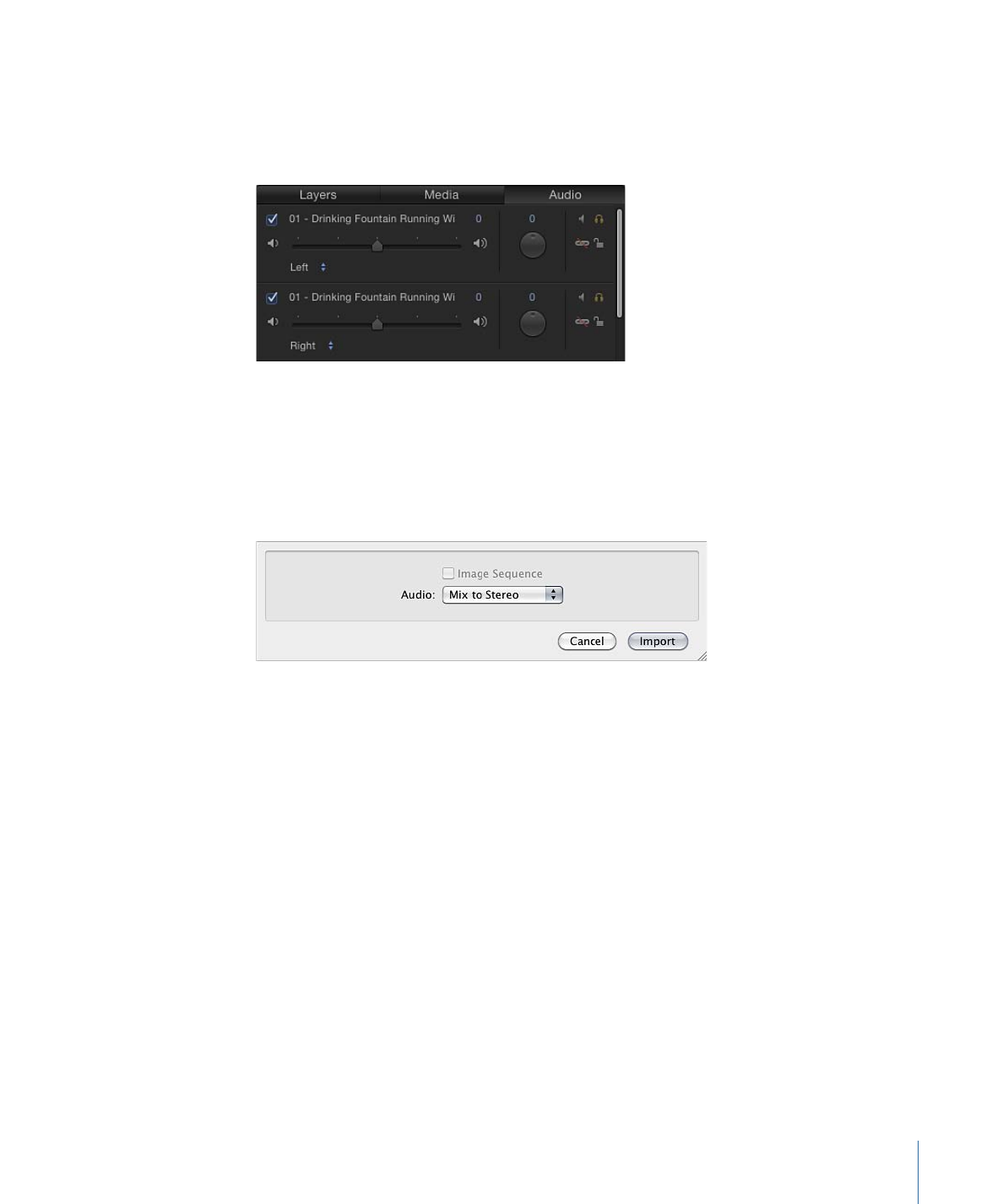
Viewing Audio Files
You can view a list of all audio tracks in your project and the audio waveform for an
individual track. You can also view information about each track, including its duration,
sample rate, and file size. In the Audio list, each channel in a multichannel audio file—or
each track in a multitrack file—can be selected separately.
To view a list of your project’s audio tracks
µ
In the Project pane, open the Audio list to see the audio files in your project.
1367
Chapter 23
Working with Audio

To view the waveform of an audio track
µ
Select an audio file or channel of a multichannel file in the Audio list, then do one of the
following:
• Click the Show/Hide Audio Timeline button in the lower-right corner of the Motion
project window.
The Audio Timeline opens (in the Timing pane), displaying a green bar containing the
waveform of the file, if the Audio Timeline row size is tall enough. If the bar does not
show a waveform, adjust the height of the tracks. For more information about how to
adjust Timeline tracks, see
Showing and Hiding Effects
.
Important:
In a multichannel audio file, all audio channels in the file appear in the
Audio Timeline.
• Click the Show/Hide Keyframe Editor button in the lower-right corner of the Motion
project window, then choose an option from the waveform pop-up menu at the
top-right side of the Keyframe Editor.
The waveform of the track appears in the Keyframe Editor, along with keyframes, if the
Timeline tracks are tall enough.
Note: If there are multiple audio tracks in the project, by default only the waveform of
the master track appears in the Keyframe Editor. To view individual tracks, choose a
track name from the waveform pop-up menu at the top-right side of the Keyframe
Editor.
To view information about your project’s audio files
Do one of the following:
µ
In the Project pane, open the Media list.
µ
Select the audio file in the Media list, then open the Media pane in the Inspector.
The Media list in the Project pane and the Media pane in the Inspector display information
about each audio file, including kind, duration, sample rate, format, file size, and other
details.