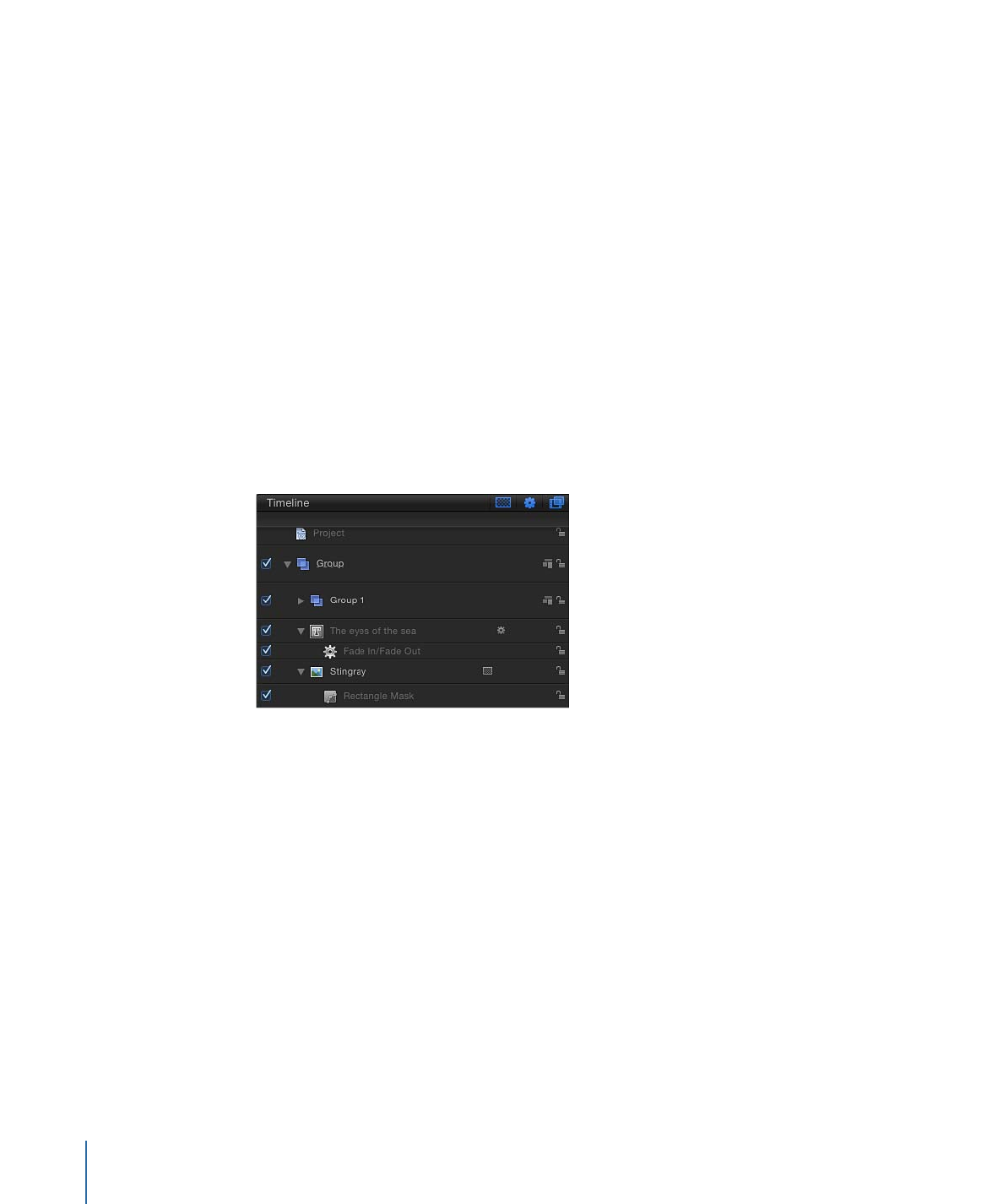
Naming Objects in the Timeline Layers List
You can rename any object in Motion. This can be helpful if you use more than one
version of an asset, using multiple cameras, lights, or rigs, or if you want to organize
elements in named groups. Masks, shapes, particles, and other content you generate in
Motion are created with generic names. Renaming them allows you to better manage
and keep track of them while you work.
To rename an object
1
In the Timeline layers list, double-click the name of the object.
2
Enter a new name in the editable text field.
3
Press Return or Tab.
320
Chapter 8
Using the Timeline

Although Motion allows you to rename objects you import from your disk, changing the
object’s name in the Timeline layers list does not modify the name of the file on disk. This
allows you to use one source clip multiple times and name each instance uniquely inside
Motion.