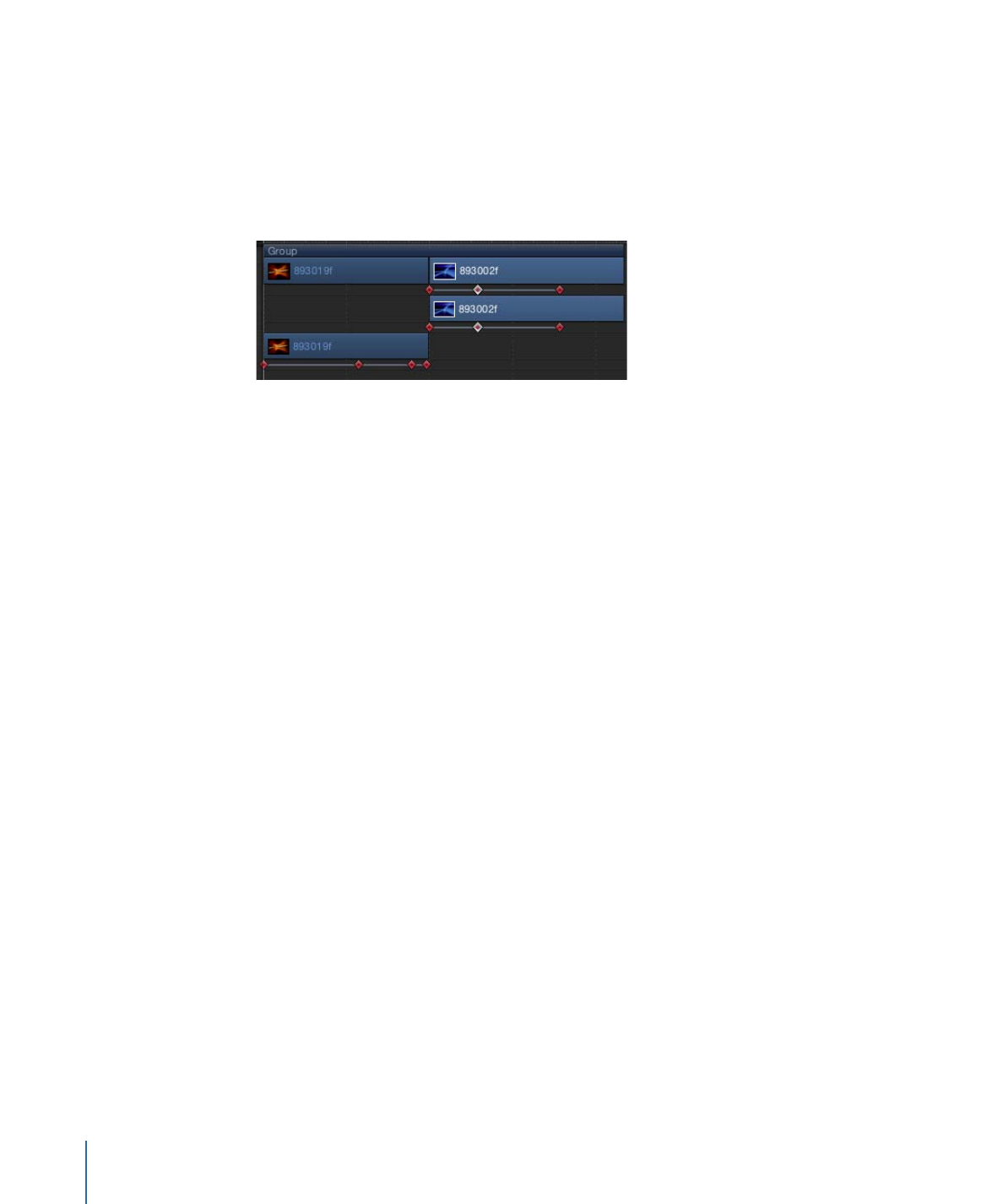
Retiming in the Timeline
You can modify the duration and playback speed of video tracks in the Timeline.
344
Chapter 8
Using the Timeline
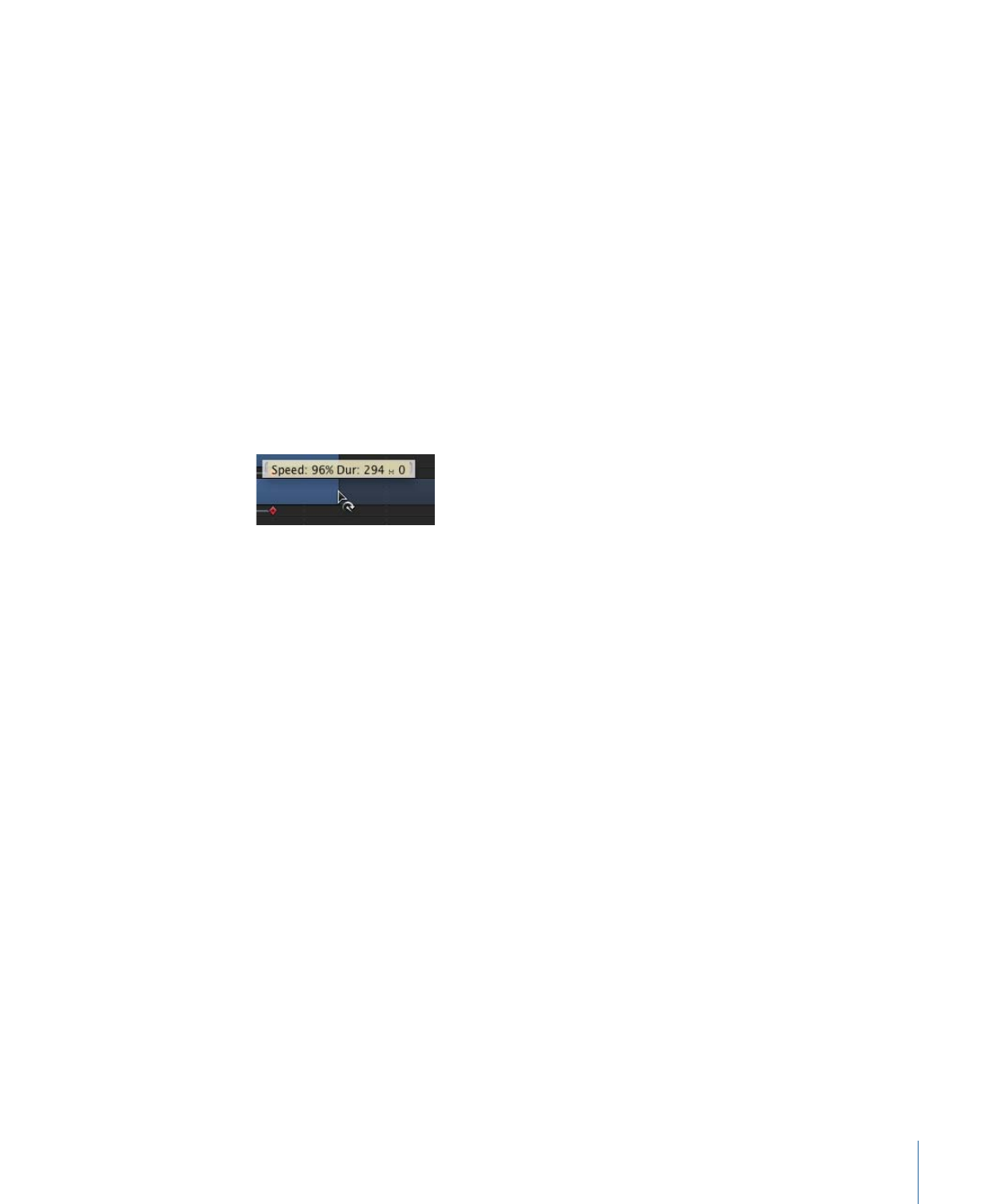
By default, a 60-frame video clip played back at 30 frames per second takes two seconds
to display its 60 frames. If its In point is frame 1, its Out point is frame 60. Speed and
duration are interdependent; that is, if you increase the a clip’s playback speed, its duration
decreases. Playing back the same clip at 15 frames per second would take twice as long;
the clip’s In point remains the same, but its Out point becomes 120.
For more detailed information about retiming, see
Retiming
. For more information on
using the Retiming behaviors, see
Retiming Behaviors
.