
Moving Object Bars Shortcut
In the Timeline, you can move an object bar forward or backward in its track a specific
number of frames, or to a specific frame.
336
Chapter 8
Using the Timeline
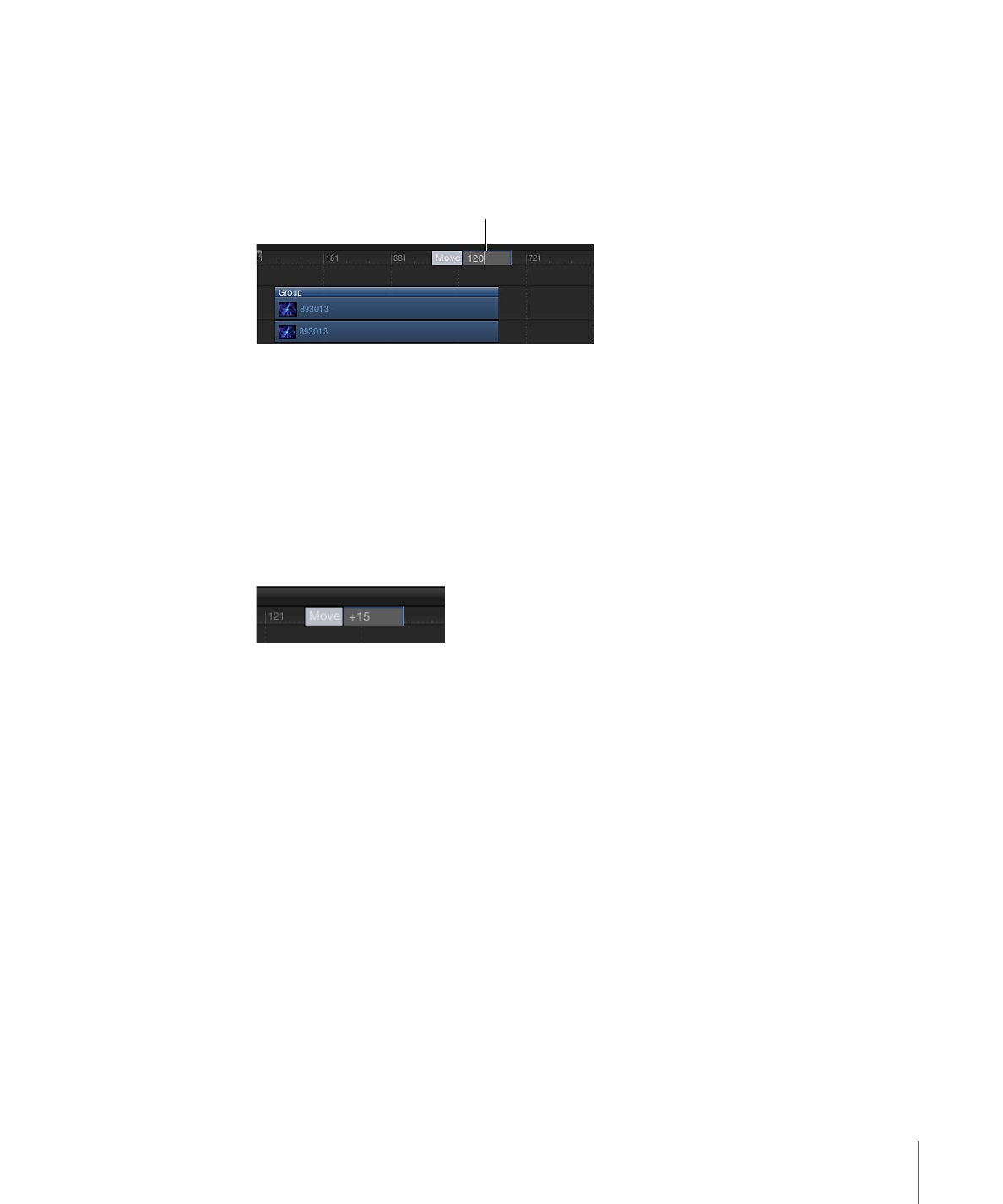
To move an object bar to a specific frame
1
In the Timeline, select the object bar (or bars) to move, then type the number of the frame
(or timecode) where you want to move the object.
A value field appears, displaying the number you typed.
Type a number and
a window appears.
2
Press Return.
The object bar’s In point moves to the specified frame number. If you selected more than
one object bar, they all move to the specified frame number.
To move an object bar a specific number of frames
Do one of the following:
µ
To move an object bar forward a specific number of frames, select the object, type a plus
sign (+) followed by the number of the frames you want to move, then press Return.
µ
To move an object bar backward a specific number of frames, select the object, type a
minus sign (–) followed by the number of the frames you want to move, then press Return.