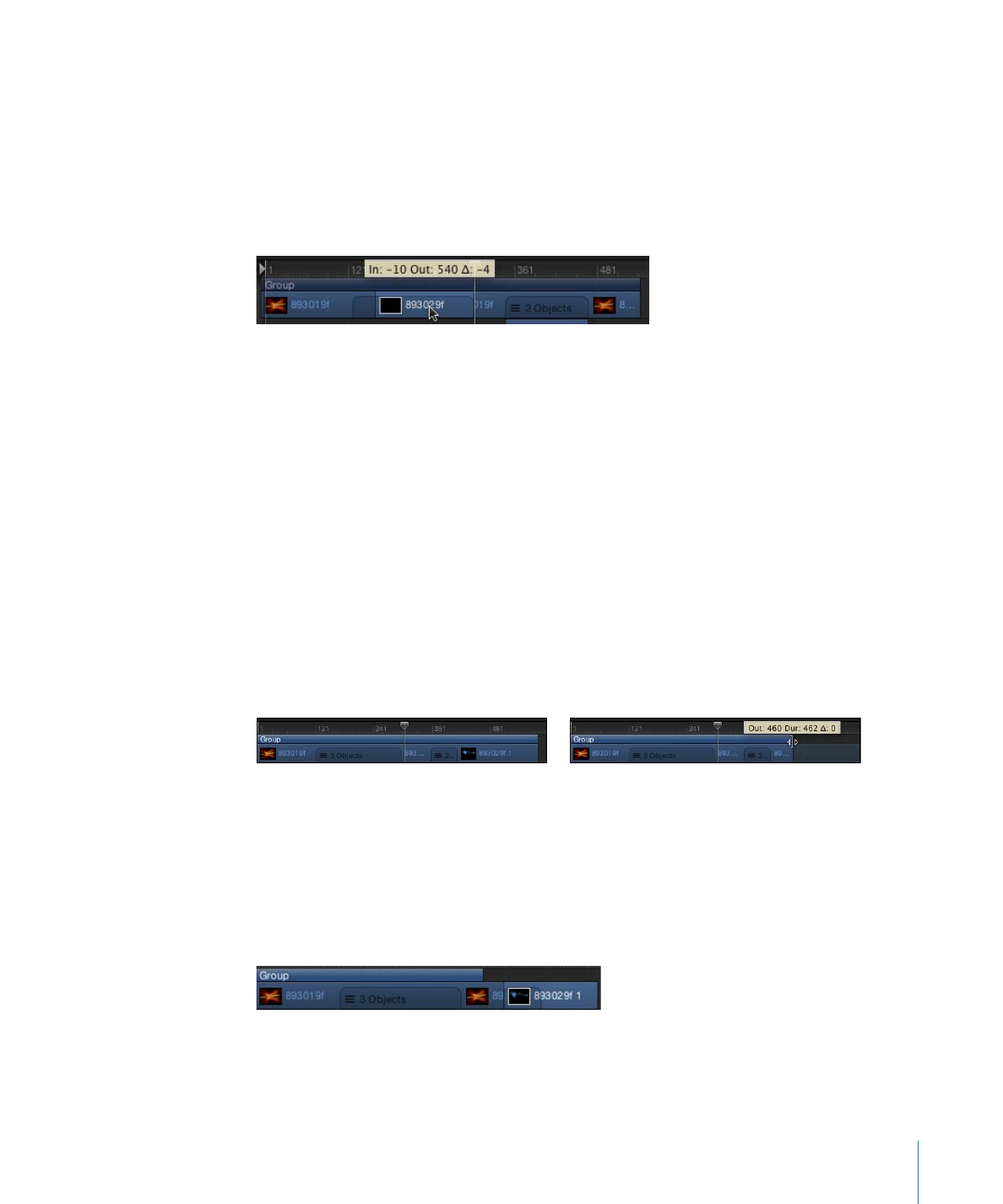
Trimming Objects Via the Group Track
Trimming the edges of the upper group bar trims the edges of the objects in the group.
If there is only one object, trimming the upper group bar trims that object. If there is
more than one object lined up with the edge of the group, trimming the group trims all
of those objects.
You cannot trim overlapping objects via the group track.
To trim objects in a group
µ
Drag an end of the upper group bar right or left in the track area.
All objects in the group are trimmed.
After
Before