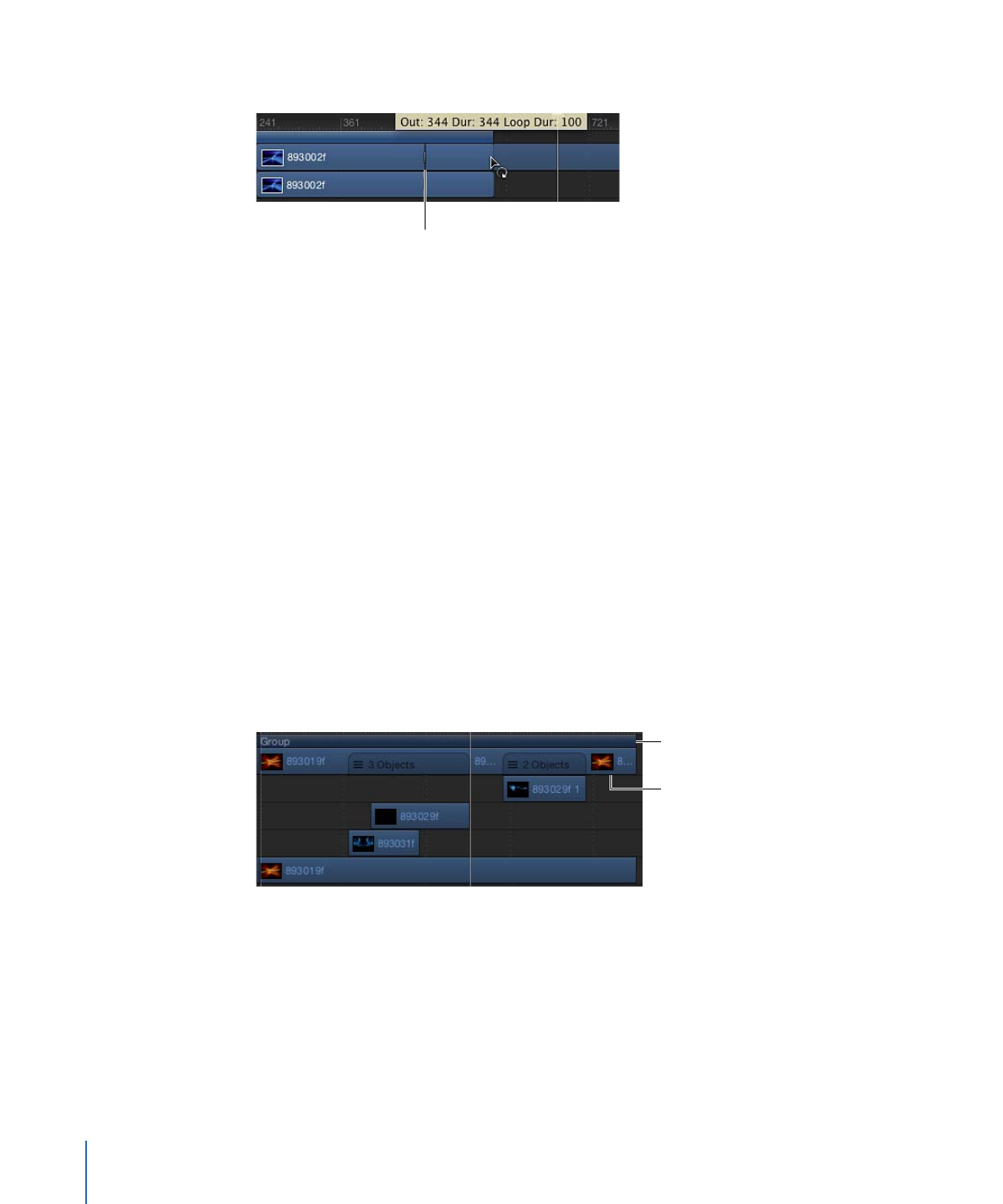
Editing in the Group Track
You can perform editing tasks in the group track, even if the track is collapsed and all
objects in the group are not visible in the Timeline track area.
Group tracks contain two colored bars. The narrow, dark-blue upper bar edits all objects
in the group as a single unit. It is labeled with the name of the group (“Group” by default).
The lower group bar—taller and a lighter shade of blue—edits individual objects in the
group. The lower group bar displays information about the names of individual objects
in the group, as well as the number of objects that overlap in composited areas of the
Timeline.
Upper group layer
Lower group layer