
Displaying and Modifying Keyframes in the Timeline
You can move or delete keyframes that are displayed in the Timeline. You can also display
the animation curve for a selected keyframe, using the Keyframe Editor.
To display keyframes in the Timeline
µ
In the upper-right corner of the Timeline, click the Show/Hide Keyframes button.
Show/Hide
Keyframes button
343
Chapter 8
Using the Timeline
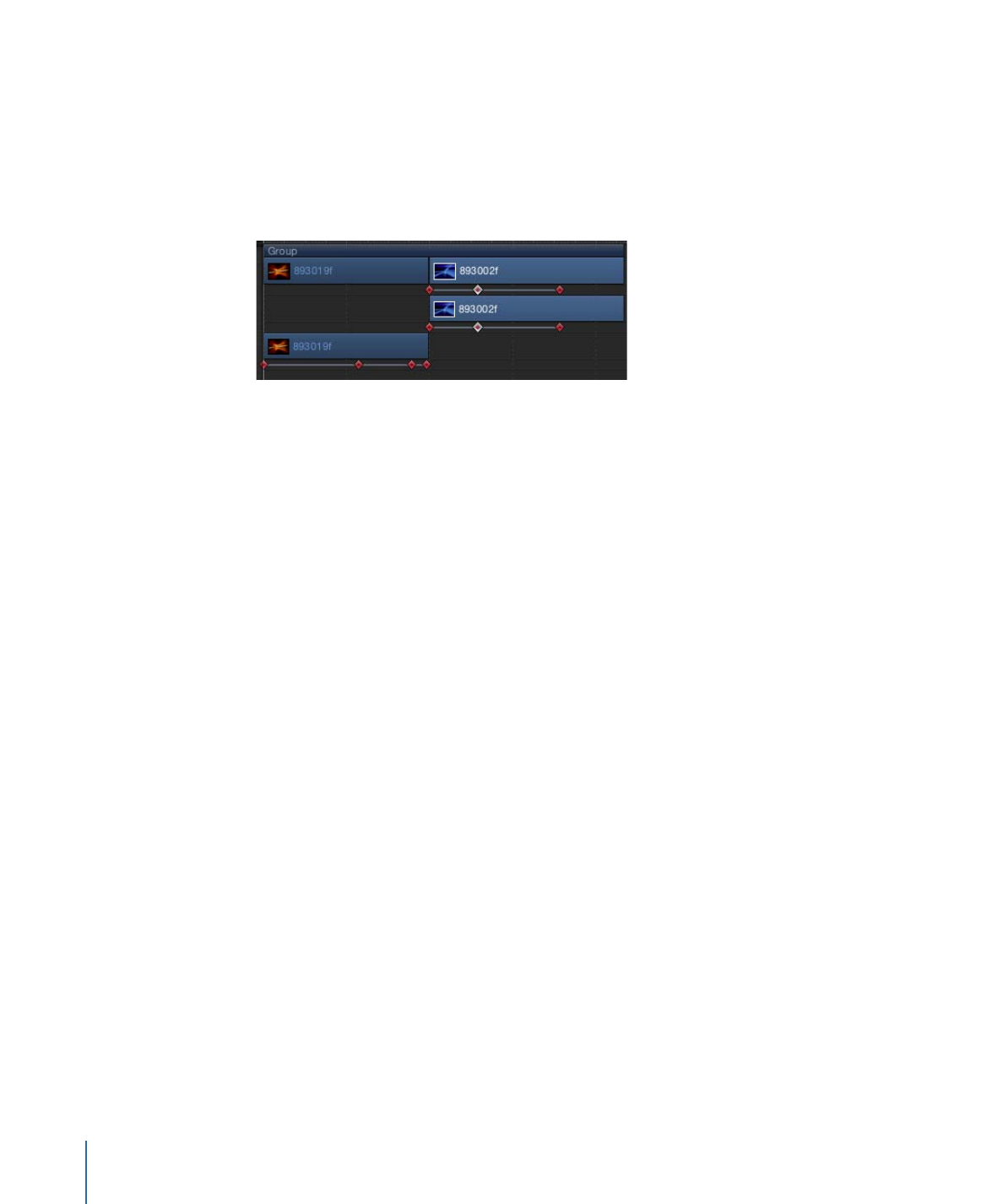
Note: Don’t confuse the Show/Hide Keyframes button with the Show/Hide Keyframe
Editor button, located in the bottom-right corner of the Motion project window. The
former turns the display of keyframes in the Timeline track area on and off; the latter
expands and collapses the Keyframe Editor in the Timing pane.
When the Show/Hide Keyframes button turns blue, keyframes appear below the object
bars in the track area.
To move a keyframe’s position in time
µ
Drag the keyframe to the left or right. When selected, the keyframe appears white.
Moving the keyframe in the Timeline only modifies its position in time. To modify the
value of a keyframe, do one of the following:
• Control-click the keyframe, choose the property to adjust from the shortcut menu,
enter a new value, then press Return.
• Use the Keyframe Editor. This allows you to change the value and interpolation of the
keyframe. For more information on the Keyframe Editor, see
Keyframes and Curves
.
To delete a keyframe or group of selected keyframes
µ
Select the keyframe or keyframes to delete, then do one of the following:
• Press Delete.
• Control-click a selected keyframe, then choose Delete Keyframes from the shortcut
menu.
To delete all keyframes
µ
Control-click a keyframe, then choose Delete All Keyframes from the shortcut menu.
To display an animation curve in the Keyframe Editor
µ
Control-click a keyframe on the track, then choose Show in Keyframe Editor from the
shortcut menu.
The Keyframe Editor appears underneath the Timeline, showing the animation curve and
a new, untitled curve set. For more information on curve sets, see
Filtering the Parameter
List
.