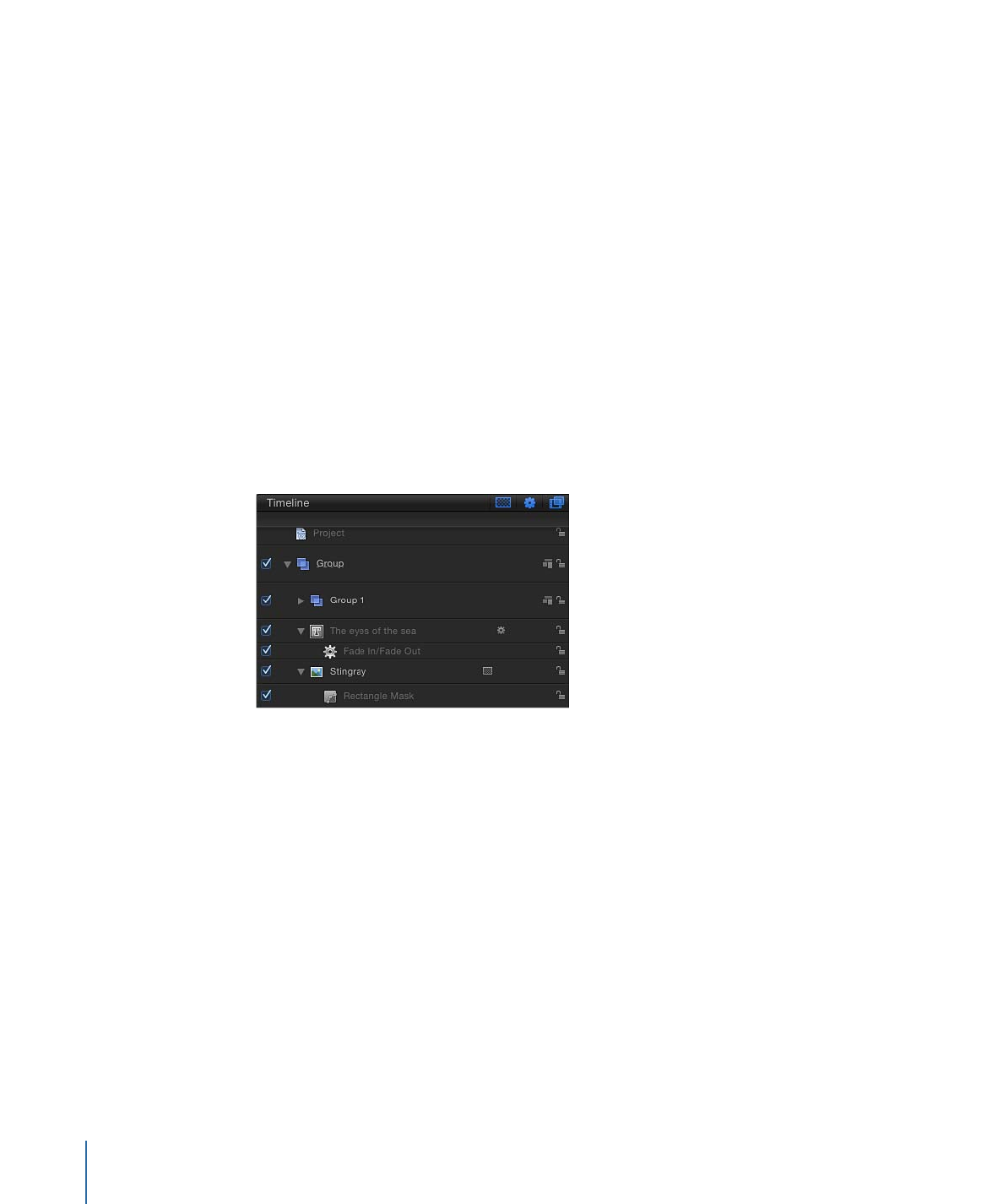
Displaying the Timing Pane on a Second Monitor
You can show the Timeline on a second display, providing a larger workspace for
manipulating the timing of objects. For more information, see
Viewing the Canvas or
Timing Pane on a Second Display
.
Timeline Layers List
The Timeline layers list mirrors the Layers list in the Project pane and displays your project
objects (groups, layers, filters, behaviors, masks, and so on) and their stacking order.
Keyframes applied to an object can also be displayed. In the Timeline layers list, you can
reorder objects. This change is immediately reflected in the Layers list in the Project pane.
You can also lock tracks to prevent further editing of those tracks and disable entire tracks
to omit them from view in the Canvas.