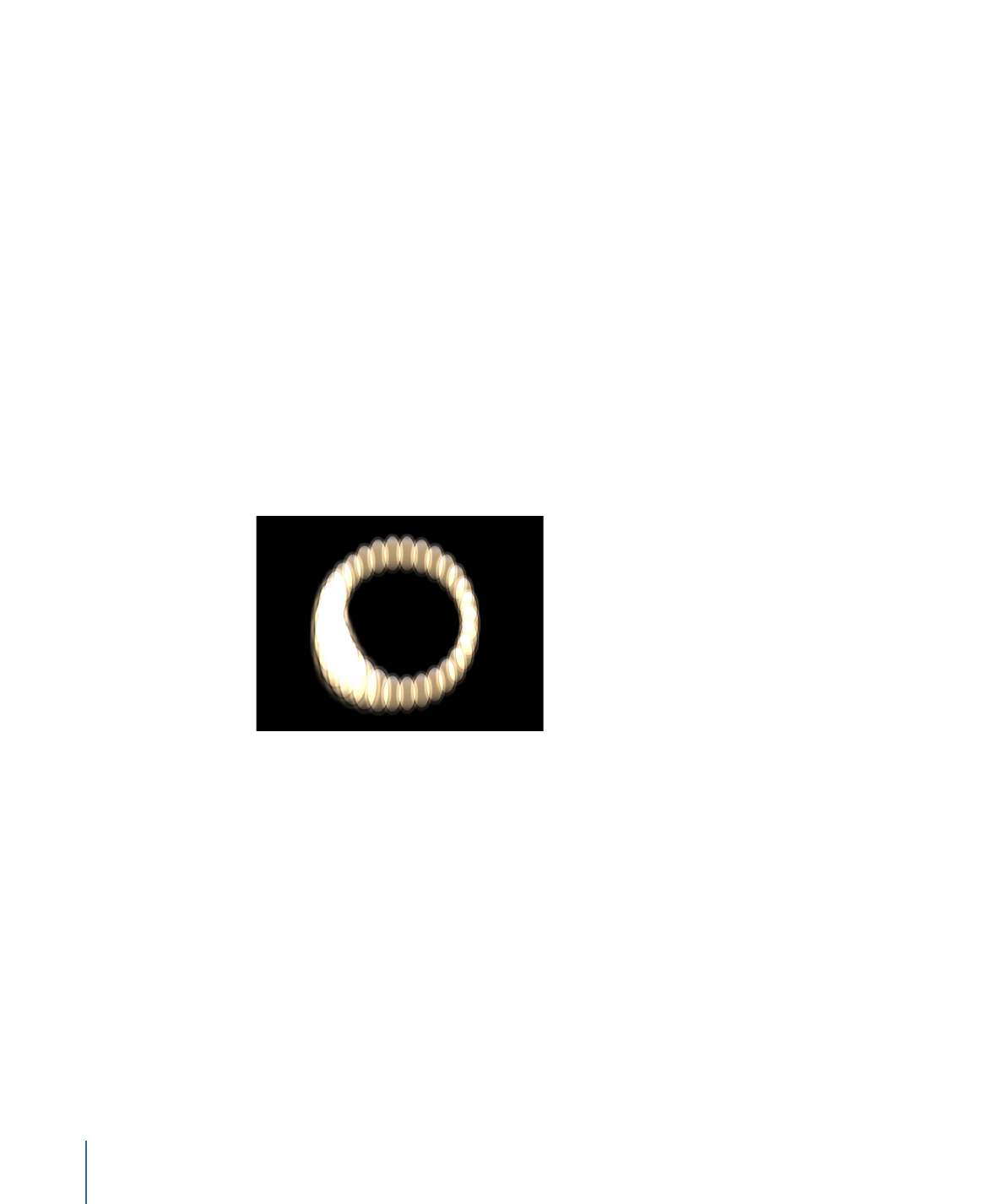
Using the Sequence Replicator Custom Traversal Option
When the Traversal parameter in the Sequence Replicator behavior is set to Custom, you
can create location keyframes to specify where the effect of the sequence is at a given
moment. This allows you to create a sequence animation that travels through a replicator
pattern in a unique way. This example shows how to use the Custom Traversal option to
scale the elements around a circle replicator shape by creating keyframes.
To use the Custom Traversal parameter
1
After the Sequence Replicator behavior is applied to the replicator, add the parameters
(in the Behaviors Inspector) you want to include in the sequence.
2
Set the values for the added parameters.
In this example, the Scale parameter is added and the Scale value set to 200%.
Sequence behavior applied to replicator with
Scale parameter set to 200%, Sequencing set to
Through, and Spread set to 4
For more information on adding parameters to the Sequence Replicator behavior, see
Adding Parameters to the Sequence Replicator Behavior
.
3
From the Traversal pop-up menu, choose Custom.
The Location parameter becomes available. Use the Location slider to keyframe how the
sequence moves through the replicator pattern.
4
Press A to enable keyframe recording.
5
At the frame where you want to begin the animation, drag the Location slider (or use the
adjacent value slider) to set where the sequence begins.
798
Chapter 15
Using the Replicator

As you drag the slider, the sequence moves through the pattern elements. Values displayed
in the Location parameter specify where in the pattern the sequence is (in percentage
points)—0 representing the origin of the pattern, and 100% representing the end of the
pattern.
In the Inspector, a keyframe is added to the Location parameter.
6
Go to the next frame where you want to set a keyframe, and move the Location slider.
7
Repeat step 6 until you create all your keyframes.
8
Play the project (press the Space bar).
The animation moves through the replicator pattern based on its keyframed locations.
In this case, the scale moves erratically back and forth around the circle, rather than in a
constant direction.