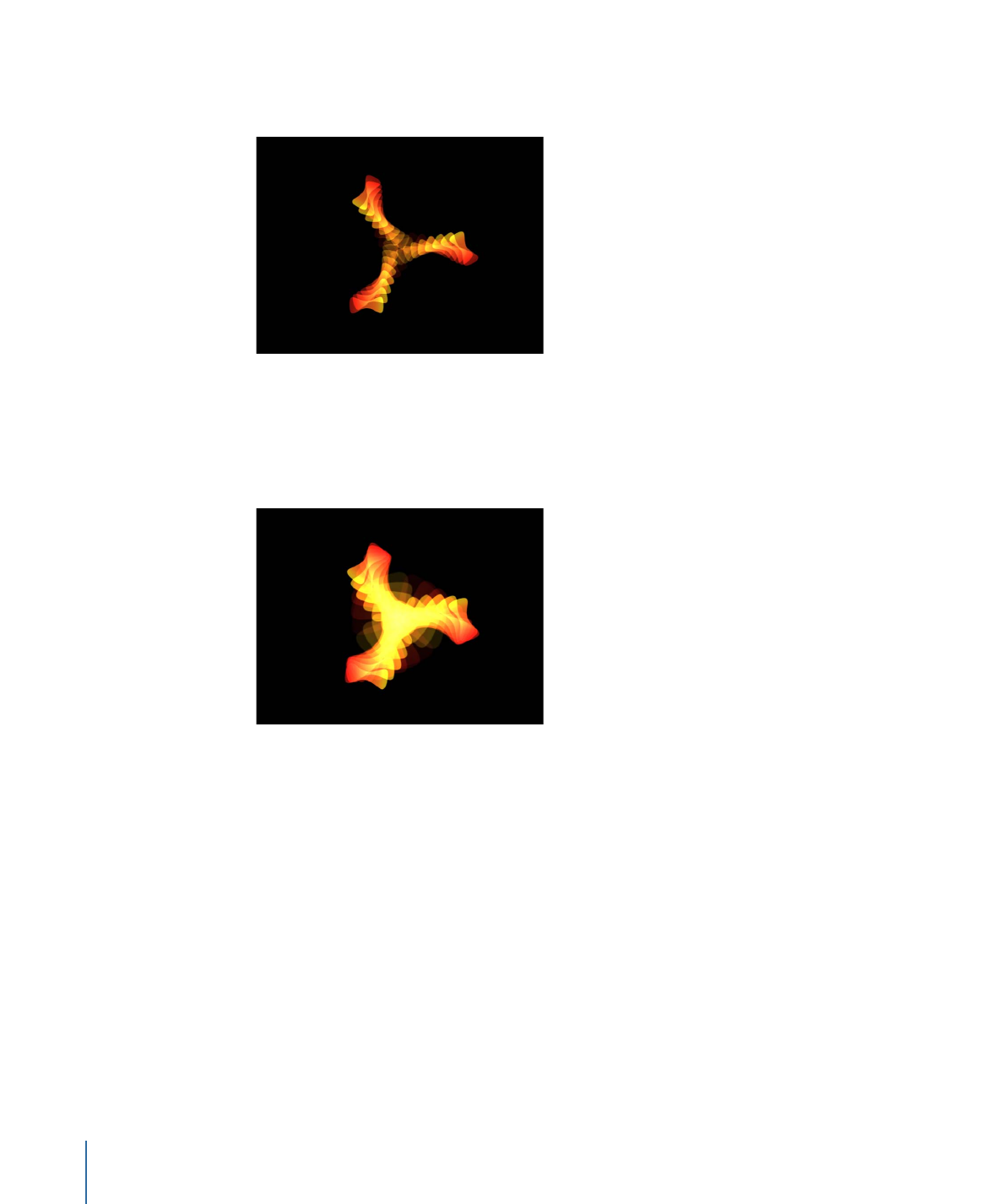
Adjusting the Sequence Control Parameters
After you create a sequence animation, you can use Sequence Control parameters to
change the manner in which the sequence moves through the replicator pattern. The
following section continues with the project used in the previous example.
To change the way the sequence moves through the pattern
1
With the Sequence Replicator behavior selected, display the Behaviors Inspector.
2
Play the project (press the Space bar) to see the effects of the sequencing.
790
Chapter 15
Using the Replicator

By default, Sequencing is set to To, which specifies that the animation begins at the
original value of the cells and moves to the value set in the Sequence Replicator behavior
for that parameter. The starting point for the sequence animation is based on the build
or origin of the pattern (as defined in the Origin or Build Style parameters in the Replicator
Inspector). In the current example, the elements begin completely opaque, at 100% scale,
and with 0 degrees of rotation at the origin of the pattern. As the sequence moves toward
the end of the pattern, the elements become completely transparent, are scaled to 190%,
and are rotated 160 degrees.
3
In the Sequencing pop-up menu, choose From.
The animation moves from the value set in the Sequence Replicator behavior to the
original value of the cells. This is the opposite of the To Sequencing option.
4
In the Sequencing pop-up menu, choose Through.
The sequence goes through a full animation cycle starting at the original value of the
cells, moving to the value set in the Sequence Replicator, then returning to the original
value of the cells. This is similar to combining the To and From Sequencing options.
5
From the Unit Size pop-up menu, choose All.
791
Chapter 15
Using the Replicator
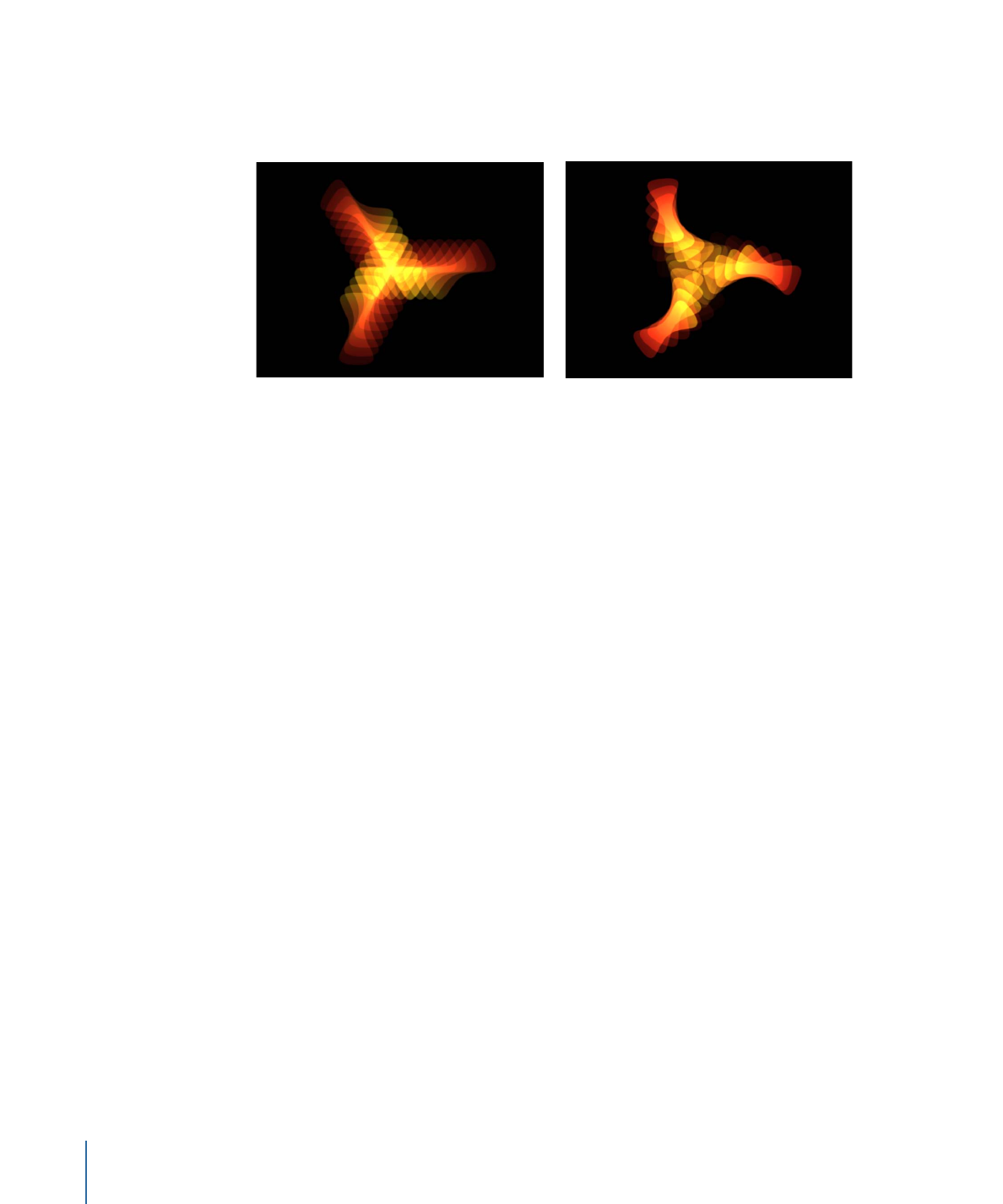
The sequence animation affects all replicator elements simultaneously. The default is
Object, which applies the sequence animation to the elements of the replicator based
on the origin of the pattern.
Unit Size set to All
Unit Size set to Object
6
Increase the Loops value to a minimum value of 3.
By default, a sequence animation plays through one time. The value of the Loops
parameter defines the number of times the animation repeats over the duration of the
replicator object.
7
From the End Condition pop-up menu, choose Ping Pong.
By default, the End Condition parameter is set to Hold, which completes a sequence
animation cycle, then starts the cycle again from the beginning. When set to Ping Pong,
the animation cycles forward one time, then cycles backward, then forward, and so on.
Note: The End Condition parameter has no effect for Loop values less than or equal to 1.