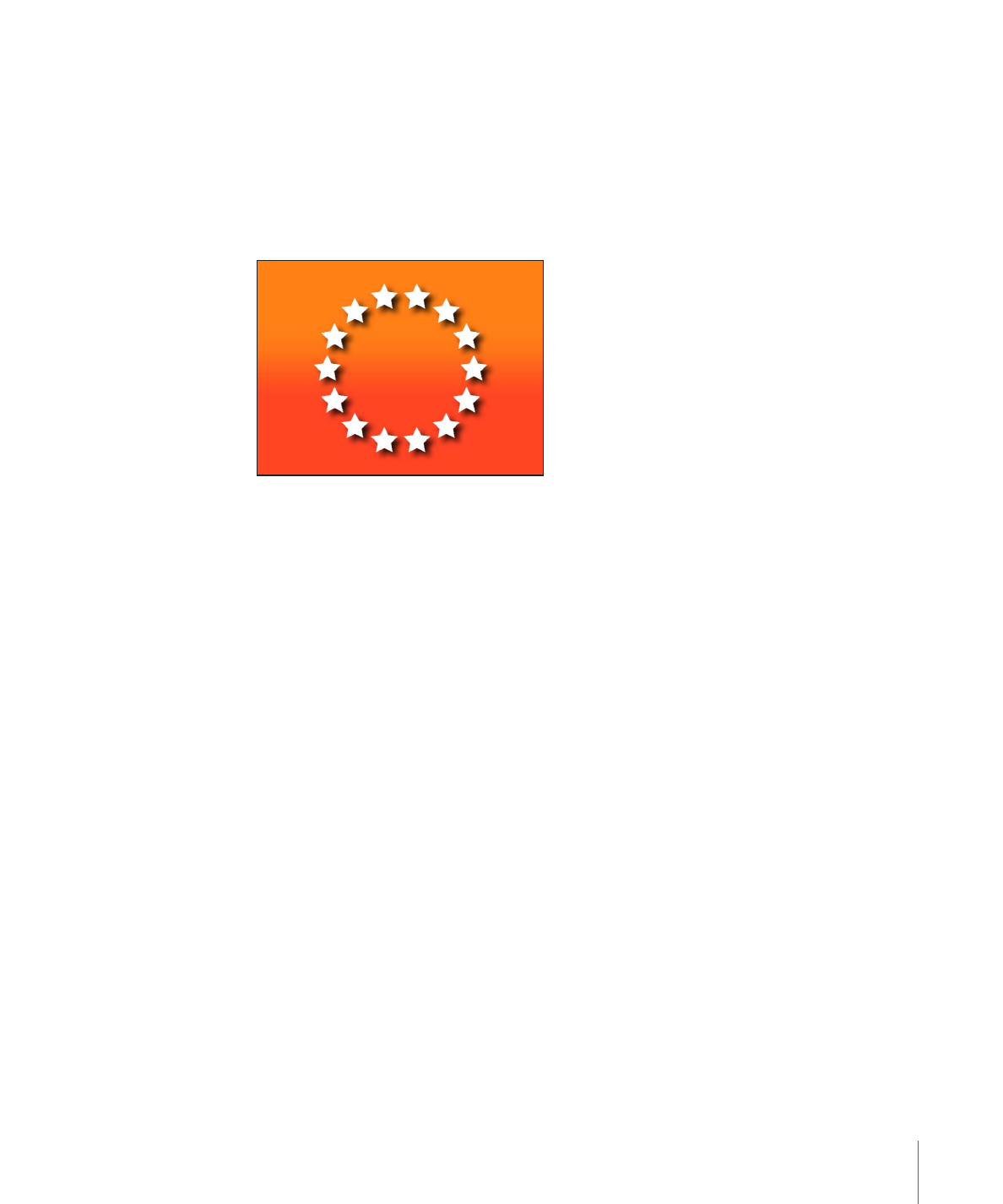
Drop Shadow
A drop shadow can be applied to a 2D replicator (a replicator with the 3D checkbox
turned off in the Replicator Inspector). The drop shadow affects layers composited behind
the replicator. If the replicator pattern contains overlapping elements, the shadow does
not appear on individual elements. However, when the Drop Shadow parameter is enabled
for the source layer (in the Properties Inspector), overlapping pattern elements appear
with a drop shadow.
For more information on working with drop shadows, see
Drop Shadows
.