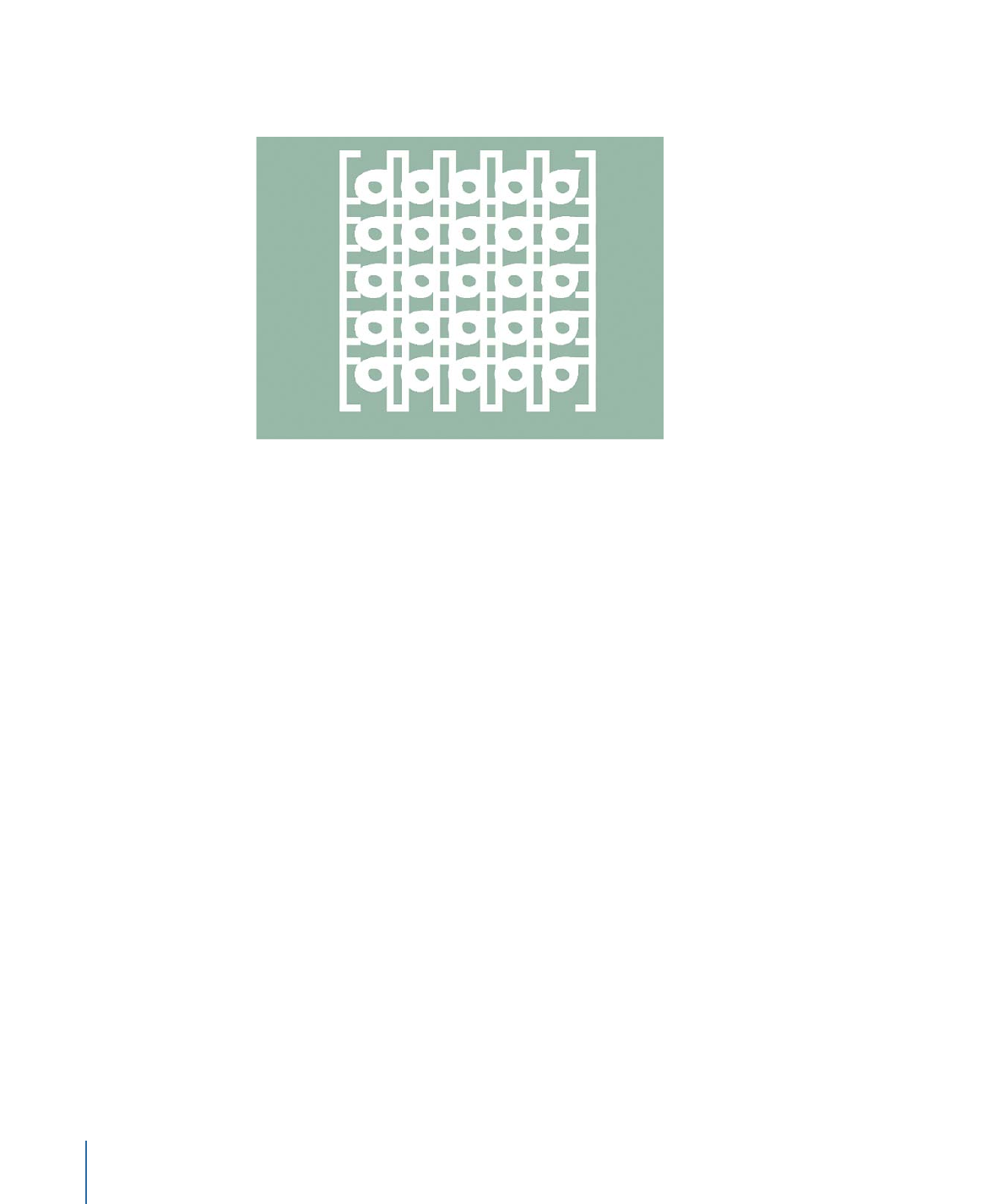
Removing a Source Layer from a Replicator
In the Layers list or Timeline, you can remove a cell from a replicator that contains multiple
cells.
To remove a cell from a replicator
µ
In the Layers list or Timeline, select the cell to remove, then press Delete.
The original source layers remain in the project.