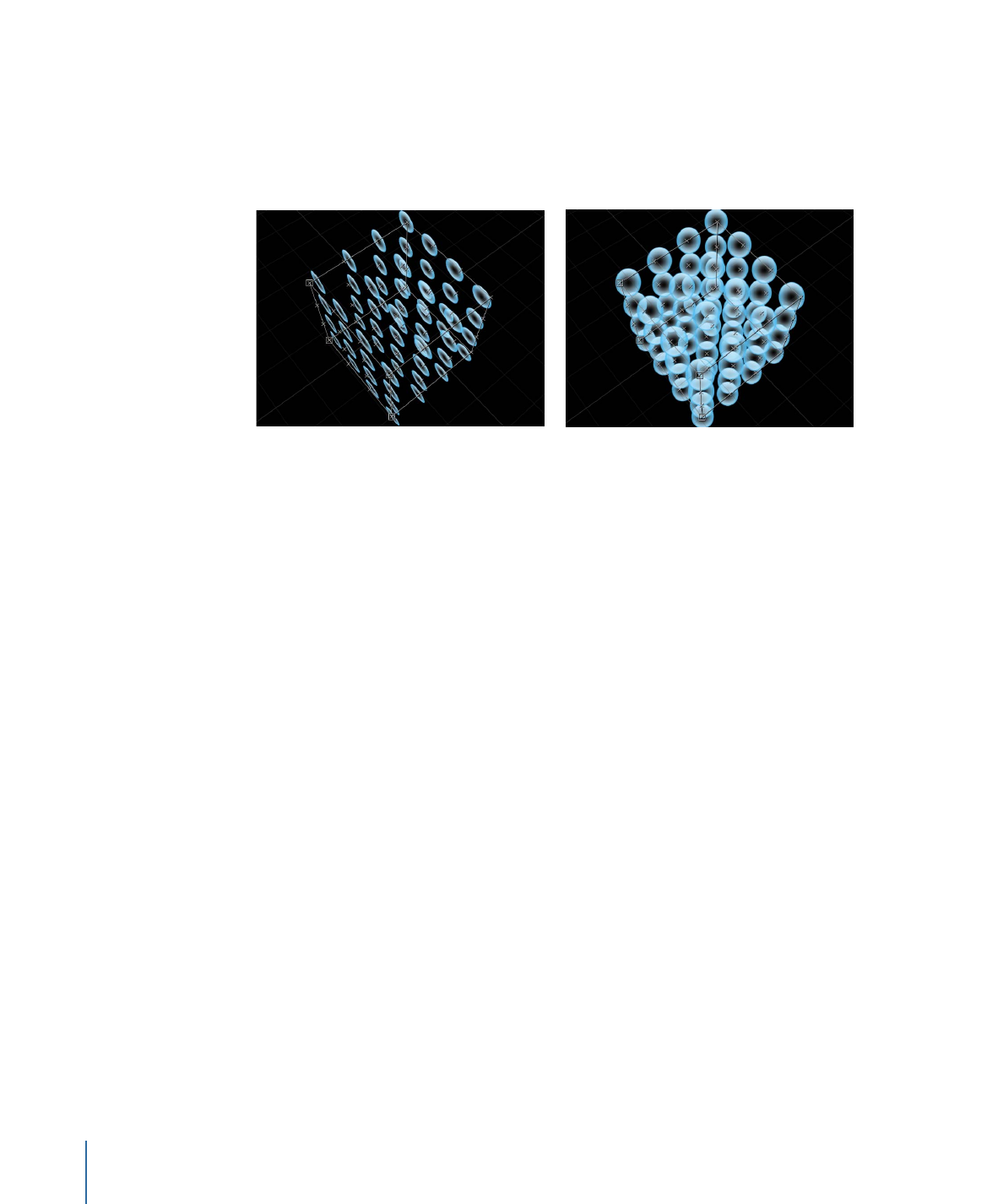
Displaying Replicator Cell Parameters
The replicator cell parameters modify the individual elements in the onscreen pattern.
In a replicator with only a single cell, the cell parameters appear in two locations: the
lower portion of the Replicator Inspector and the Replicator Cell Inspector. In a replicator
with multiple cells, each cell has its own Replicator Cell Inspector that contains all
parameters for that cell.
To display Cell Controls for a single-cell replicator in the Replicator Inspector
1
In the Layers list, Timeline, or Canvas, select a replicator layer.
2
In the Inspector, open the Replicator pane.
The cell parameters appear in the Cell Controls group.
To display Cell Controls for a single-cell replicator
1
In the Layers list or Timeline, select a cell (located beneath the replicator layer).
2
In the Inspector, open the Replicator Cell pane.
To display Cell Controls for a multi-cell replicator
1
In the Layers list or Timeline, select a cell (located beneath the replicator layer).
2
In the Inspector, open the Replicator Cell pane.