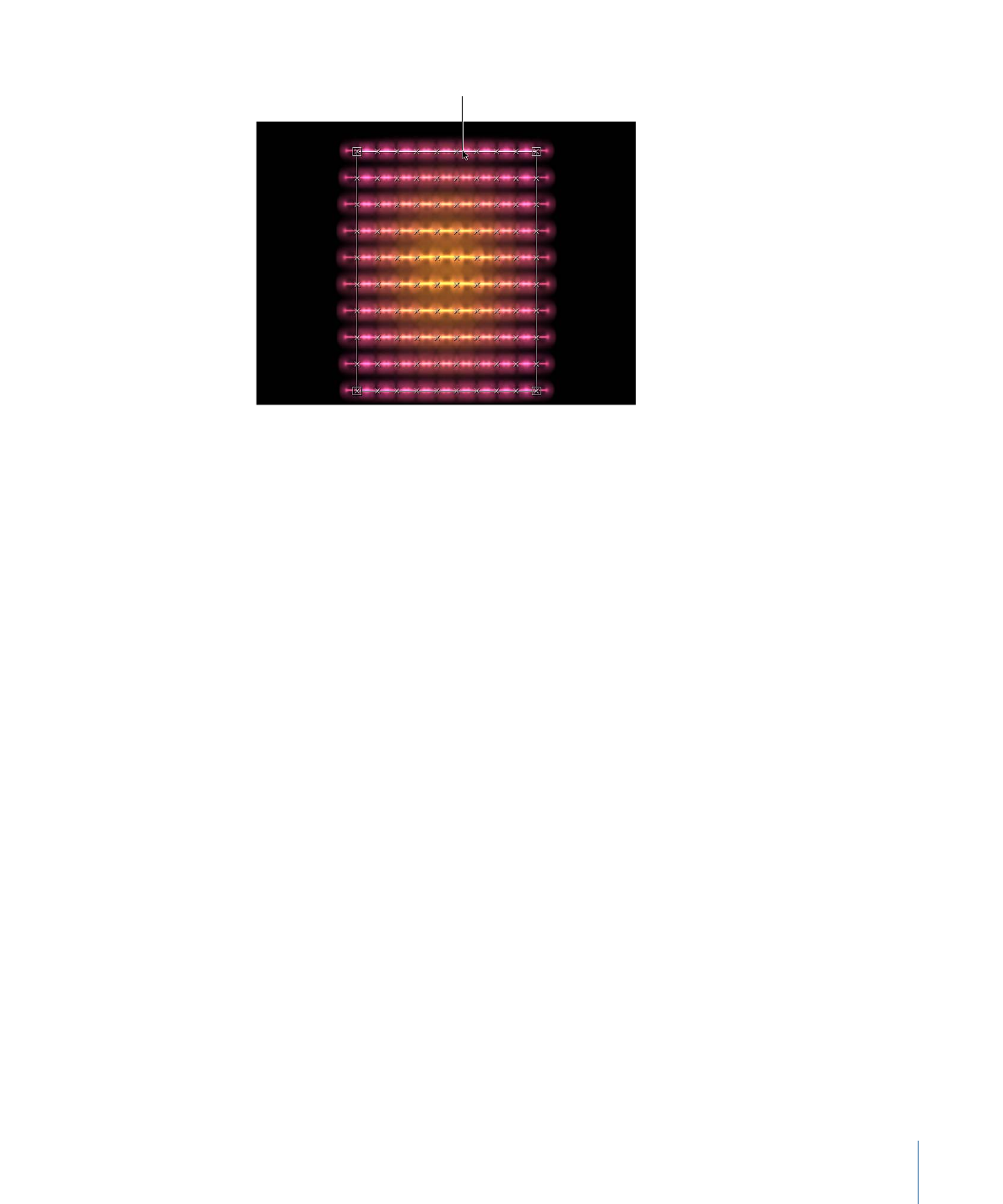
Advanced Replicator Controls
The Replicator Inspector gives you control over every aspect of a replicator pattern. This
includes parameters for the replicator cell (for replicators with a single cell).
To open the Replicator Inspector
1
Select a replicator.
2
In the Inspector, click Replicator.
The replicator parameters appear.
The contents of the Replicator Inspector are dynamic: different parameters appear
depending on the option you choose in the Shape pop-up menu. Also, different
parameters appear depending on the option you choose in the Arrangement pop-up
menu.