
Feathering Masks
One of the easiest ways to adjust a mask is to feather its edges. Feathering a mask by a
few pixels can make the masked object blend more seamlessly with a background.
Feathering a mask by larger amounts allows you to create progressively softer edges for
various design purposes.
1202
Chapter 20
Using Shapes, Masks, and Paint Strokes
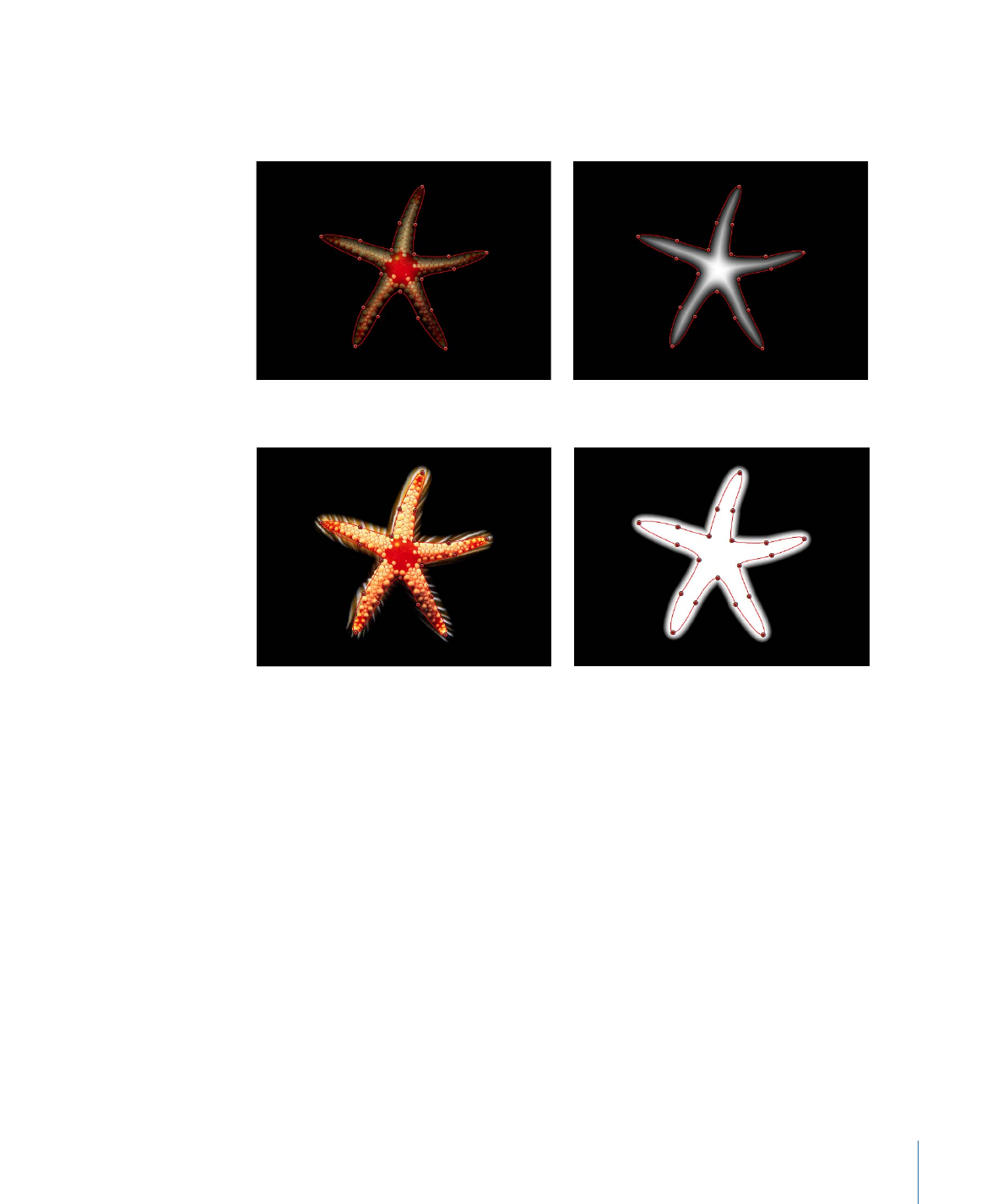
You can feather mask edges outward or inward. The direction in which you feather a
mask is dictated by the subject you’re masking. When rotoscoping a subject, a combination
of inward and outward feathered masks may be necessary for the best results.
Feathered in (color channel)
Feathered in (alpha channel)
Feathered out (color channel)
Feathered out (alpha channel)
To feather the edge of a mask
1
Select a mask.
2
Open the Mask Inspector.
3
Do one of the following:
• Drag the Feather value slider to the right for a positive value to feather the mask
outward.
• Drag the Feather value slider to the left for a negative value to feather the mask inward.