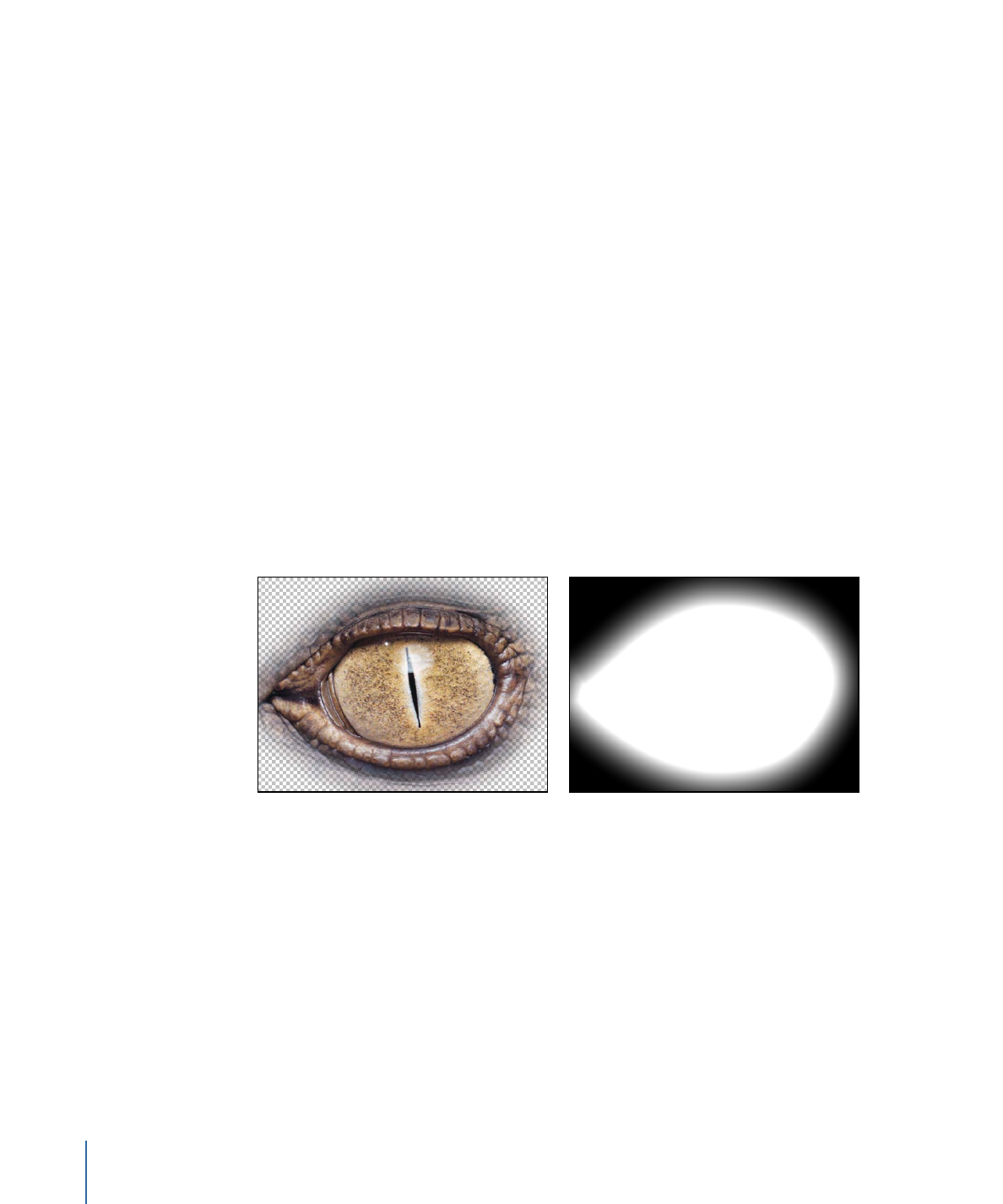
Using Masks to Create Transparency
When you create a mask to define transparency in a layer, you’re drawing a shape to use
as that layer’s alpha channel. Because a layer’s alpha channel is a grayscale channel, masks
are grayscale objects, where white defines solid areas, progressively darker levels of gray
define decreasingly opaque areas, and black defines areas of complete transparency. If
you choose View > Channels > Alpha to set the Canvas to display the alpha channel only,
you can see the grayscale alpha channel directly.
Object alpha channel
Masked object
You can apply masks to layers that already have an alpha channel, to add to, subtract
from, intersect, or replace the layer’s original alpha channel.