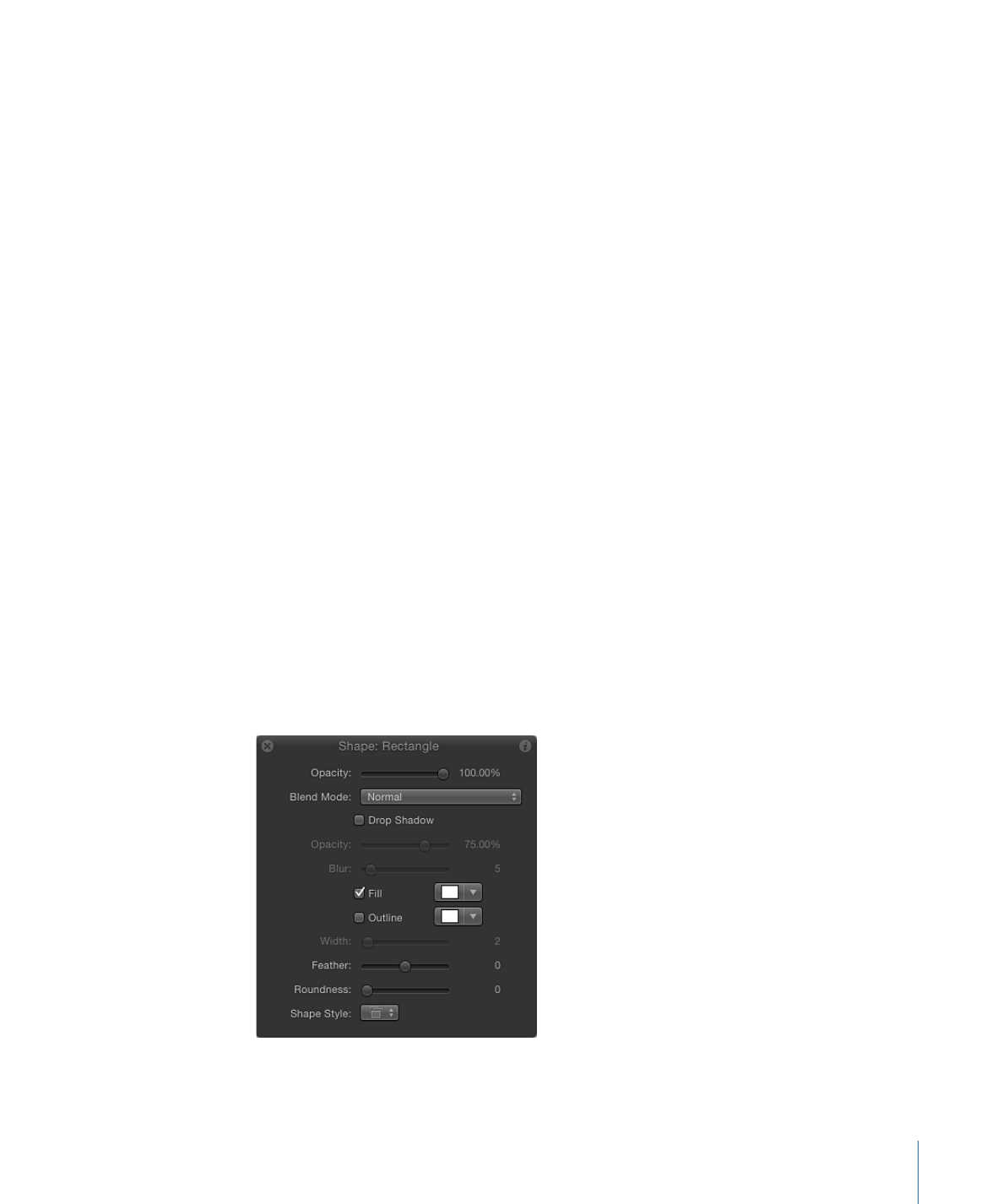
Shape Controls in the HUD
After you create and selecte a shape or paint stroke, the Shape HUD appears.
1167
Chapter 20
Using Shapes, Masks, and Paint Strokes
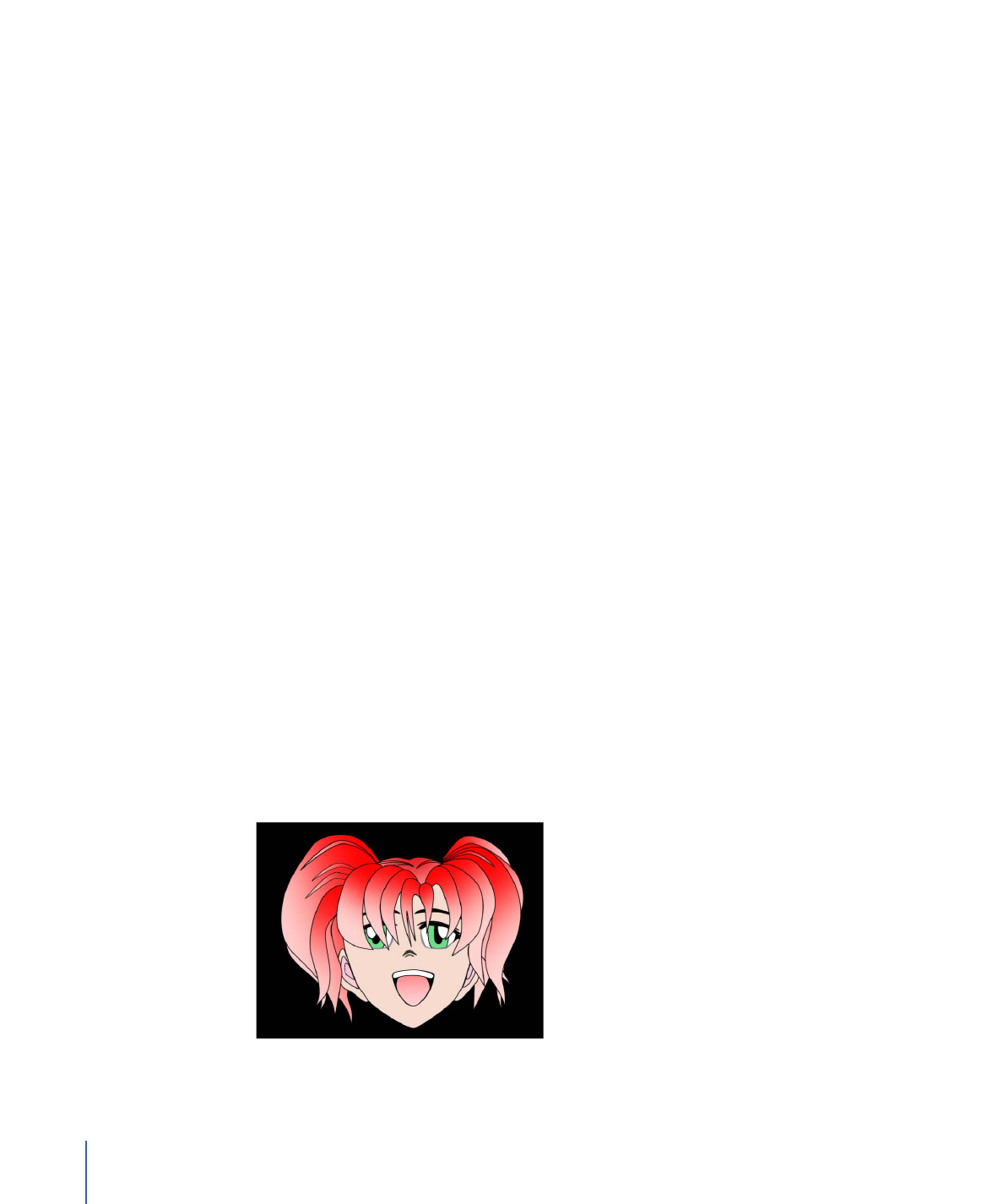
Note: As with all other layers, you can adjust the overall opacity of a shape (with its
outline) in the Properties Inspector.