
Creating a Write On Paint Stroke Using the Paint Stroke Tool
This section describes creating a “write-on” paint stroke using the Paint Stroke tool in the
toolbar. To create a paint stroke that appears over the course of several frames, select
the Write On checkbox in the Paint Stroke Tool HUD. After you create the stroke, additional
parameters become available in the Behaviors Inspector.
To paint a stroke over time
1
In the toolbar, click the Paint Stroke tool (or press P).
The Paint Stroke Tool HUD appears. If the HUD does not appear, press F7 or D.
2
In the Tool HUD, select the Write On checkbox and any other desired stroke settings.
3
In the Canvas, create your stroke.
4
When you complete stroke, press Esc to exit the paint mode.
The Paint Stroke Tool HUD is replaced with the Shape HUD. In the Layers list, a Write On
Shape behavior is applied to the stroke. To modify the Write On parameters, select the
behavior and use the HUD or the Behaviors Inspector.
The speed at which the stroke is “painted” (including the duration it took to draw the
stroke) is mapped over the time extent (in frames) of the stroke. The faster a stroke is
drawn, the shorter the duration of the Write On behavior.
Note: If your Motion Project Preferences Create Layers At option is set to Current Frame,
the paint stroke is created at the current playhead position. If set to Start of Project, the
stroke is created at frame 1.
1186
Chapter 20
Using Shapes, Masks, and Paint Strokes
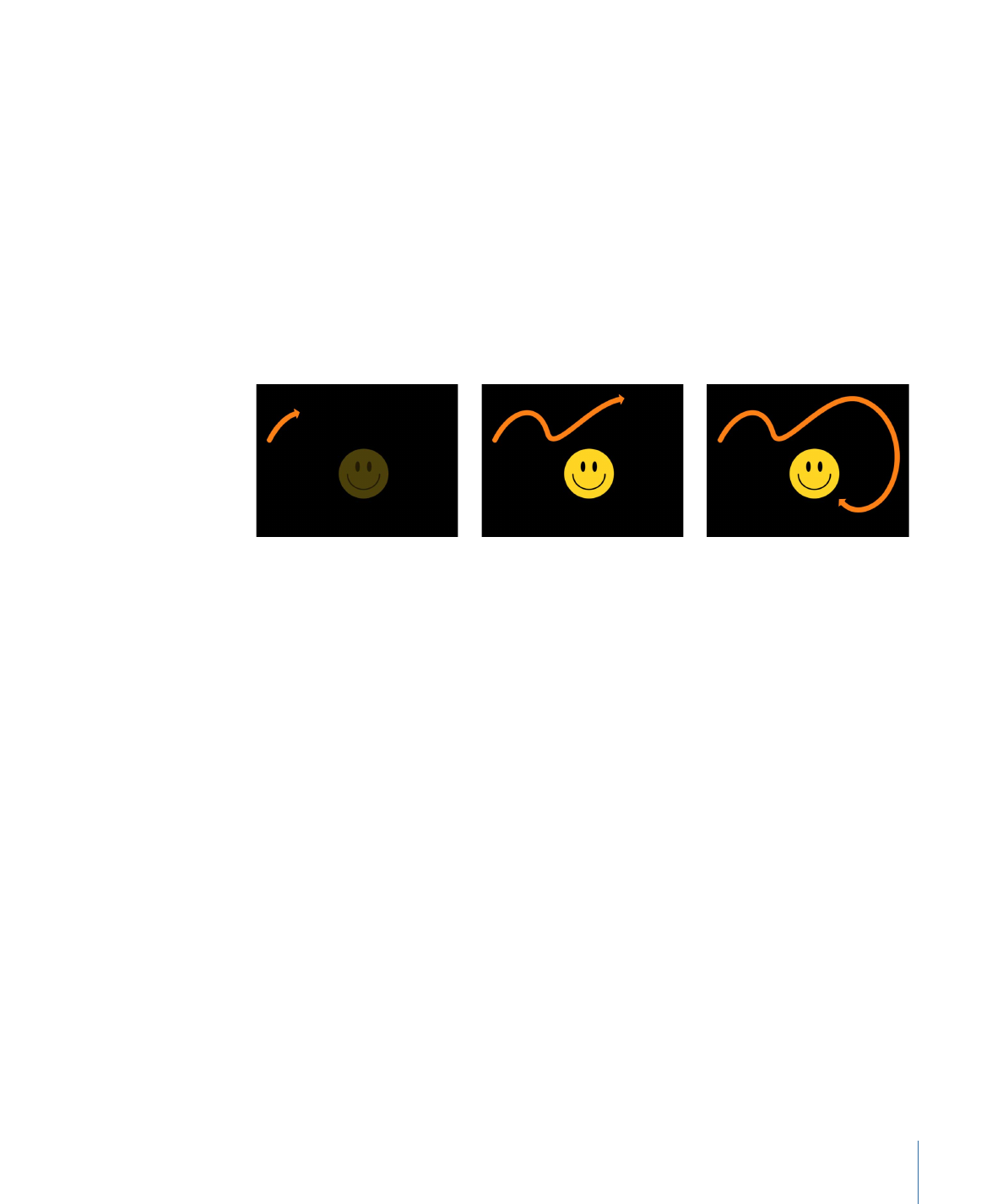
5
Play back your project. The stroke is “painted on” as the project plays.
6
To modify the speed at which the stroke is painted, adjust the duration of the behavior
in the Timeline or mini-Timeline.
You can also modify additional parameters, such as customizing the speed at which the
stroke is drawn, drawing on only a percentage of the stroke, offsetting the stroke, or
drawing the stroke in reverse. These parameters are available in the Write On behavior,
described above.