
Controlling B-Spline Curvature
Each control point on a B-Spline path affects the curvature of the shape nearby. By default,
these curves are very rounded, but you can adjust the degree of roundness, even creating
corner points by adjusting the control point weight handle.
To modify the smoothness of B-Spline control points
1
Create a shape using B-Splines.
1117
Chapter 20
Using Shapes, Masks, and Paint Strokes
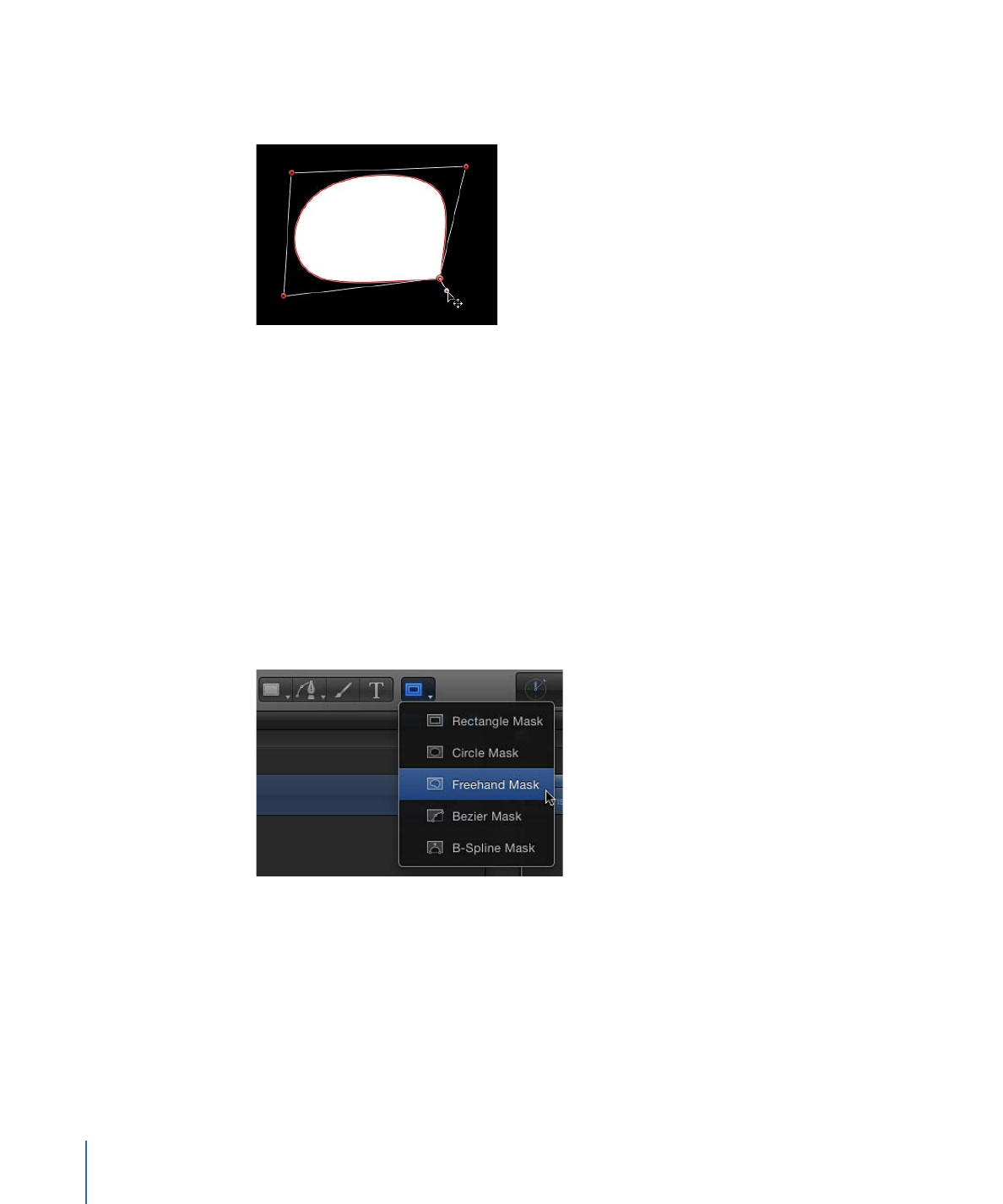
2
With the Edit Points tool selected, Command-drag a control point.
A weight handle appears.
3
Drag the weight handle away from the control point to sharpen the path or towards the
control point to smooth the path.