
Keyframing Shape Animation
You can also keyframe a shape’s animation parameter to animate adjustments to its
individual control points. This opens up powerful animation possibilities, because you
can reform an entire shape using keyframe animation.
Shape Animation
parameter keyframes
Shape Animation
parameter
A series of corresponding keyframed shape changes
To keyframe a shape’s control points
1
Use the Edit Points tool (in the 2D tools pop-up menu) to select the shape to animate.
1188
Chapter 20
Using Shapes, Masks, and Paint Strokes

The shape’s control points appear in the Canvas. In this example, the selected shape is
the lower lip of the mouth illustration.
2
Turn on keyframe recording in the transport controls under the Canvas (or press A).
3
Move the playhead to the frame where you want to change the shape, then make any
necessary changes to the shape’s control points.
In the Keyframe Editor (and also in the Timeline, if the Show/Hide Keyframes button is
turned on), a keyframe appears for each adjustment you make at a new frame.
Note: Adjusting a shape while the playhead is on an existing keyframe adjusts the shape
at that keyframe.
4
Continue advancing frames and making changes.
1189
Chapter 20
Using Shapes, Masks, and Paint Strokes
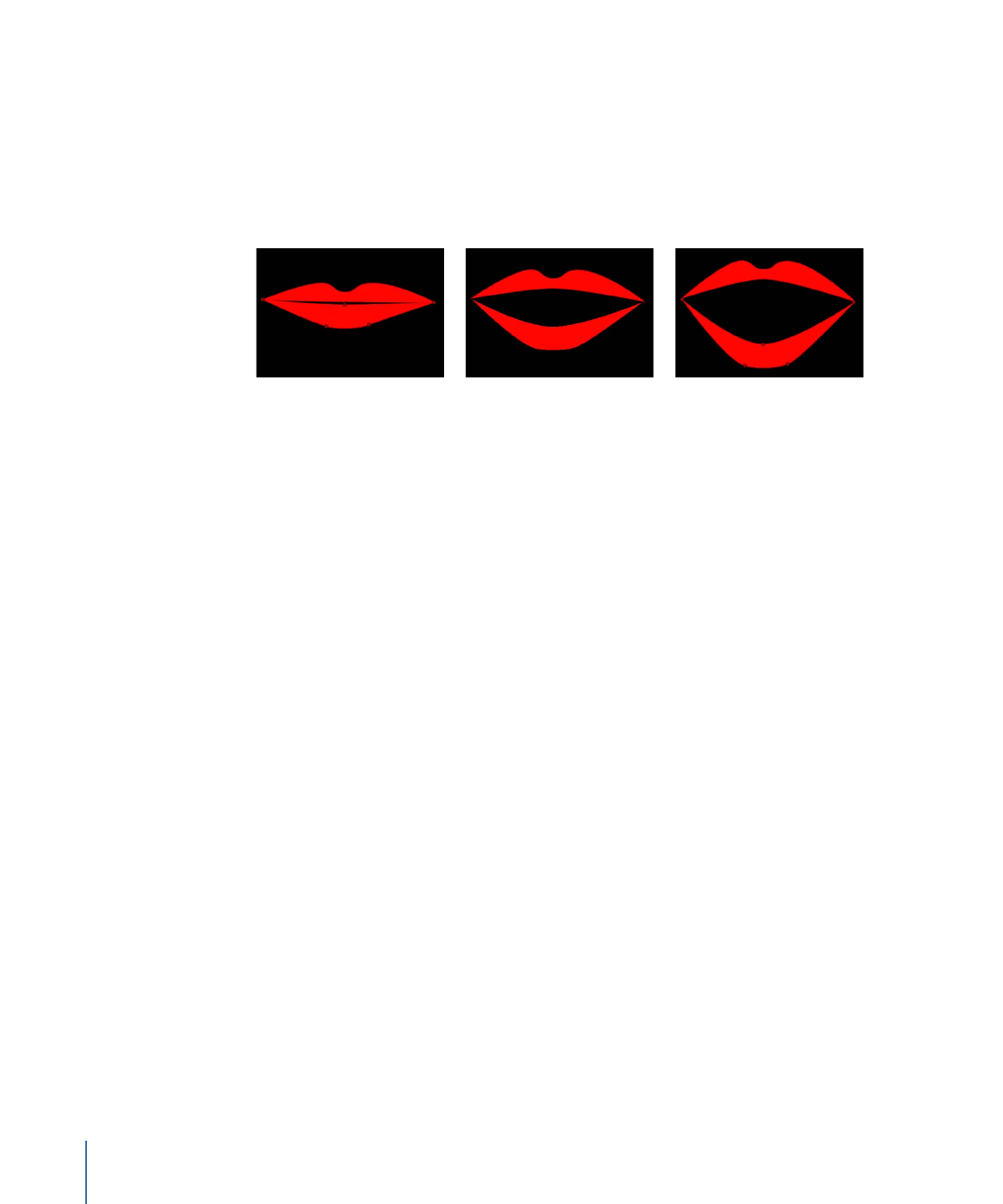
Every time you make a change to the shape at a new frame, you create a keyframe in
that shape’s Shape Animation parameter.
5
When you are done animating the shape, disable Record.
The animated shape object interpolates between each keyframed shape. If you don’t like
how the interpolation is working, you can add more keyframes to force the control points
to follow the path you want.
Interpolated shape
First keyframe
Second keyframe
You can also create, delete, and edit the timing of Shape Animation keyframes in the
Keyframe Editor. For simplicity, each change you make to a shape is recorded as a single
keyframe, no matter how many control points are edited. The Shape Animation parameter
only allows keyframes set to linear interpolation. You cannot use any other form of
keyframe interpolation.
The process used to animate both shapes and masks is identical. To see an example of
mask animation, see
Keyframing a Mask’s Shape for Animation and Rotoscoping
. For
more information on keyframing in general, see
Keyframes and Curves
.