
Checkbox
Checkbox widgets allow you to switch between two snapshots, that is, between two sets
of parameter states. Typically, checkbox widgets are used to create an on/off type of
effect, although you can store any parameter states in either snapshot, creating more of
a toggle effect.
The activation checkboxes in the Rig Inspector (highlighted blue when selected) and in
the Layers list (beside the checkbox widget) have no effect on the constituent parameters
of the checkbox.
Checkbox widgets contain the following controls in the Rig Inspector and Widget Inspector:
482
Chapter 10
Using Rigs
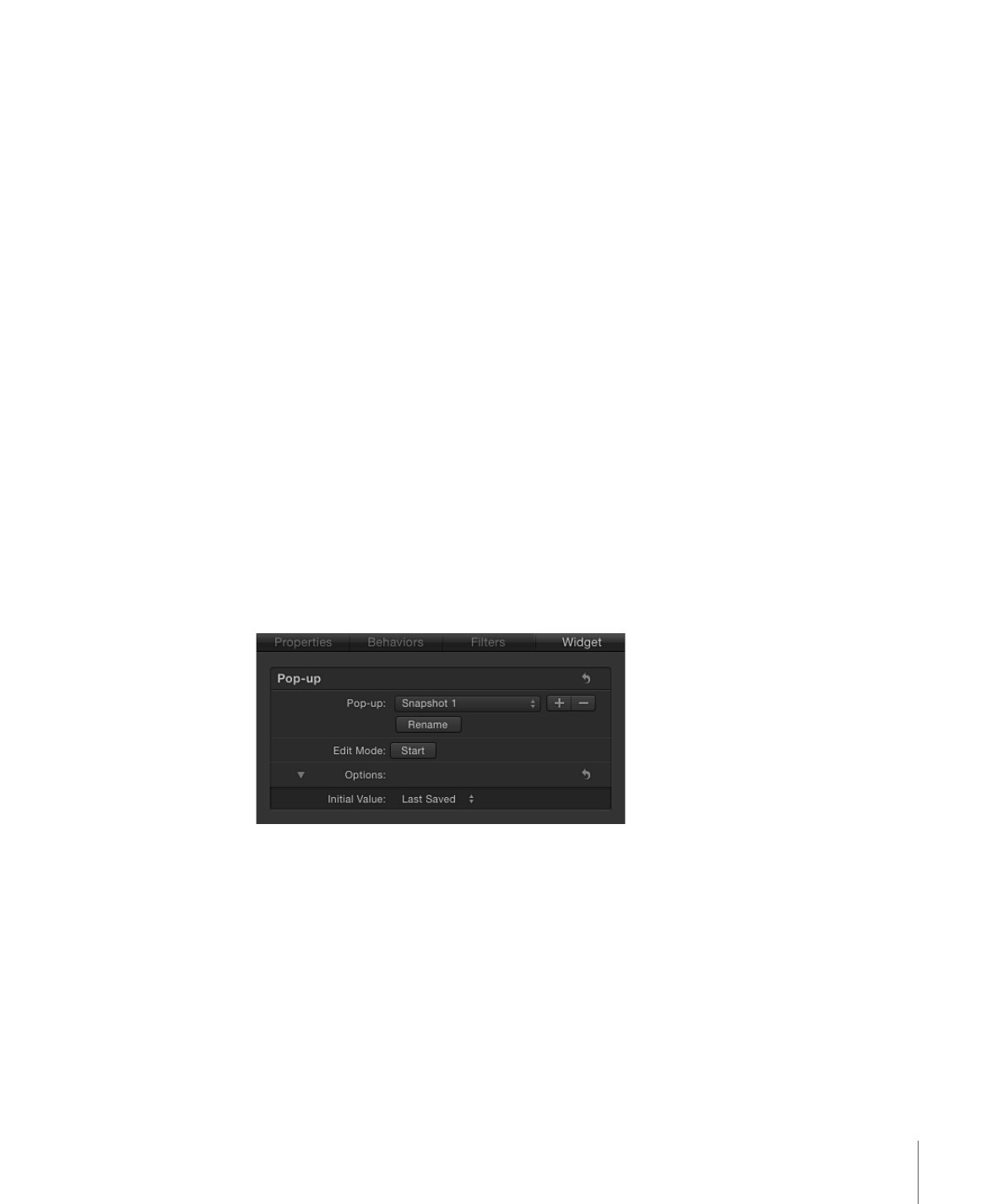
Checkbox:
Use this widget control to switch between two snapshots (parameter states).
Edit Mode:
Click the Start button to enable snapshot recording. For more information
about recording snapshots, see
Managing Parameter Snapshots
.
Note: When you record a snapshot (using the Edit Mode button or the methods described
in
Managing Parameter Snapshots
), the affected parameters (those you modify in the
Inspector or via onscreen controls in the Canvas) are added to the widget. When you
finish recording a snapshot, new controls for the modified parameters appear in the
Widget Inspector. These parameters are duplicates of the same parameters that occur in
other Inspector panes. Parameters controlled by a rig display a special icon (a joystick)
on the right side of the parameter row in the Inspector.