
OpenEXR Tone Map
Applies tone mapping to an OpenEXR image, reducing the dynamic range of the image
so that it can be viewed on your monitor. The Exposure, Defog, Knee Low, and Knee High
parameters allow you to control how the pixels in the high-dynamic range image are
mapped to a lower dynamic range.
Tip: A recommended workflow is to apply the OpenEXR Tone Map filter to the result of
your composite. In other words, apply the OpenEXR Tone Map filter after you have applied
other filters to the OpenEXR image or blended the image with other images in your
project.
Note: An OpenEXR file imported into Motion 5.0.2 or later is maintained as a high-dynamic
range image and will appear brighter than in earlier versions of Motion (until you
specifically alter the image). Prior to version 5.0.2, Motion forced tone mapping on
imported OpenEXR images. In Motion 5.0.2 or later, when you open an older project
containing an OpenEXR image, an OpenEXR Tone Map filter is automatically applied to
the image so that the project retains its original appearance.
Parameters in the Inspector
Exposure:
Lightens or darkens the displayed image, revealing more detail at the low end
or high end of the image.
1037
Chapter 19
Using Filters
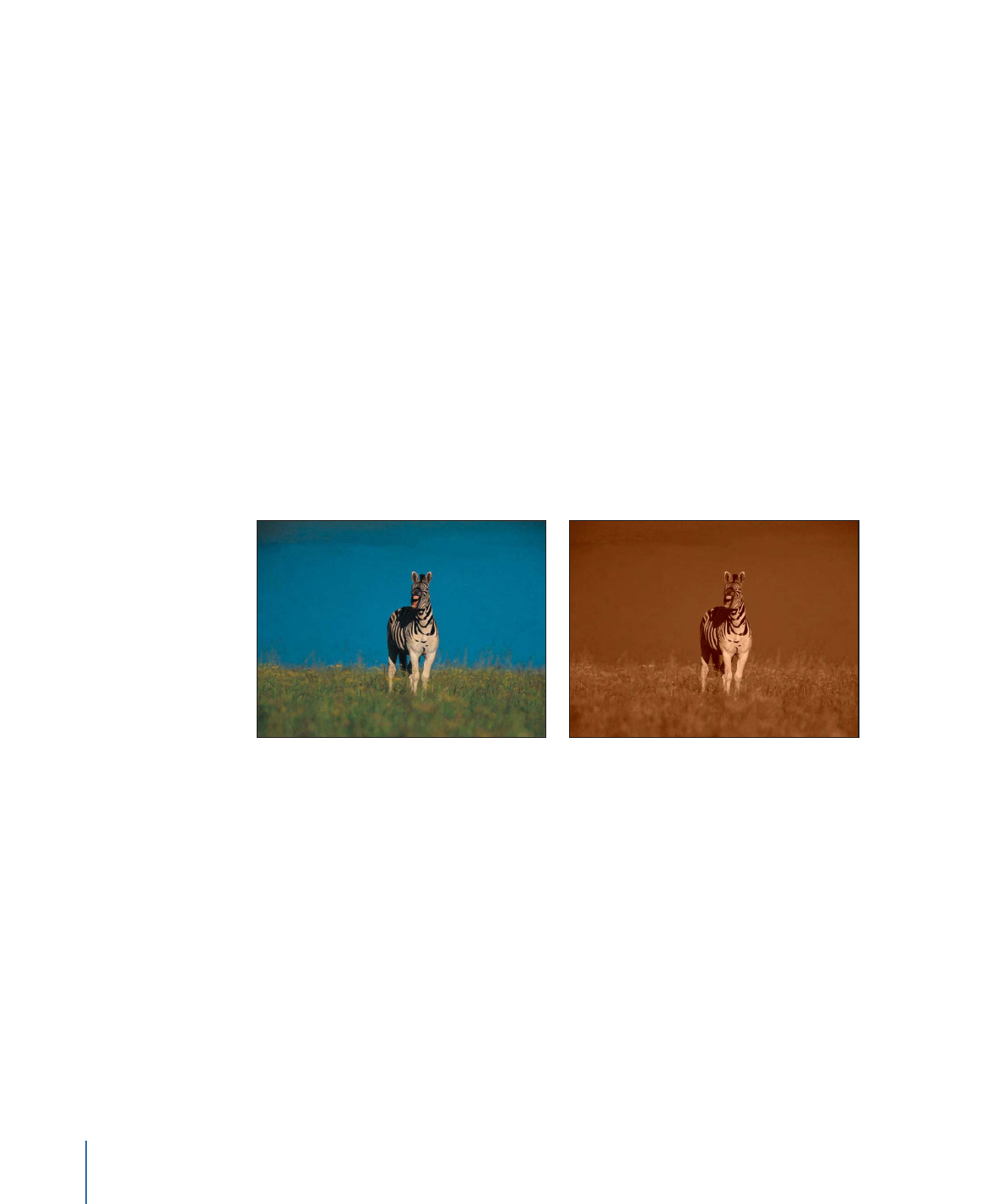
Defog:
Attempts to remove “fog” in an image. While recording, stray light in the camera
may cause fogging of your image, creating unwanted light.
Knee Low:
Sets the low end of the white and middle gray values displayed in the image.
Values between Knee Low and Knee High are compressed, allowing you to display a
wider range of pixel values without clipping.
Knee High:
Sets the high end of the white and middle gray values displayed in the image.
Mix:
Sets the percentage of the original image to be blended with the color-corrected
image.
HUD Controls
The HUD contains the following controls: Exposure, Defog, Knee Low, and Knee High.