
Reordering Filters
Multiple filters applied to a single image layer (or folder) appear nested underneath it in
the Timeline and Layers list, in the order the filters were selected in the Library. You can
change the order of filter application to change how they interact.
Some filters yield better results depending on the order they are applied. For instance,
never apply a color correction filter after applying a blur filter. A color correction is most
effective when it acts on the original image, rather than a filtered distortion of the original
image. The same holds true for chroma keying operations and any other effects process
requiring unmediated color information.
To reorder a filter
Do one of the following:
µ
Drag the filter name or icon up or down in the list.
999
Chapter 19
Using Filters
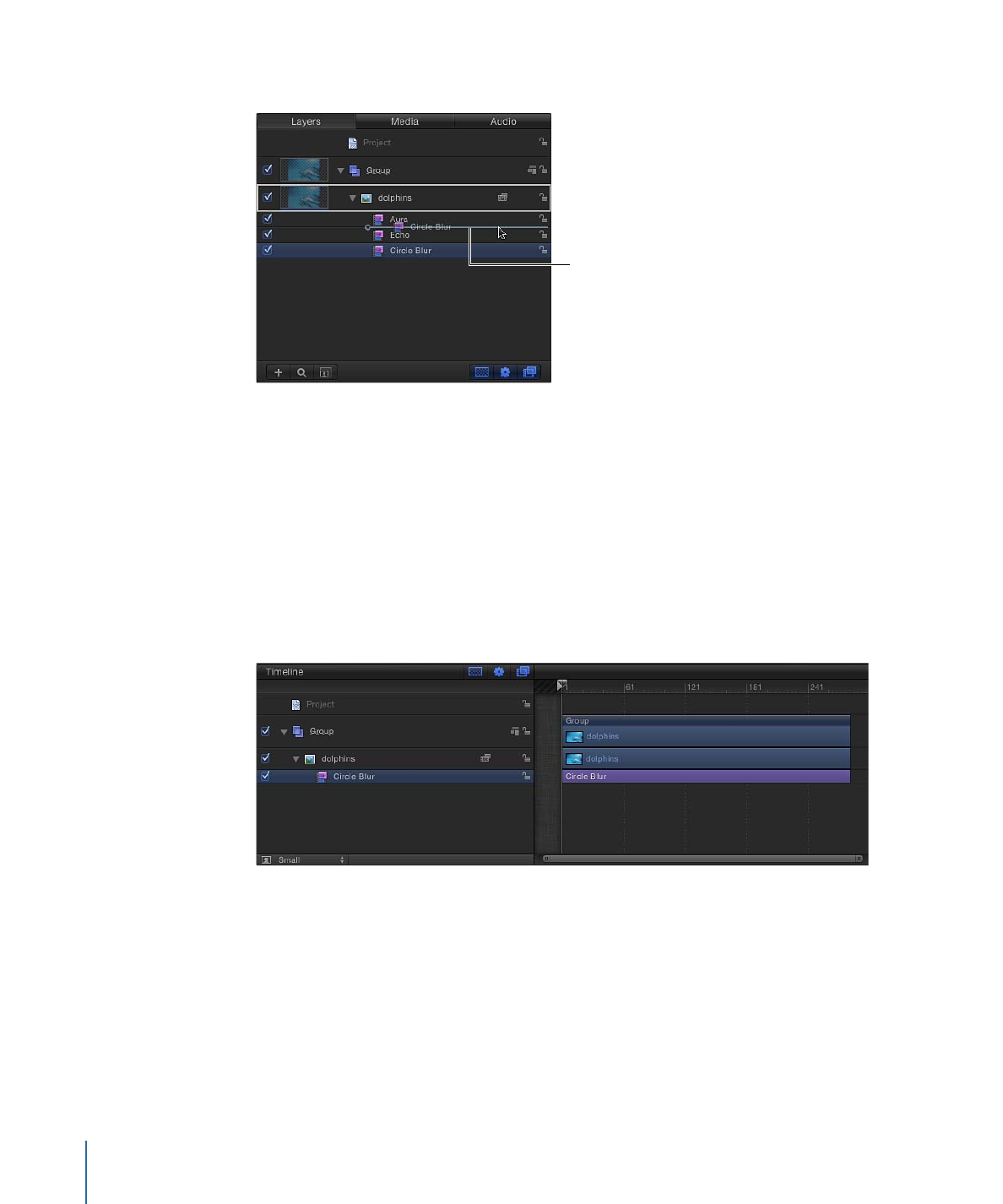
A position indicator shows the new location for the filter.
The Circle Blur filter moves
above the Echo filter.
µ
Drag the filter name up or down in the Filters Inspector.
The filters are reordered.