
Custom
The Custom behavior allows you to make your own behaviors by creating a set of
parameters, then keyframing them to create the type of animation you want to apply to
an object. By saving custom behaviors you create in the Library, you can create your own
collection of behaviors to suit your needs.
You apply the Custom behavior like any other non-Parameter behavior in Motion: by
dragging it from the Library onto an object in the Canvas or Layers list, or by selecting
an object in the Canvas or Layers list, then choosing Custom from the Add Behavior
pop-up menu.
Note: Although the Custom behavior is a Parameter behavior, it does not appear in the
shortcut menu when you Control-click a parameter.
Parameters in the Inspector
Unlike other behaviors, the Custom behavior doesn’t start out with any parameters in
the Behaviors Inspector. Instead, a pair of pop-up menus allows you to add and remove
any parameters you want to use.
Add Parameter:
The Add Parameter pop-up menu allows you to add parameters you
want to keyframe to create custom animation. Choose a parameter from this menu to
add it to the Custom parameter list for keyframing.
422
Chapter 9
Using Behaviors
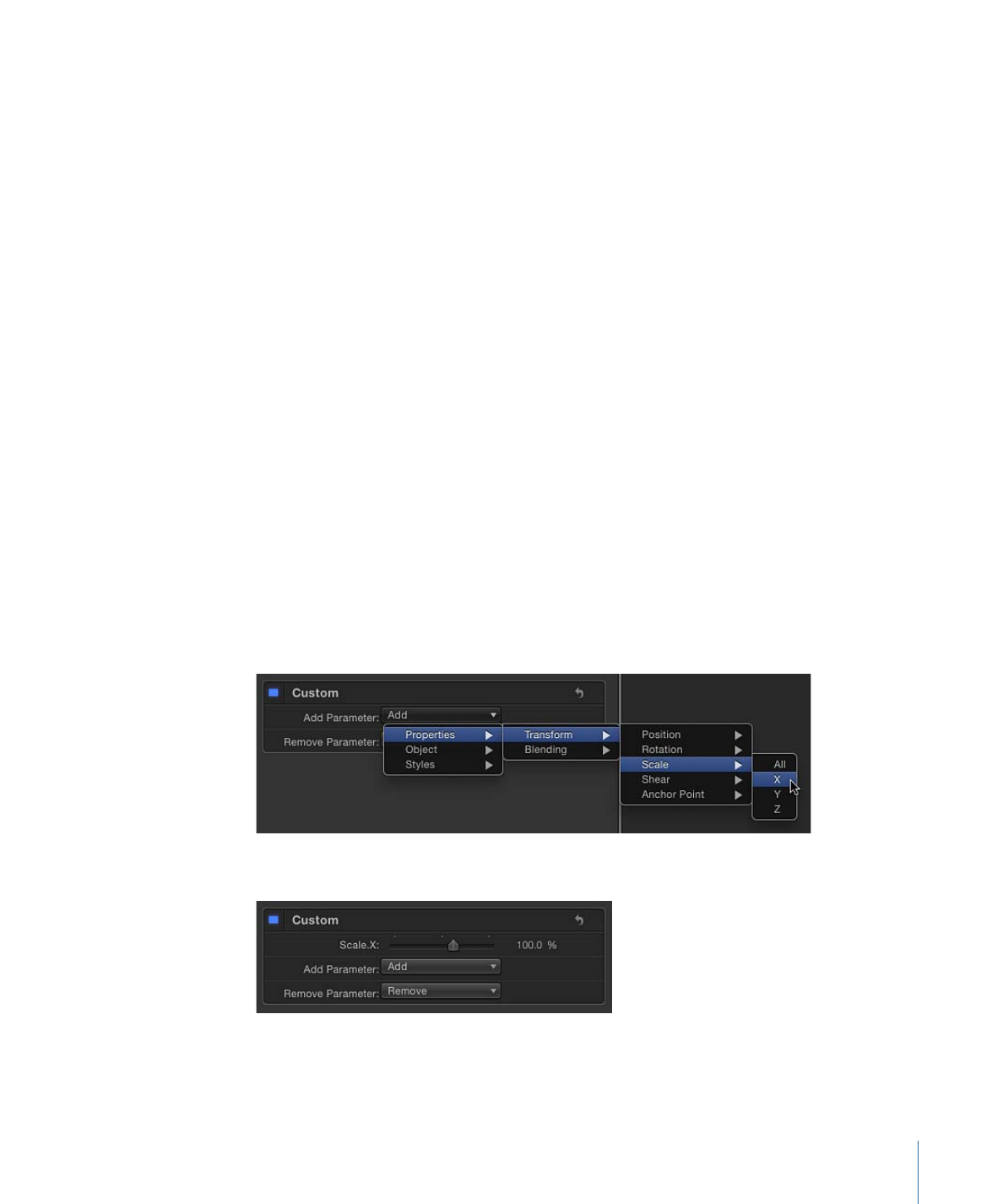
Remove Parameter:
The Remove Parameter pop-up menu lists parameters you’ve added
to the current Custom behavior. Choose a parameter from this menu to remove it from
the Custom parameter list, along with any keyframes applied to that parameter.
HUD Controls
There are no HUD controls for this behavior.