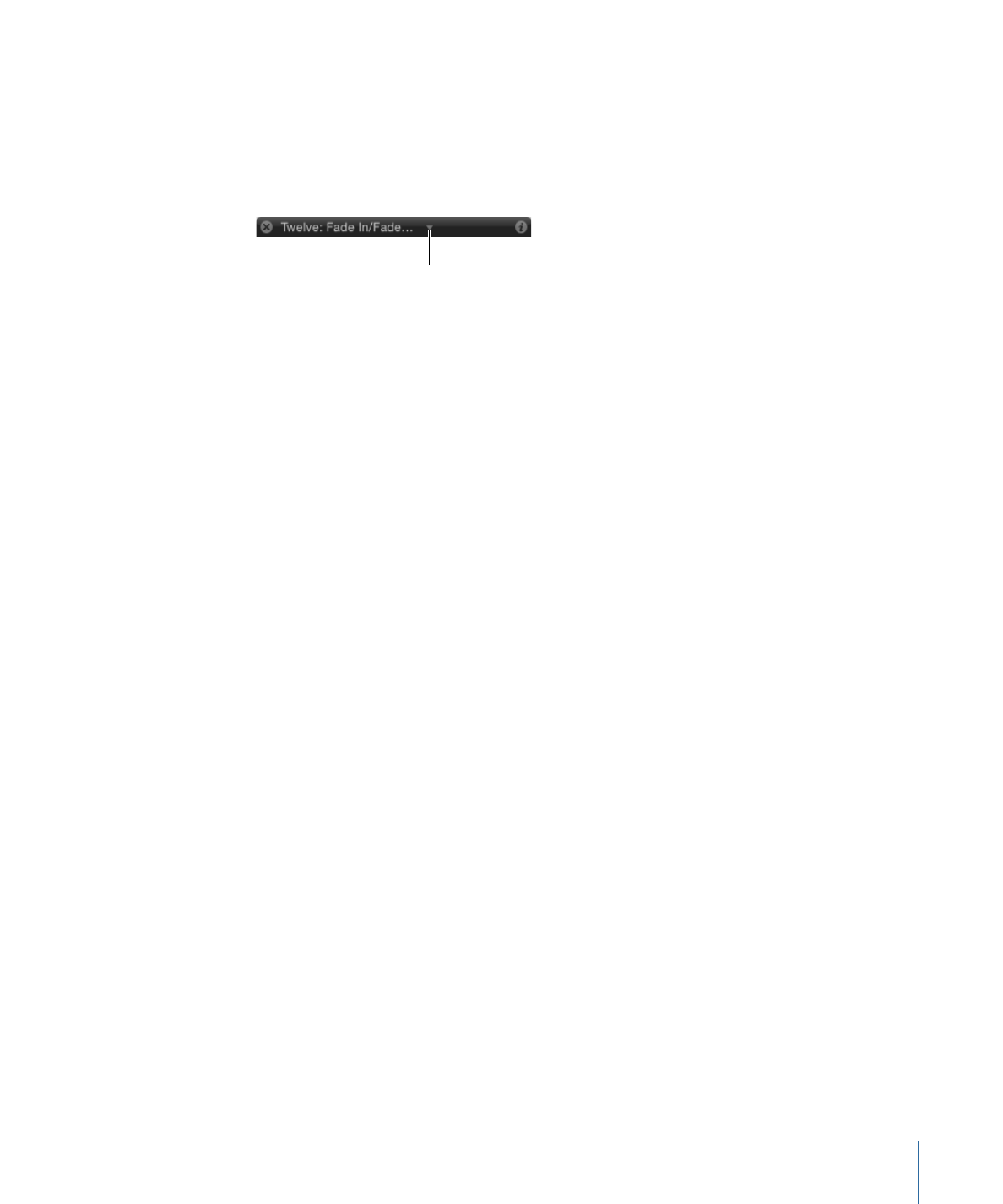
Modifying Parameters in the Behaviors Inspector
Unlike the HUD, the Behaviors Inspector displays all available parameters (some parameters
remain hidden depending on settings chosen for other parameters).
To display the Behaviors Inspector
1
Select an object with an applied behavior.
2
In the Inspector, open the Behaviors pane.
Applied behaviors appear within.