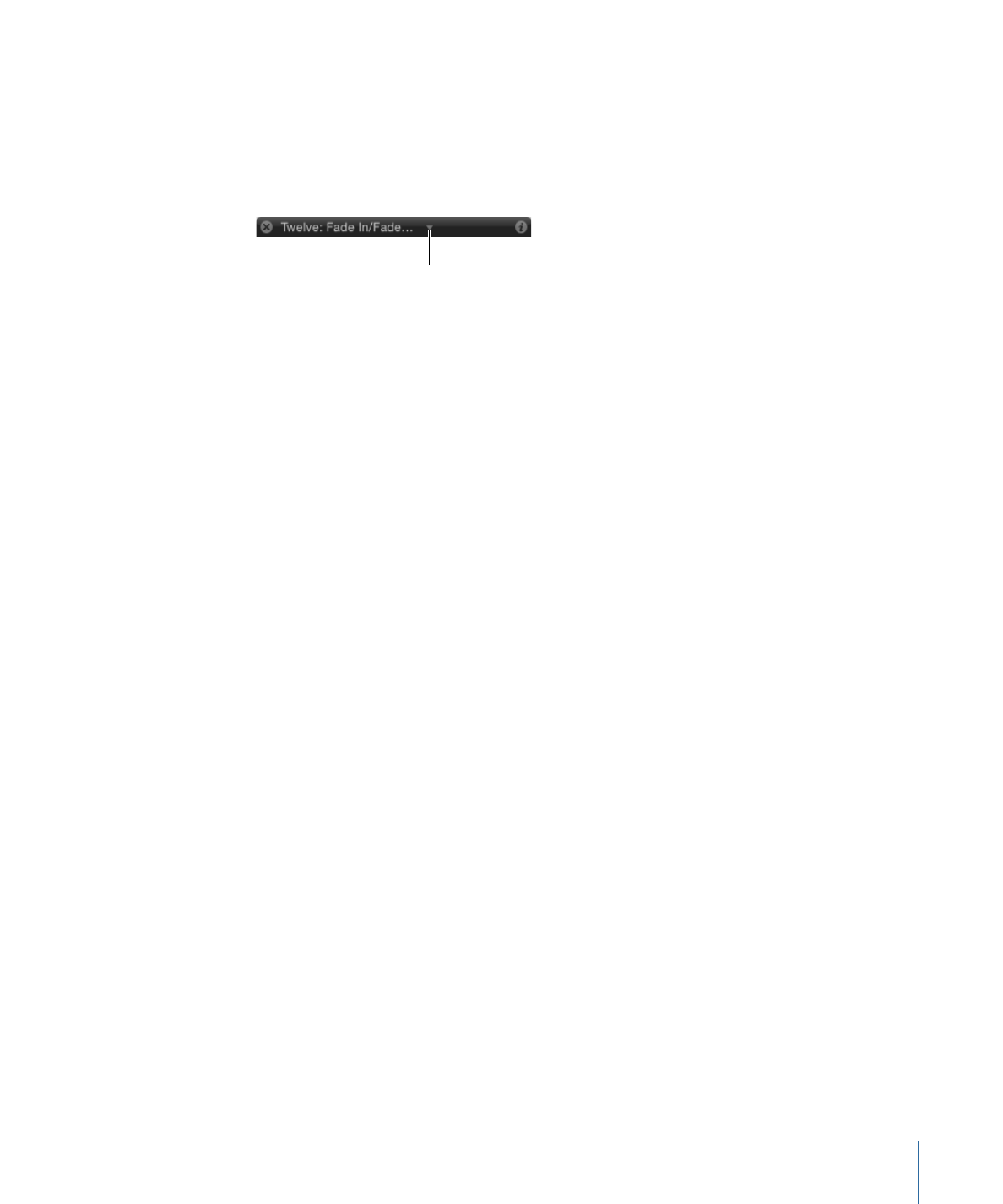
Modifying Multiple Identical Behaviors Simultaneously
In most cases, you can modify the parameters of most behaviors of the same type at the
same time.
Note: For simultaneous adjustment to work, the selected behaviors must be the same
(such as two Throw behaviors).
To edit multiple behaviors at the same time
1
In the Layers list or the Behaviors Inspector, Command-click to select the behaviors (of
the same type) to modify.
2
Do one of the following:
• In the HUD titled “Multiple Selected,” adjust the parameters.
• In the Behaviors Inspector, adjust the parameters.
Only behaviors that apply are available. When you adjust the parameters, all selected
behaviors are modified.
377
Chapter 9
Using Behaviors