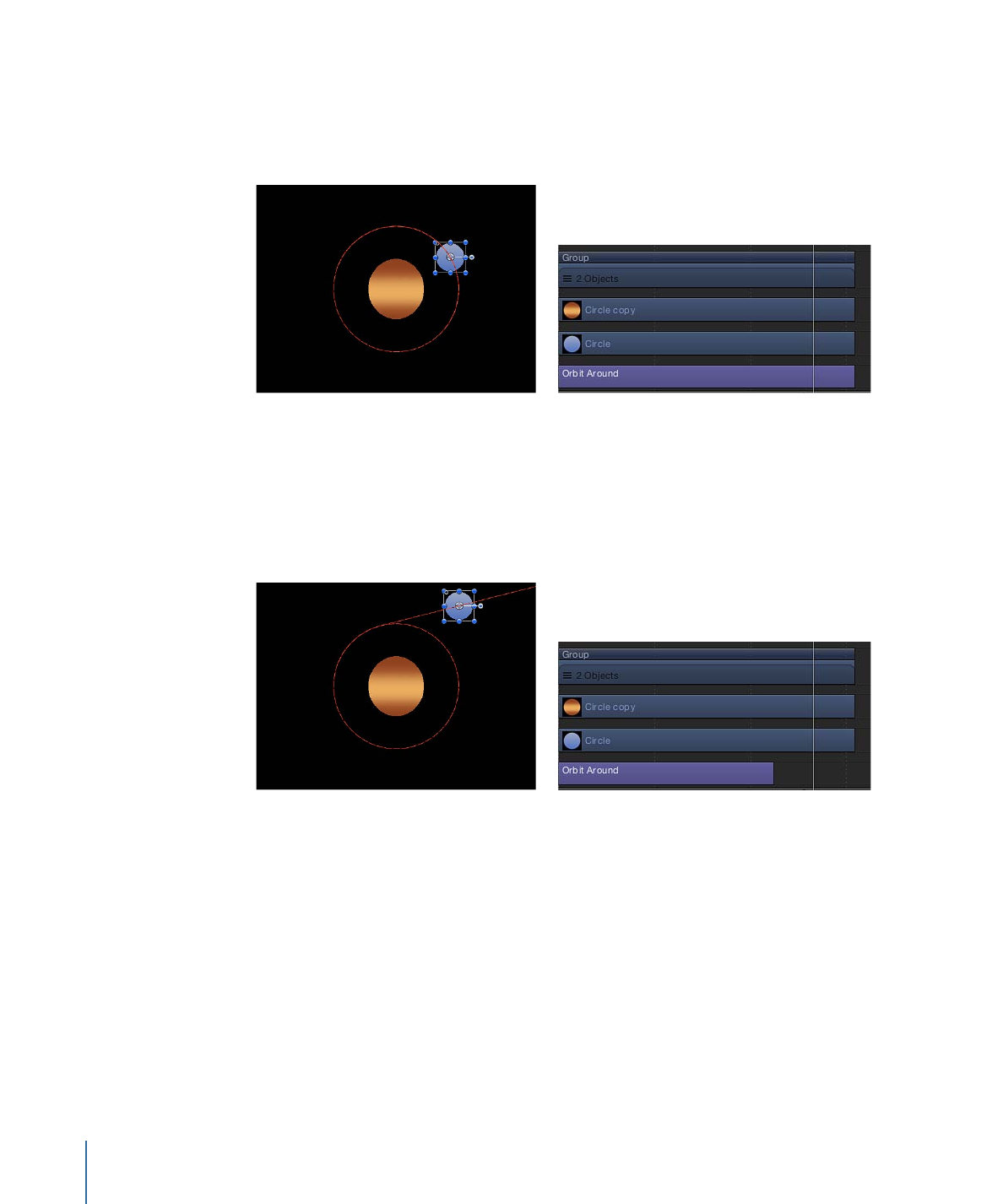
Moving Behaviors in Time
In addition to changing a behavior’s duration, you can also move its position in the
Timeline relative to the object under which it’s nested. This lets you set the frame where
that behavior begins to take effect.
To move a behavior in the Timeline
1
Click anywhere in the middle of a behavior’s bar in the Timeline.
2
Drag the behavior to the left or right to move it to another position in the Timeline.
386
Chapter 9
Using Behaviors

As you move the bar, a tooltip appears and displays the new In and Out points for the
behavior. The tooltip also displays the delta value, which shows the number of frames
you have moved the bar.