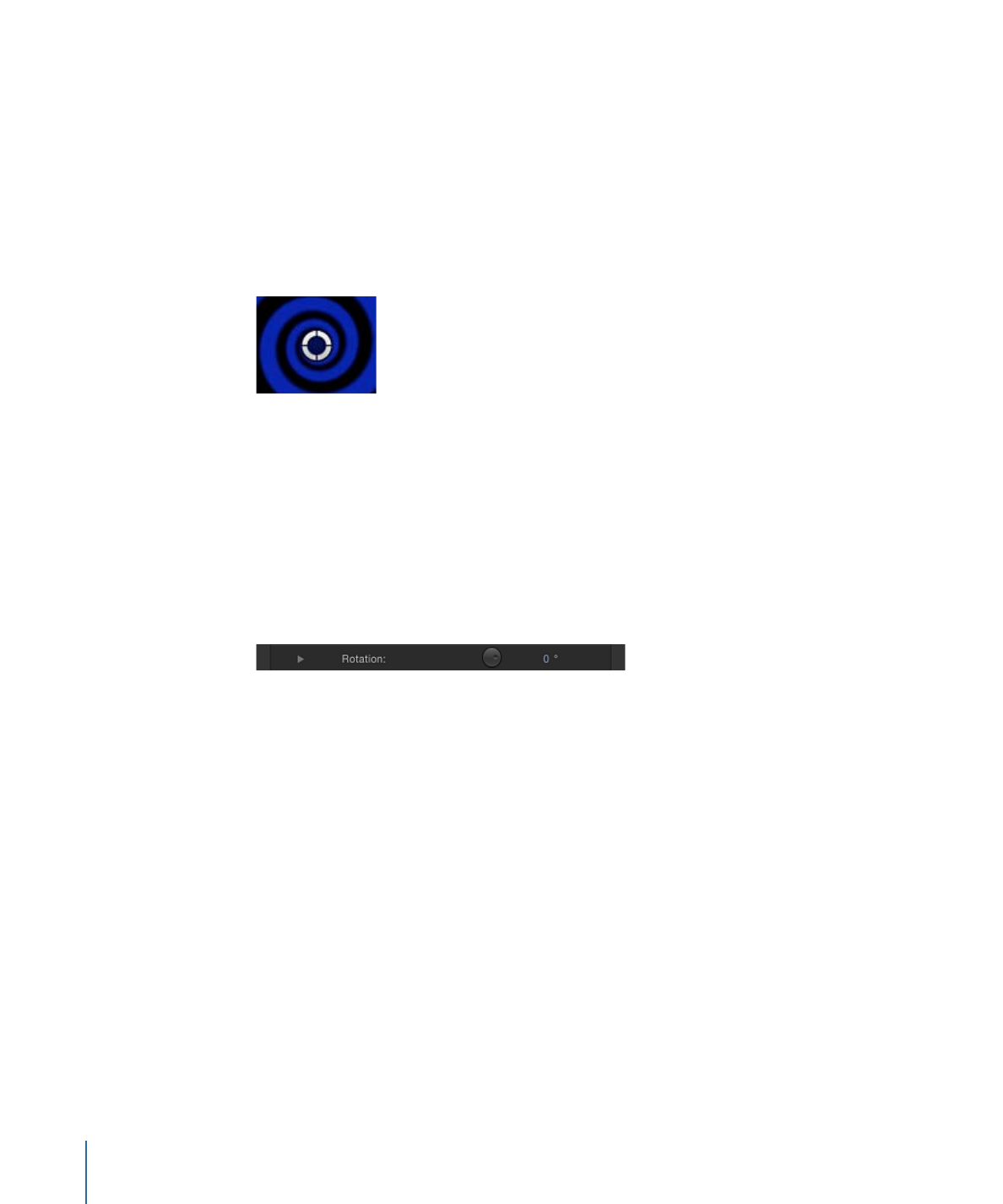
Dial
Parameters measured in degrees (such as Rotation or Hue) employ the dial control.
Some parameters are limited to a value between 0 and 360 degrees. If you rotate such a
dial more than one revolution, the numbers repeat. Other parameters can be set to
negative values or multiple rotations.
Dials have a value slider beside them to indicate the value set by the dial. Dial value sliders
can be manipulated directly as well.
To adjust a parameter using a dial
Do one of the following:
µ
Drag the dial in a clockwise or counterclockwise direction to increase or decrease the
value.
µ
Adjust the value slider to the right of the dial.
For more information on working with value sliders, see
Value Sliders
.
126
Chapter 3
User Interface Controls