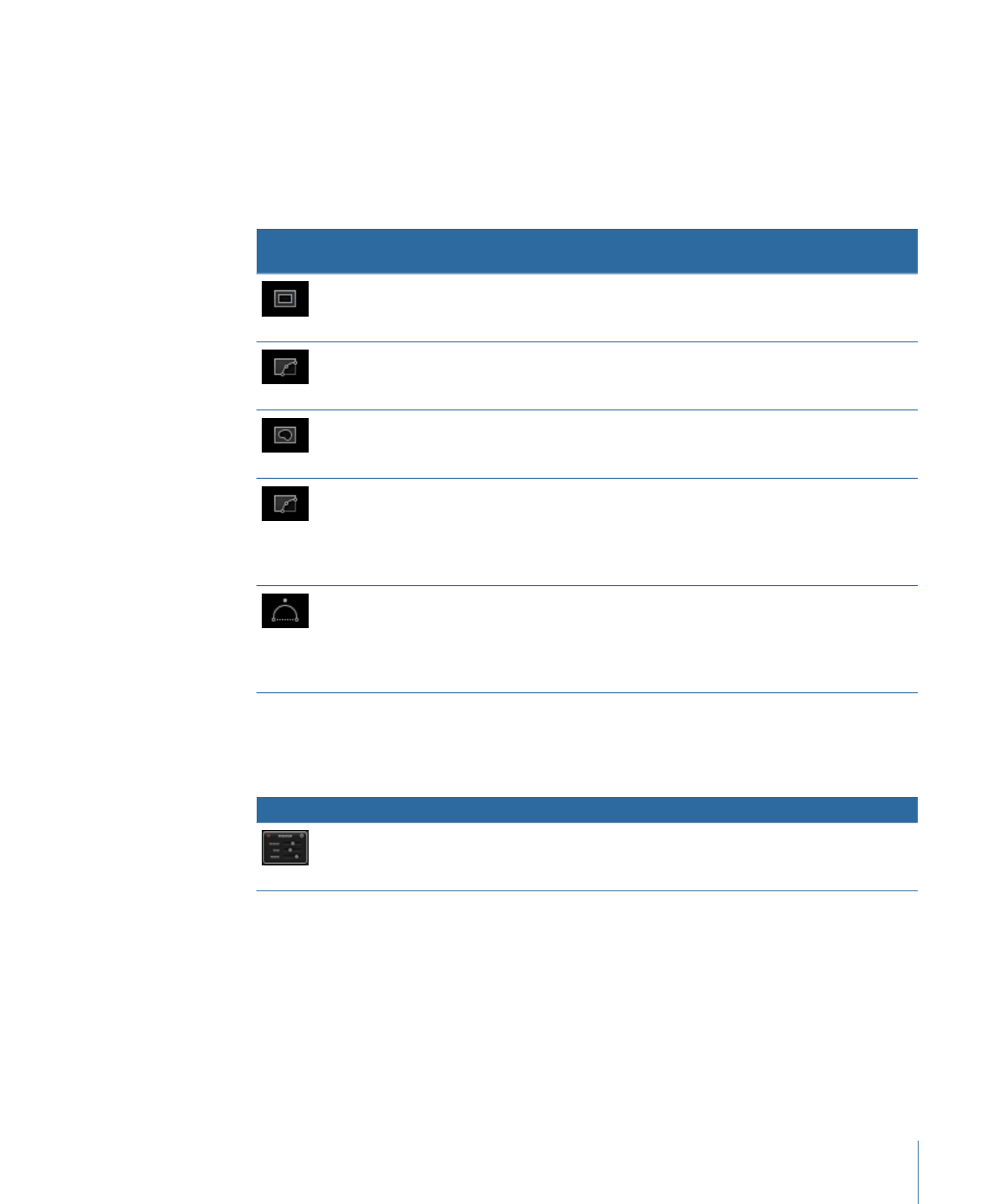
Object Controls
Use the three object controls (to the right of the HUD button) to add cameras, lights, and
generators to a project.
51
Chapter 2
The Motion Interface

Description
Name
Icon
Adds a camera to the project. When you add a
camera to a 2D project, a dialog appears asking if
you want to convert 2D groups to 3D groups.
Although a camera can be added to a 2D project,
the camera has no effect on a 2D group.
New Camera
Adds a light to the project. When you add a light
to a 2D project, a dialog appears asking if you want
to convert 2D groups to 3D groups. Although a
light can be added to a 2D project, the light has
no effect on a 2D group.
New Light
Activates a pop-up menu of generators. Choosing
an item from the menu adds that generator to the
project.
Add a Generator