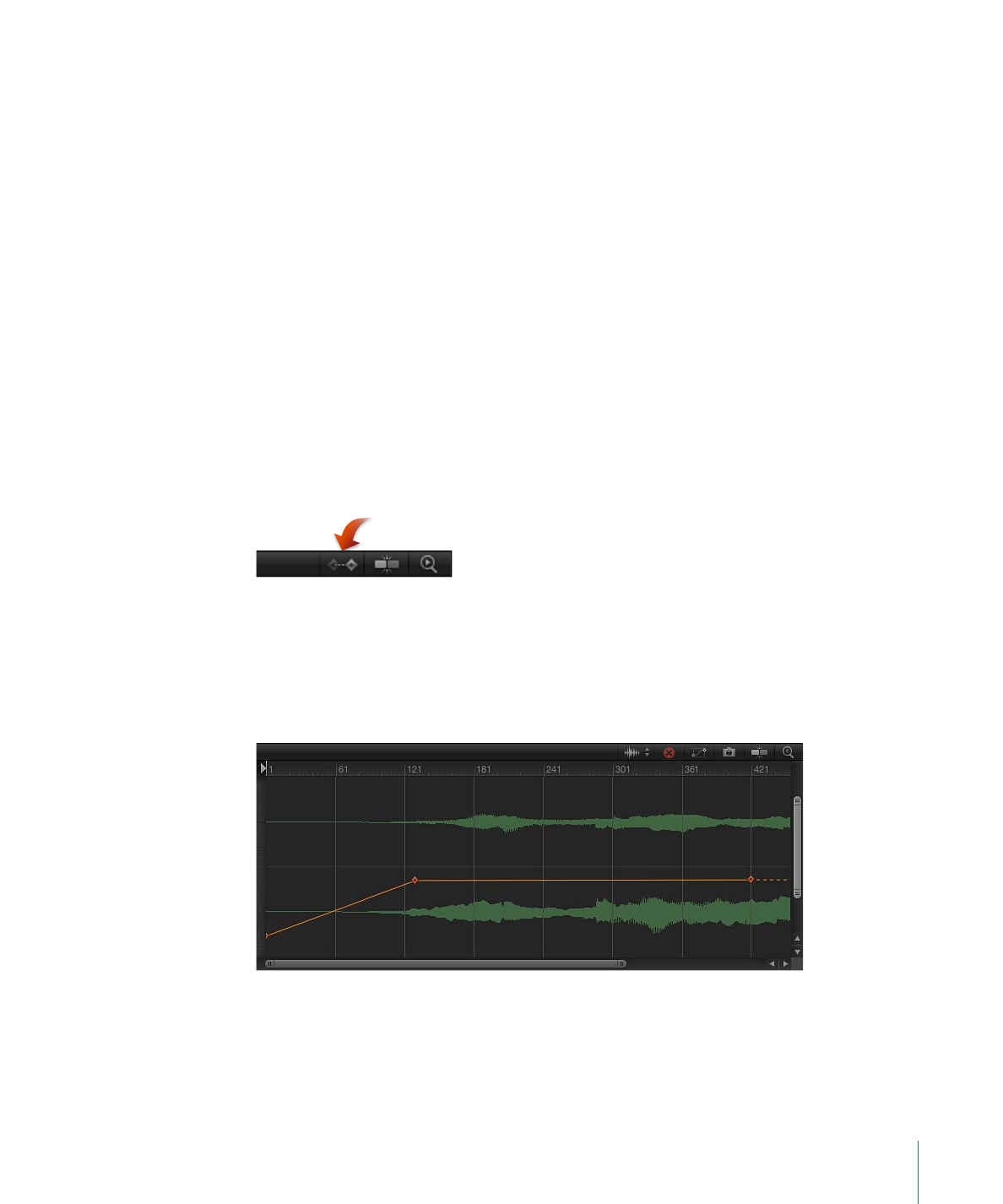
Keyframing Audio
Audio level and pan parameters can be animated. When an audio track is selected, its
keyframes can be modified in the Keyframe Editor. Keyframes appear as diamonds, and
curves appear as solid lines. Areas before the first keyframe and after the last keyframe
are represented with dotted lines.
You can manipulate keyframes by dragging them in the graph. Moving a keyframe left
or right changes its position in time, while dragging it up or down changes its value.
Because audio keyframes work the same as keyframes for other parameters, see
Keyframe
Editor
for more information on the Keyframe Editor interface.
109
Chapter 2
The Motion Interface