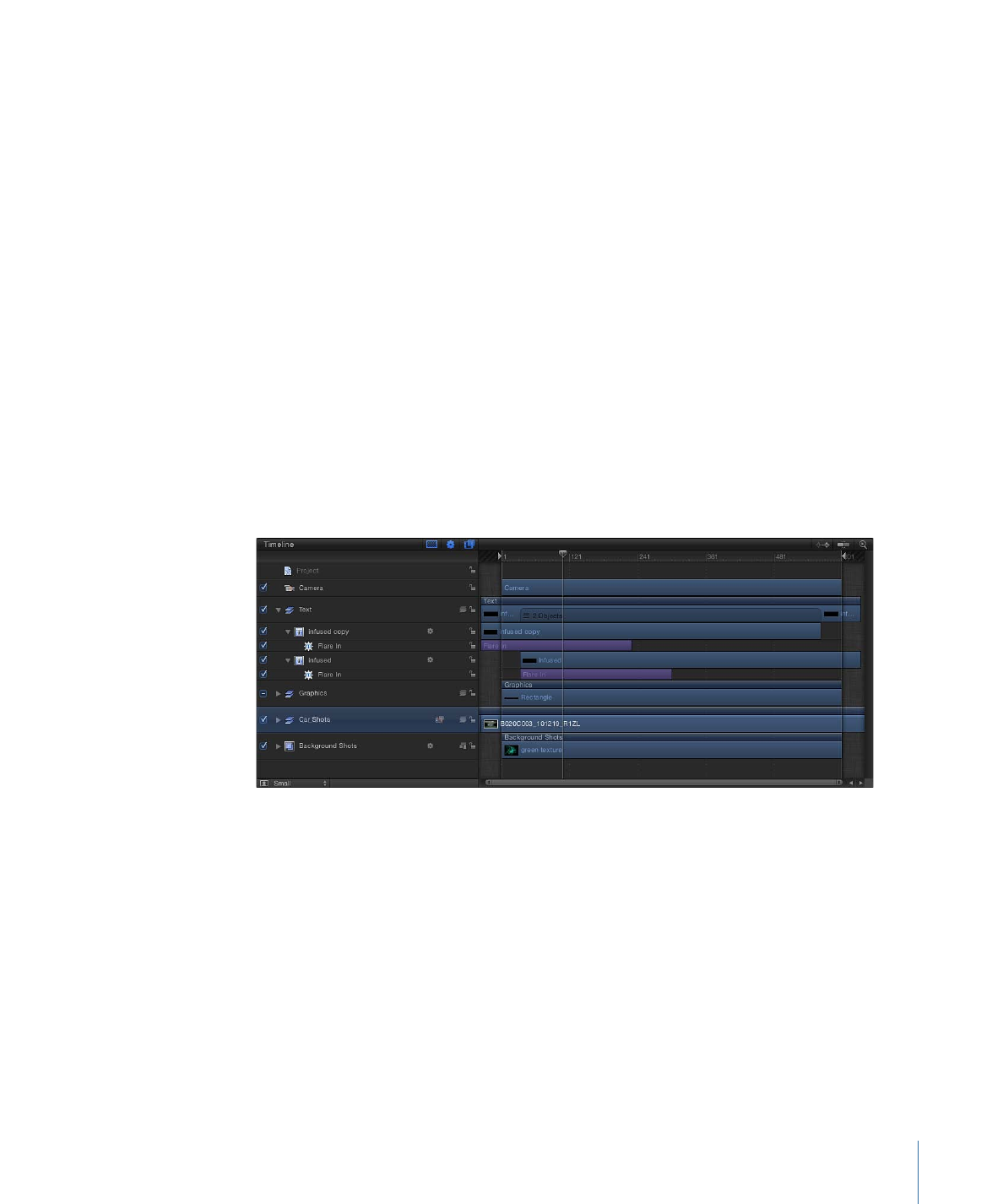
Timeline
The Timeline displays the visual elements in your project (the layers) and cameras, lights,
keyframes, and effects such as masks, behaviors, and filters. The left side contains the
Timeline layers list. The right side contains the Timeline track area. For more information
on using the Timeline, see
Using the Timeline
.
To display the Timeline
Do one of the following:
µ
Choose Window > Video Timeline (or press Command-7).
µ
Select the Show/Hide Timeline button in the lower-right corner of the workspace.
97
Chapter 2
The Motion Interface