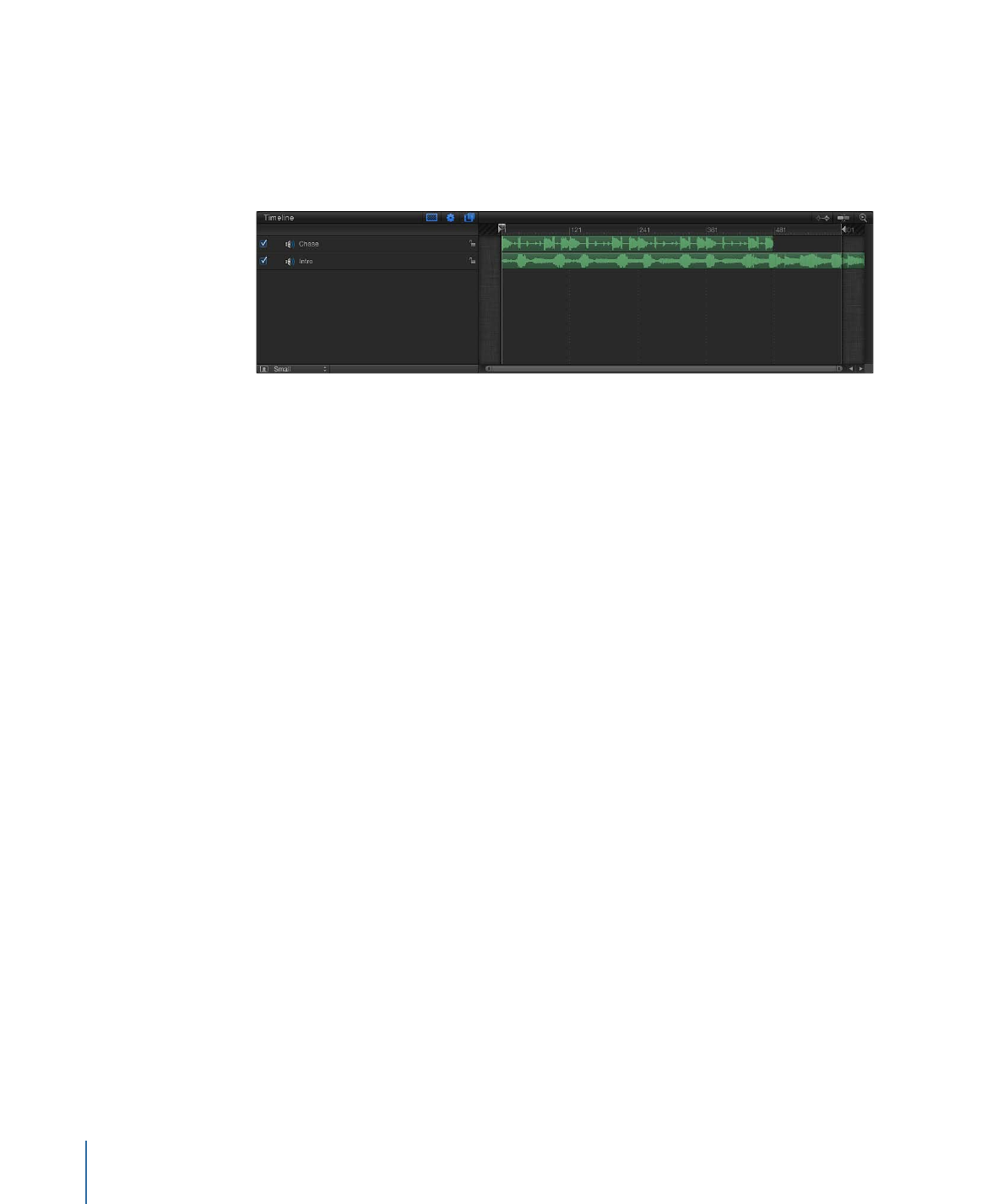
Audio Timeline
The Audio Timeline provides a view of audio elements over time. The audio tracks appear
as green bars with the audio waveform on top of the bar, and can be edited like other
objects in the Timeline. The Audio Timeline uses the same ruler, buttons, and other
controls as the Timeline. For more information on the Timeline interface, see
Timeline
.
The green bar in the mini-Timeline also shows the duration of the audio file.
Audio behaviors applied to tracks appear as purple bars in the Audio Timeline and
mini-Timeline.
For complete information on using audio, see
Working with Audio
.
To display the Audio Timeline
Do one of the following:
µ
Choose Window > Audio Timeline (or press Command-9).
µ
Click the Show/Hide Audio Timeline button in the lower right corner of the workspace.
Note: If you have a Multi-Touch device, and the Audio Timeline (or Timeline and Audio
Timeline) is visible, swipe up or down with three fingers to show or hide the Audio
Timeline.
You can choose whether to hear the audio play when you drag the playhead in the Timing
pane or the mini-Timeline. This is called audio scrubbing.