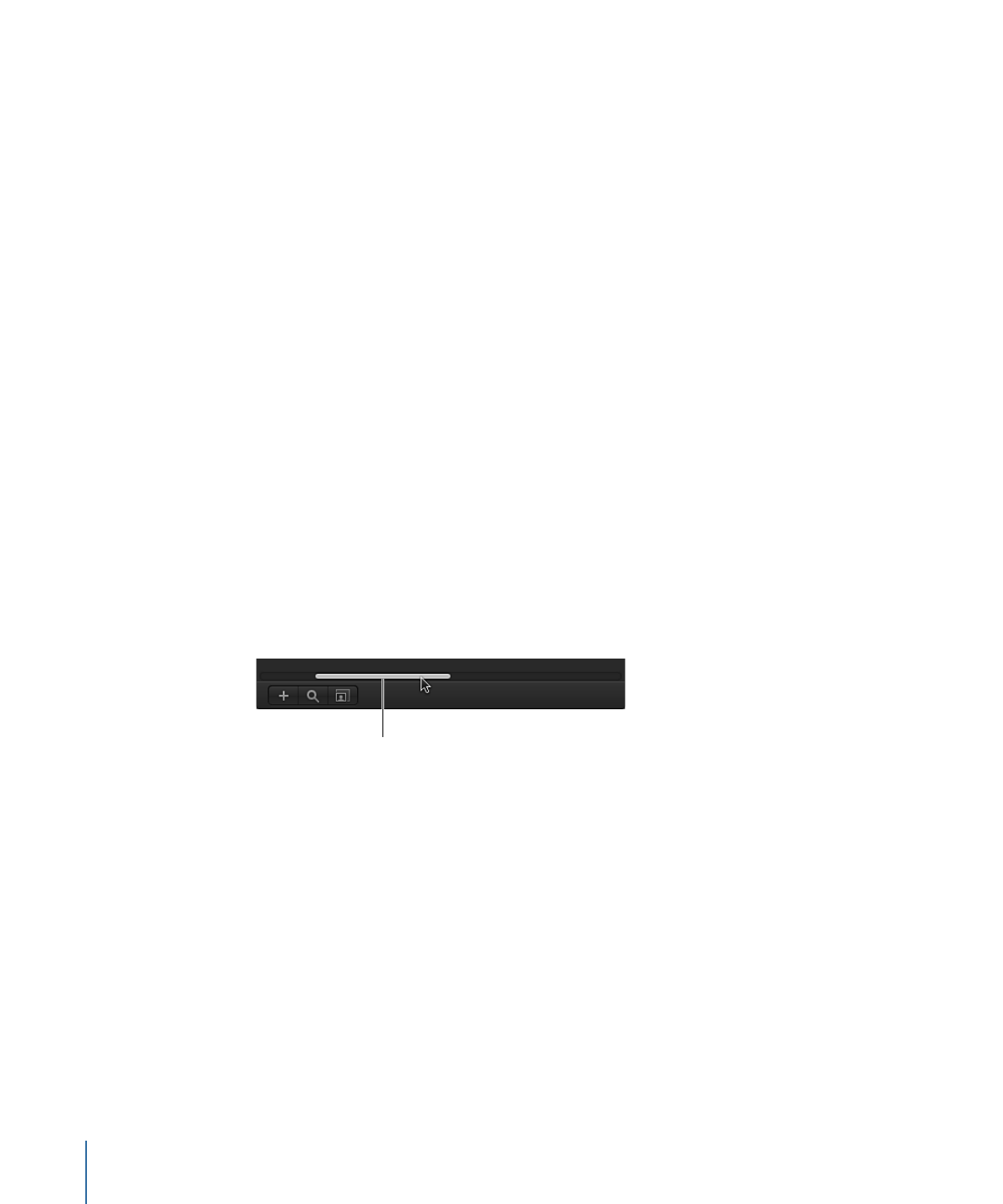
Showing and Hiding Columns
You can choose which Media list columns are displayed or hidden.
88
Chapter 2
The Motion Interface
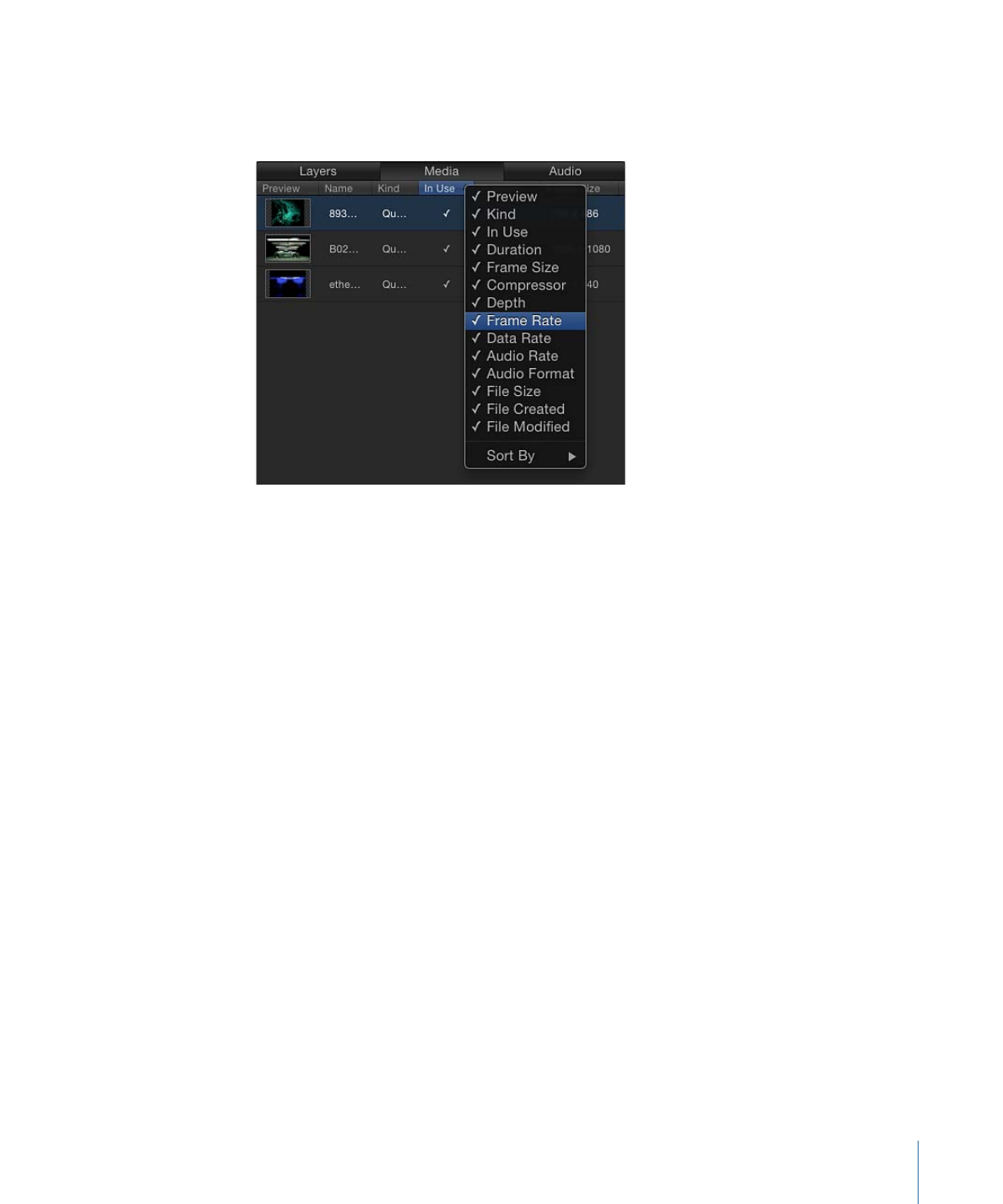
To show or hide a column
µ
Control-click a column header, then choose the item to show or hide from the pop-up
menu.
Items in the list with a checkmark are displayed in the Media list. Items with no checkmark
are hidden.
To reorder columns
µ
Drag the column left or right to a new position.
To adjust column width
µ
In the header row, drag a column border to resize the width.