
Adjusting the Height of Layers List Rows
There are two ways to adjust the row height for objects displayed in the Layers list.
84
Chapter 2
The Motion Interface
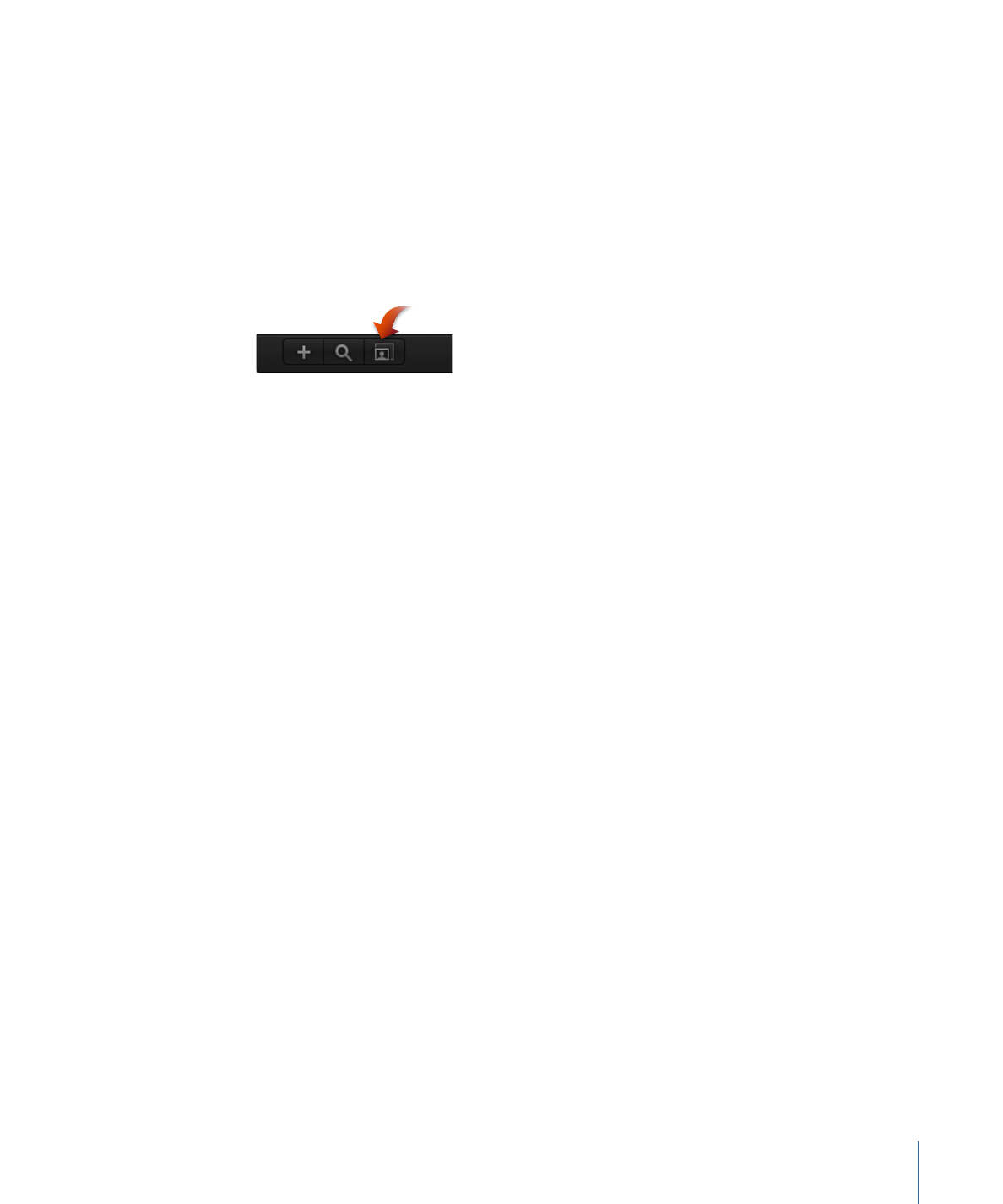
To adjust row height
Do one of the following:
µ
Position the pointer over a horizontal line and drag up or down to decrease or increase
the height of all rows.
Icons and thumbnails resize themselves as you make the adjustment.
µ
Click the Scale button at the bottom of the Layers list (to the right of the Add and Search
buttons), then drag the slider. Drag left to decrease the height of the rows and drag right
to increase their height.