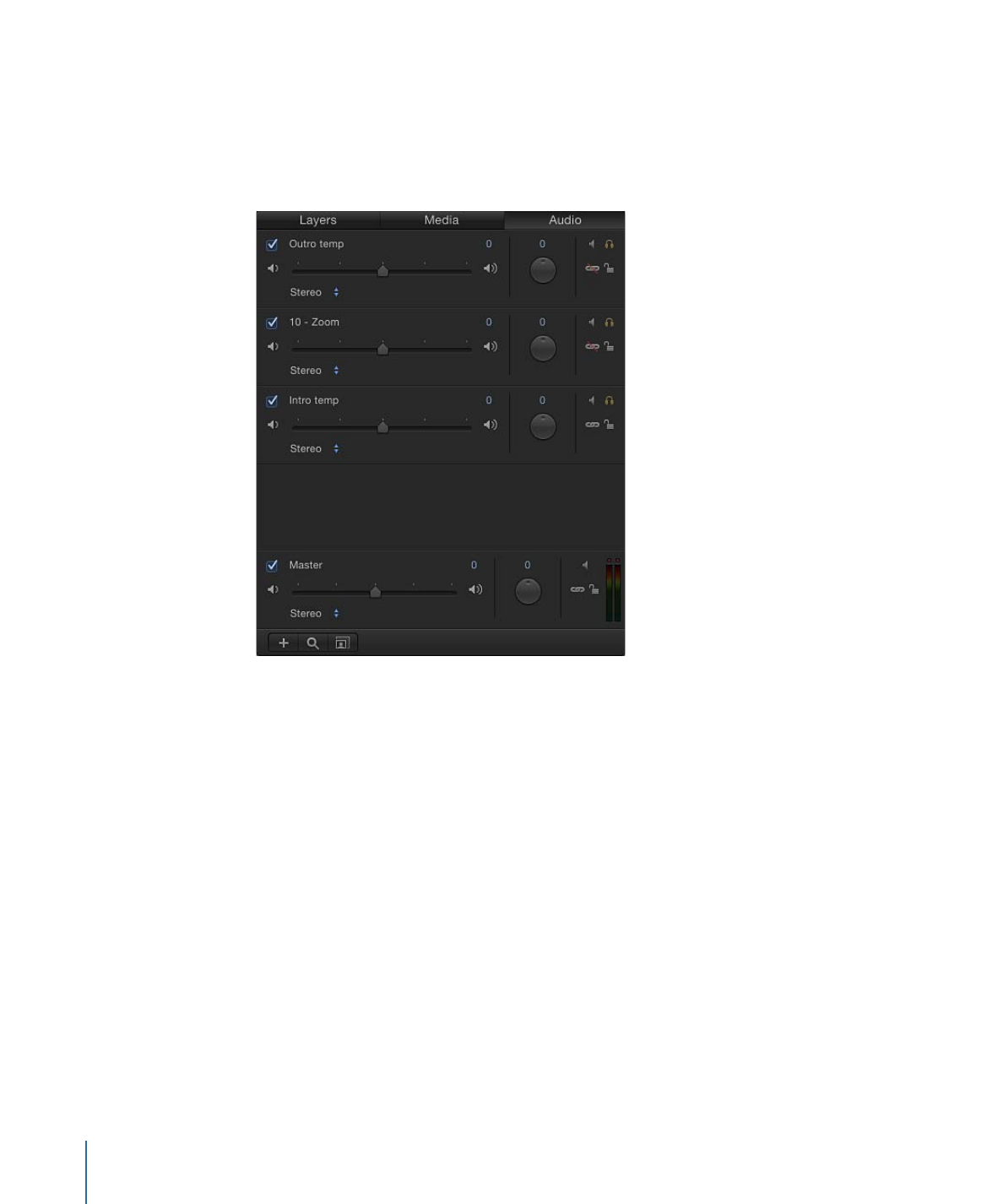
Audio List
The Audio list displays all audio files and files containing audio (such as a multitrack
QuickTime movie) in your project. You can modify the levels of individual files or you can
modify the overall audio level of the project. For more information on working with audio
in Motion, see
Working with Audio
.
To display the Audio list
Do one of the following:
µ
If the Project pane is visible, click Audio at the top of the pane.
µ
Choose Window > Audio (or press Command-6).