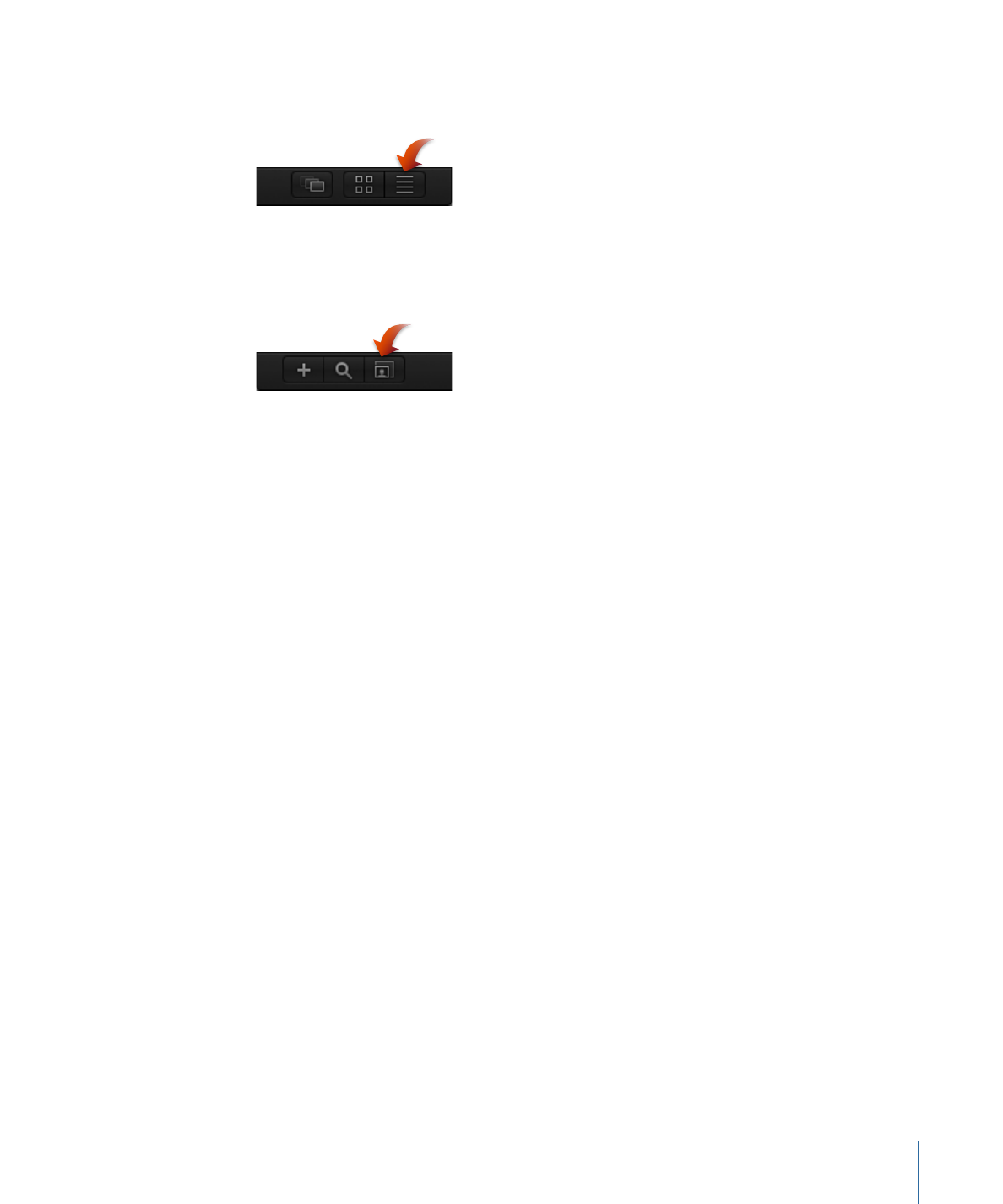
Collapsing Animations
Sometimes, animated sequences are delivered as a series of sequentially numbered still
images. Motion can save you time by allowing you to import these sequences as a single
object, with each image used as a sequential frame in a movie.
To import a series of numbered still images as a single object
1
Click the “Show image sequences as collapsed” button in the lower-right corner of the
File Browser.
31
Chapter 2
The Motion Interface

The File Browser displays multiple items collapsed into a single object.
2
Drag the object from the File Browser to the Canvas, Layers list, Timeline, or Media list.
Note: Images from digital cameras are often numbered sequentially but are not part of
an animation sequence. You can turn off this option to import a single still image from
a digital camera.
Library
The Library is similar to the File Browser, but rather than showing files on your disk, it
shows effects, content, presets, fonts, music, photos, and other elements available in
Motion.
Library content can be expanded by adding fonts, music, or photos, as well as by saving
content that you create in Motion. You can also save modified versions of existing effects
(such as customized behaviors or camera animations) as custom additions to the Library.
Like the File Browser, the Library is divided into three sections. The top section is the
preview area; the middle section is the sidebar; and the bottom section is the file stack,
where effects and other objects are displayed.
The Library, File Browser, and Inspector share the same pane on the left side of the Motion
workspace.