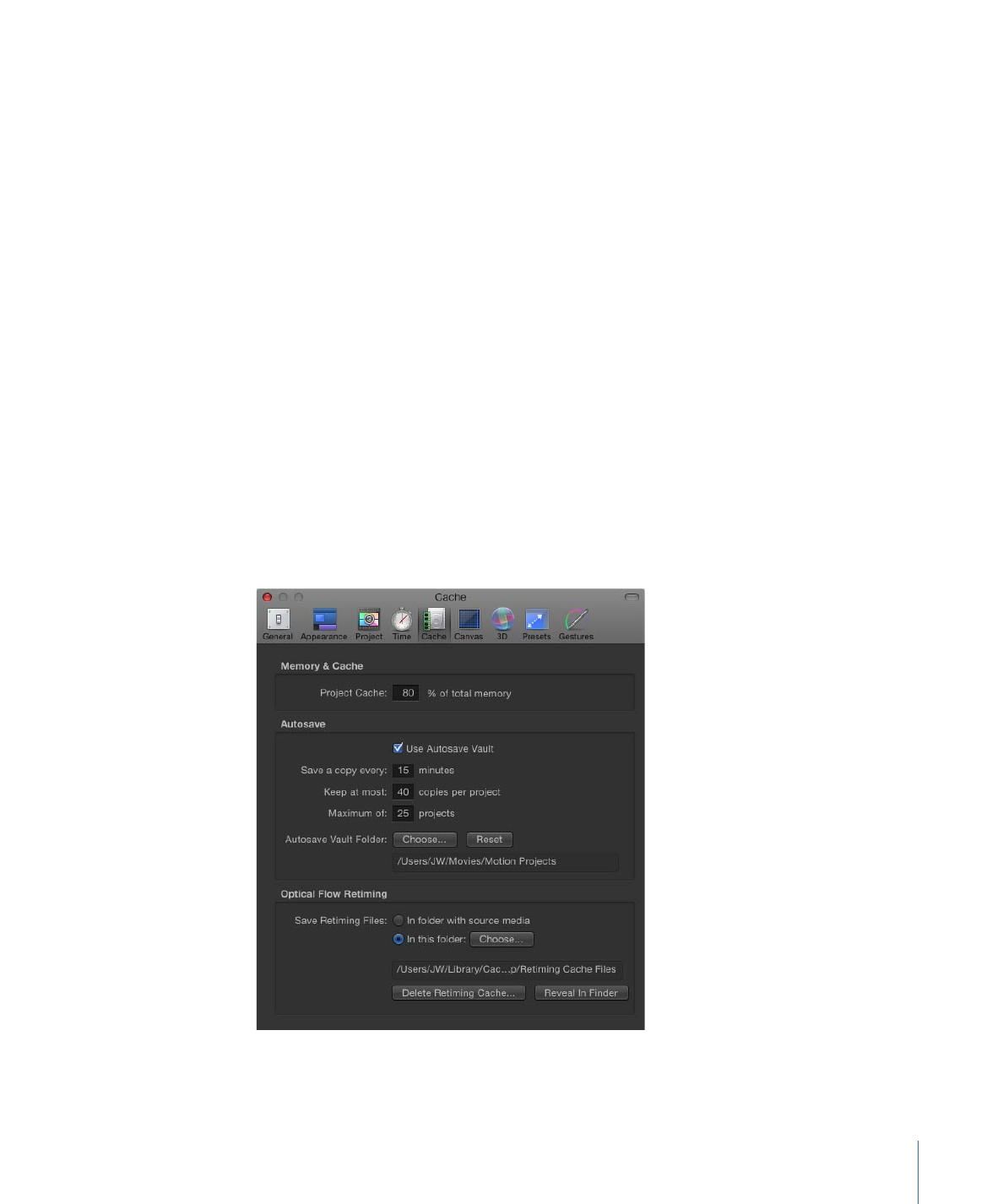
Keyframing
This section in the Time pane of Motion Preferences contains controls to lock keyframes
in time and to enable sub-frame keyframing.
Lock keyframes in time in Keyframe Editor:
When the checkbox is selected, you can
change the values of keyframes in the Keyframe Editor, but you cannot move the keyframes
forward or back in time. This helps prevent changing your animation timing as you adjust
values.
Allow sub-frame keyframing:
Select this checkbox to maintain smoother animations
when recording during playback or when scaling a group of keyframes in the Keyframe
Editor using the Transform Keyframes tool.