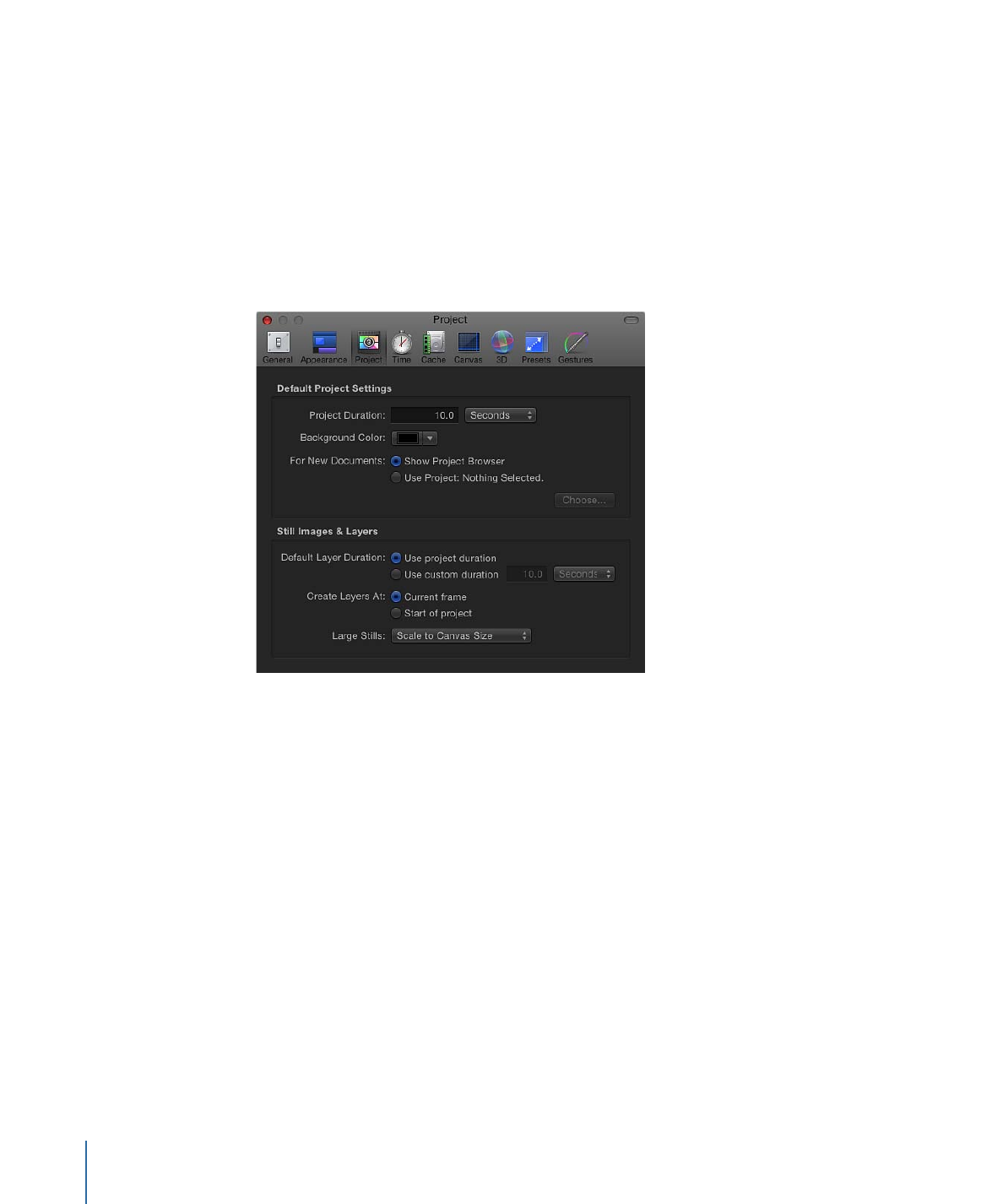
Default Project Settings
These controls in the Project pane of Motion Preferences determine default values for
new projects.
Note: These settings only take effect in projects created after the preferences are set and
Motion is quit and reopened. To change the settings of an open project, use the Properties
Inspector instead (press Command-J, or click the Project object in the Layers list, then
click Properties in the Inspector).
Project Duration:
Sets the default duration for new projects. You can enter a number
into the value field and choose Frames or Seconds from the pop-up menu.
Background Color:
A color well that sets the color of the background for any new projects
that are created. Does not change the background color of the current project.
Note: To render a new background color into your final output, you must choose Solid
from the Background Color pop-up menu in the Properties Inspector (press Command-J).
170
Chapter 5
Preferences

For New Documents:
These controls determine what occurs when you create a project.
• Show Project Browser: When this option is selected, the Project Browser appears when
you want to create a project.
• Use Project: When this option is selected, the Choose button becomes available. Click
Choose to specify a specific project to be opened when a new project is created. (If the
project you want does not appear in the browser, click Open Other to locate the project
using the Finder.) For more information on bypassing the Project Browser, see
Bypassing
the Project Browser
.