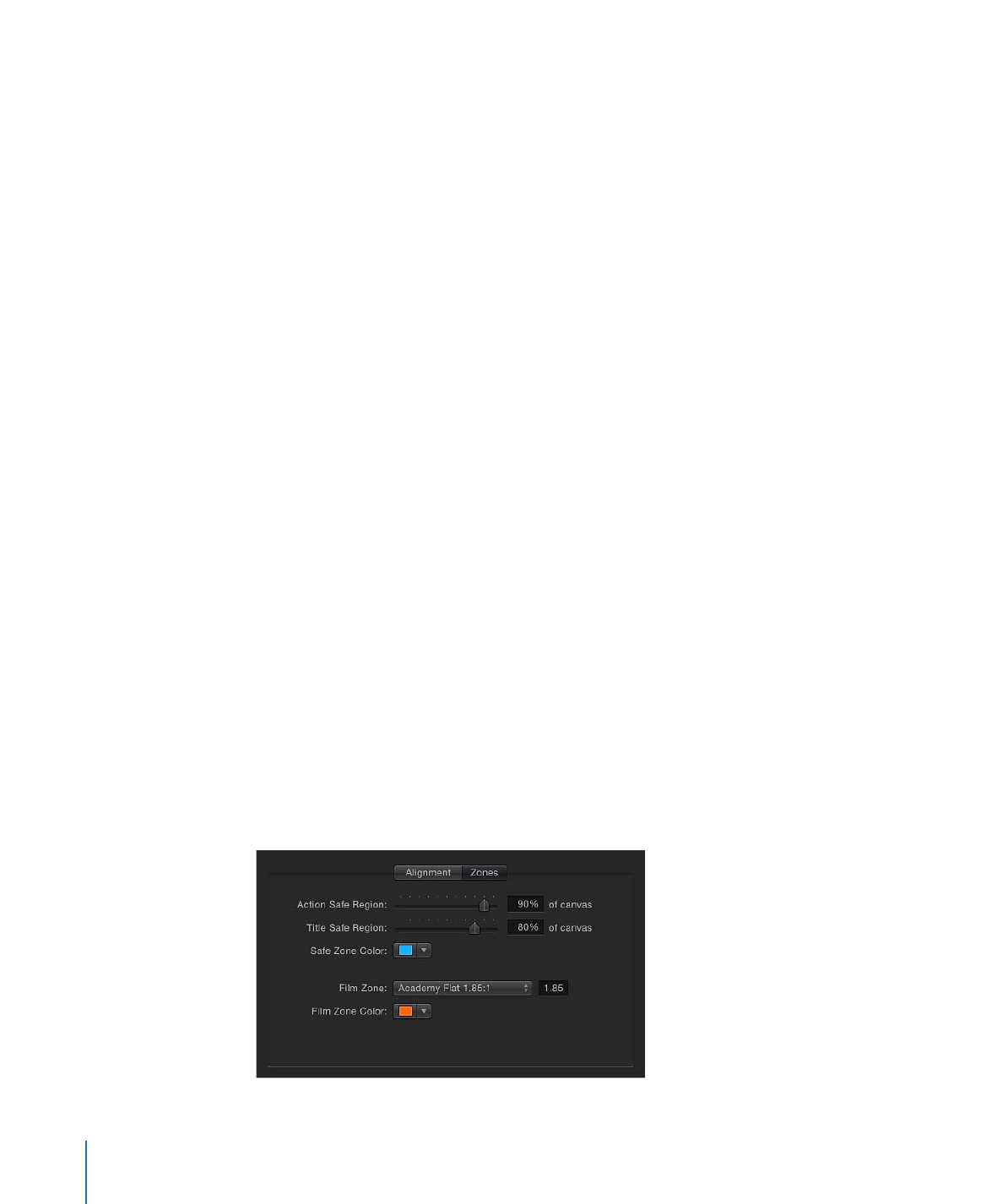
Alignment
These settings in the Canvas pane of Motion Preferences control the color and display of
the optional grid, rulers, and guides that appear in the Canvas. Grids, guides, and rulers
can be turned on and off in the View menu or in the View pop-up menu in the upper-right
corner of the Canvas.
Grid Spacing:
This slider sets the width for the grid in pixels.
Grid Color:
This color well sets the color of the grid lines.
Guide Color:
This color well sets the color of guides.
Dynamic Guide Color:
This color well sets the color for dynamic guides.
Snap Objects At Their:
The pop-up menu defines how objects are aligned with other
objects when moved in the Canvas. There are three options:
• Center: Aligns objects at their centers.
• Edges: Aligns object at their edges.
• Center and Edges: Aligns objects at their centers and edges.
Ruler Location:
This pop-up menu sets the position of the ruler in the Canvas. There are
four options:
• Bottom Left
• Top Left
• Top Right
• Bottom Right