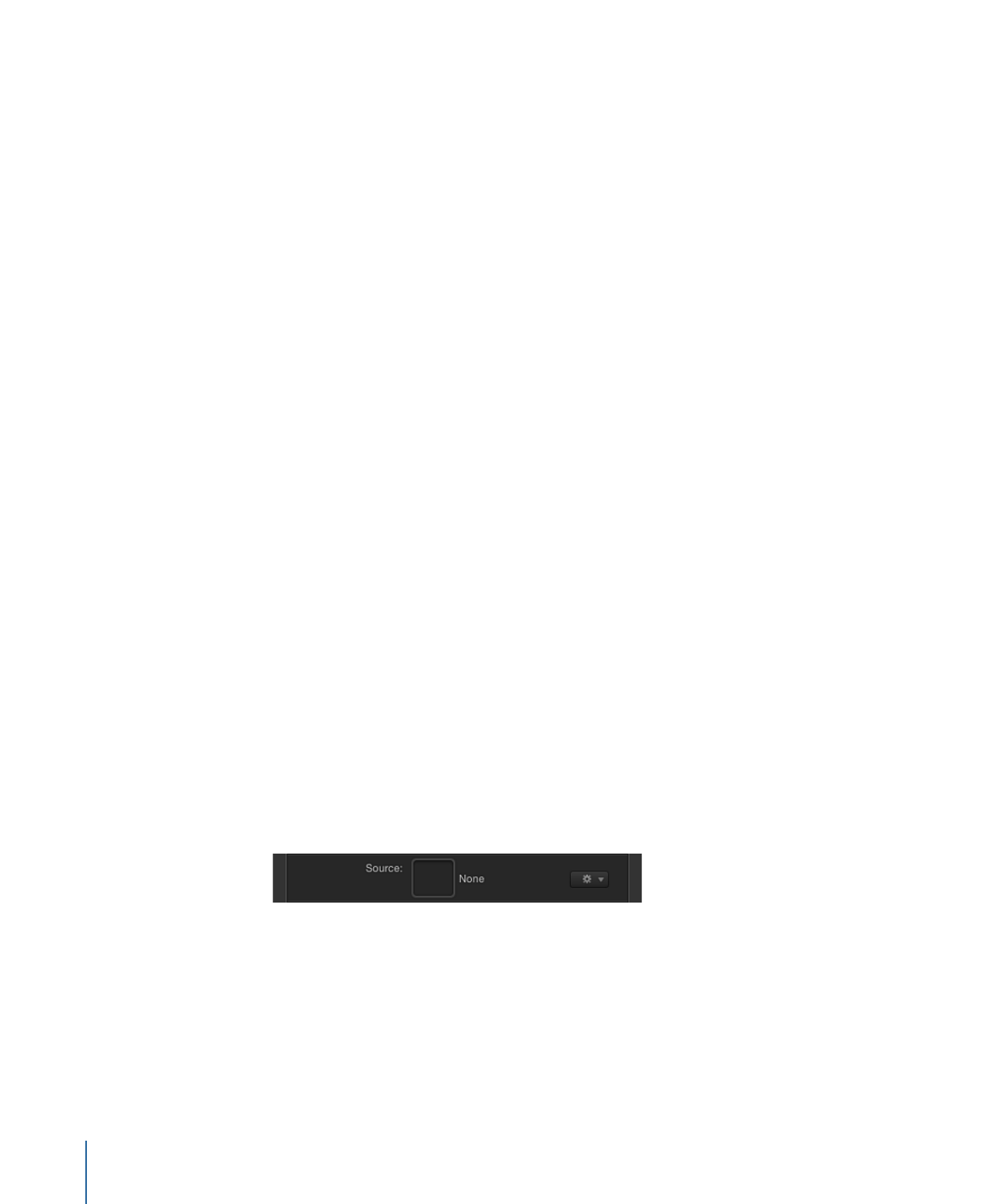
Unstabilize Controls
The Unstabilize behavior is used to apply movement tracked in a Stabilize behavior applied
to another object. This behavior does not perform tracking analysis. The Unstabilize
behavior can be applied to many object types, including groups, cameras, shapes, particle
emitters, and so on.
For information on using the Unstabilize behavior, see
Unstabilize Workflow
.
Parameters in the Inspector
Source:
Drag a Stabilize behavior to this well to load the data into the Unstabilize behavior.
To clear a Source well, drag the item away from the well and release the mouse button.
Note: Dragging other objects (such as footage) to the source well has no effect on the
tracker.
• Action pop-up menu: Choose from a list of tracking data (from other tracking behaviors)
in the project.
Note: The Unstabilize behavior can be converted to keyframes. For more information,
see
Converting Tracks to Keyframes
.
HUD Controls
The Unstabilize HUD contains two controls to load a stabilize track into the behavior: the
Source well and the tracking behaviors pop-up menu. These controls are identical to the
controls in the Inspector.
1352
Chapter 22
Motion Tracking