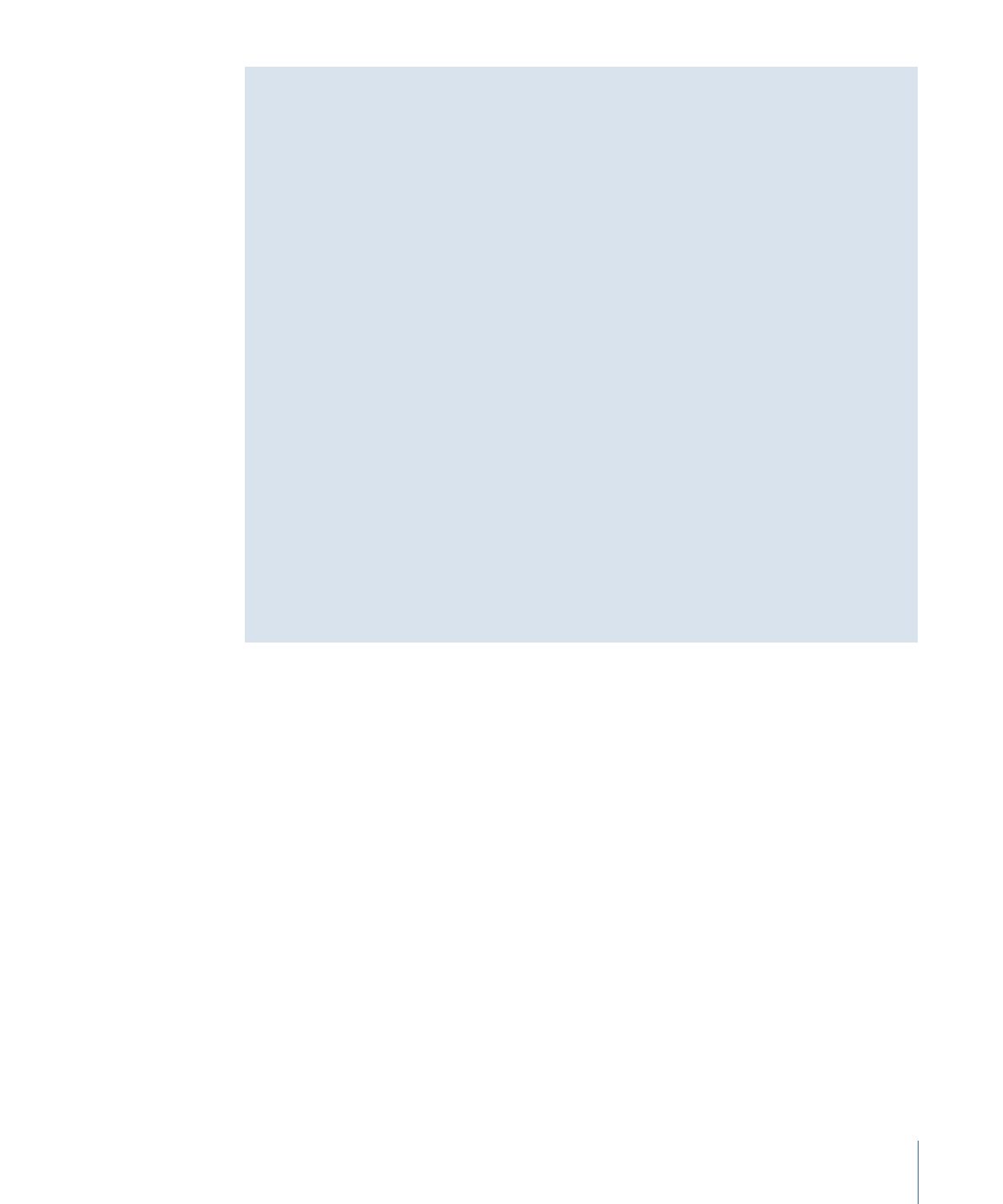
Reordering Match Move Behaviors
When you add a Match Move behavior to a project, the closest active footage or animated
object in the Layers list below the clip with the behavior is applied as the source animation.
This source of animation appears in the Source well of the Match Move Behaviors Inspector.
When you move Match Move behaviors in the Layers list, that data is reset. To retain the
source animation data, rather than dragging to reorder layers, copy the Match Move
behavior and paste it to another object.
To copy and paste a behavior
1
Select the behavior to copy in the Layers list.
2
Choose Edit > Copy (Command-C).
3
Select the layer to apply the copied behavior to.
4
Choose Edit > Paste (Command-V).
The copied behavior is applied to another object.
Note: You can also Option-drag the behavior to copy and paste it to a different object.
1301
Chapter 22
Motion Tracking