
Trimming Keyframed Effects
When the duration of an effect such as a filter or behavior is changed in the Timeline, the
timing of all keyframes applied to that effect are scaled proportionally. This means that
keyframed changes to an effect speed up or slow down if the effect is shortened or
lengthened. This happens whether you change the duration of the effect object bar, or
the duration of the image object bar an effect is applied to.
592
Chapter 12
Keyframes and Curves
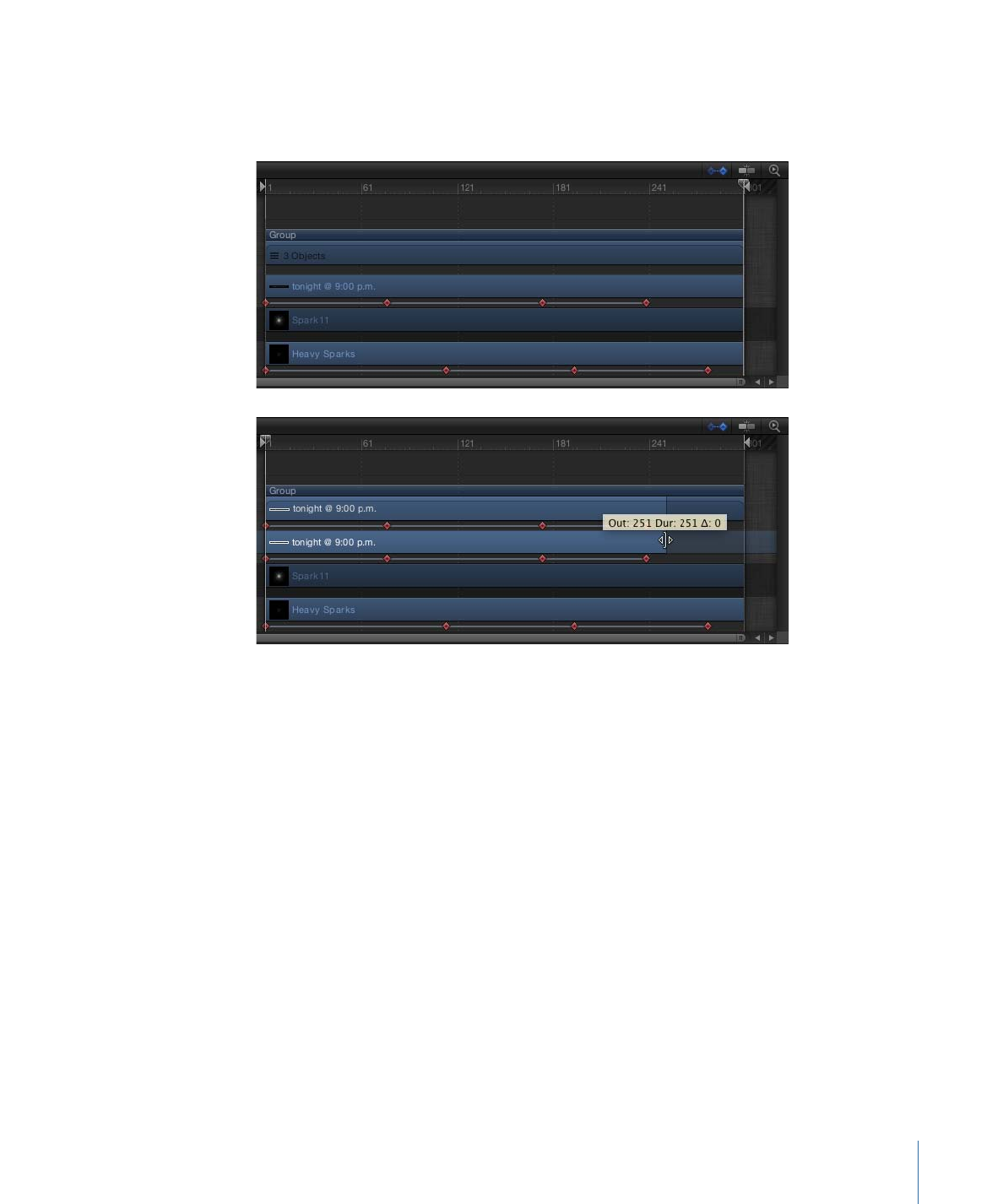
You can see in the screenshots below that changing the duration of an object has no
effect on keyframes applied to its parameters in the Properties Inspector. Object parameters
such as Position, Rotation, Scale, Opacity, and so on remain unaffected.