
Using the Sketch Keyframes Tool
The Sketch Keyframes tool (next to the Edit Keyframes tool) allows you to sketch animation
curves in the Keyframe Editor graph area, creating keyframes as you go. To sketch a curve,
the parameter to animate must first appear in the parameter list. See
Custom Parameter
Sets
for methods of displaying curves.
To sketch an animation curve
1
In the parameter list, select the parameter to sketch.
2
Select the Sketch Keyframes tool (above the parameter list).
3
Drag in the graph area to sketch an animation curve.
Drawing new keyframes overwrites existing keyframes at the frames where you draw.
Parameter and Sketch Keyframes
tool selected
Curve of new keyframes
added to existing
animation curve
612
Chapter 12
Keyframes and Curves
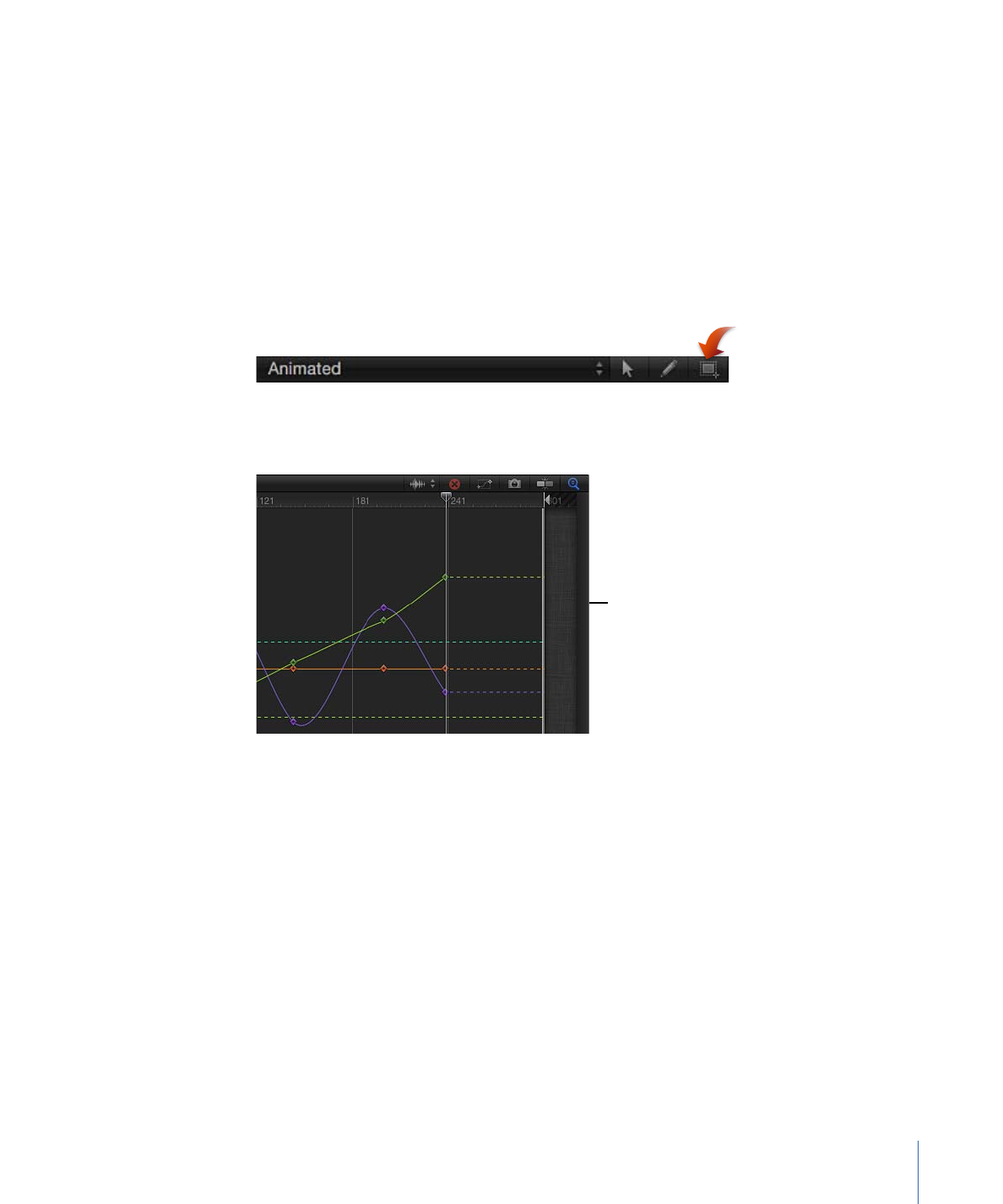
To add a keyframe using the Sketch Keyframes tool
1
Select the Sketch Keyframes tool (above the parameter list).
2
In the parameter list, select the parameter.
3
Click in the graph area to add a keyframe.
Additional clicks create additional individual keyframes.