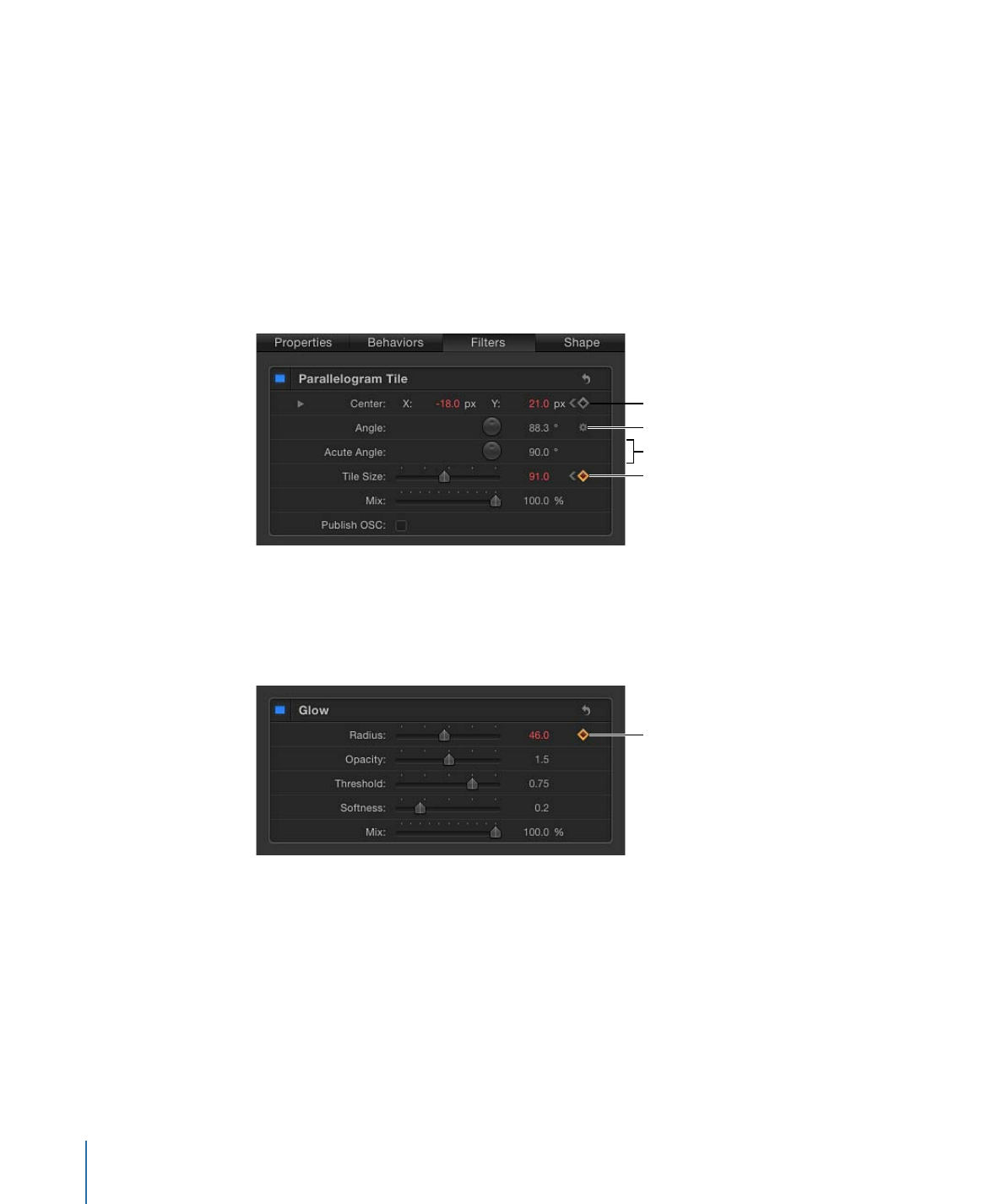
Keyframe Controls
In the Inspector, basic keyframe controls are available on the right side of animateable
parameter rows. These controls allow you to determine the status of a parameter at a
glance, to add or delete keyframes at the current playhead, and to navigate to next and
previous keyframes in the Timeline.
Keyframed parameter with
keyframe at current frame
Parameter not animated
Behavior applied to parameter
Keyframed parameter