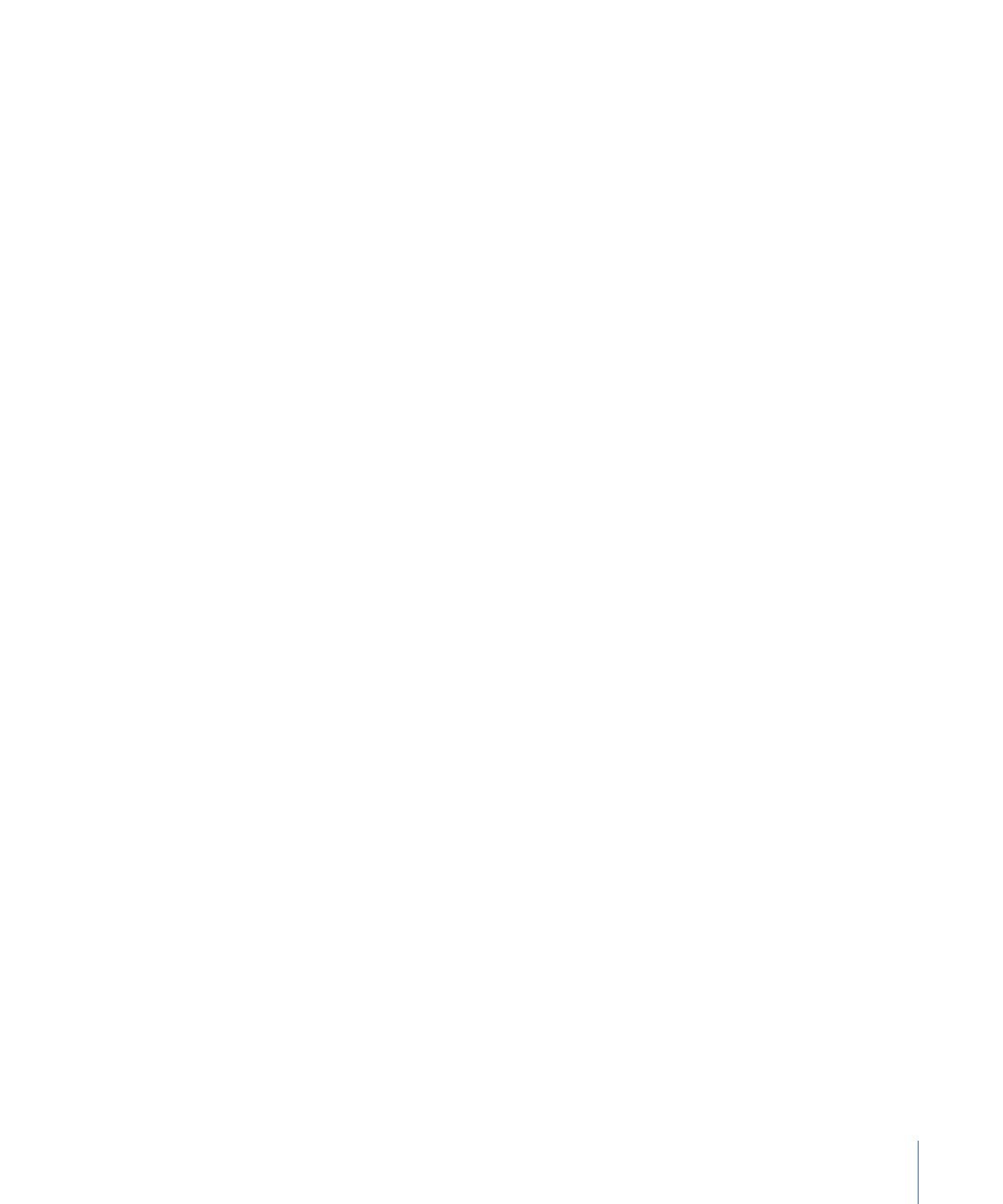
Creating a Title Background
When a title template that contains a Title Background placeholder is added to the main
Timeline in Final Cut Pro, the placeholder is ignored. To specify a background source clip
in the Final Cut Pro project, you can add a drop zone to the title template and then assign
media to the drop zone in Final Cut Pro.
527
Chapter 11
Creating Templates for Final Cut Pro X

Drop zones in templates allow Final Cut Pro X users to place media into designated regions
of the applied effect. You can add filters, behaviors, animations, and other effects to drop
zones in Motion so those effects influence clips later added in Final Cut Pro. For more
information on drop zones, see
Drop Zones
.
To add a background for a title template
µ
In the Final Cut Title project, choose Object > New Drop Zone.
A drop zone layer (titled “Drop Zone”) appears in the layers list and Canvas.
When the title is added to a Final Cut Pro project, a Drop Zone image well appears in the
Final Cut Pro Inspector. Using this image well, an editor can add a source clip that appears
beneath the titles. Using the drop zone’s onscreen controls, an editor can pan or scale
the source clip within the drop zone. For more information, refer to Final Cut Pro Help.