
Final Cut Title Template
The Final Cut Title template contains a text layer (Type Text Here) and a placeholder layer
(Title Background). Modify the text, as necessary. Animate the text using behaviors or
keyframes, and add text layers and text effects, if needed. Filters and behaviors applied
to the Title Background placeholder modify the clip that the title effect is applied to in
Final Cut Pro. Drag an image to the Title Background layer to preview the effect. (The
preview image does not appear in Final Cut Pro.) Or, if you don’t want to modify the clip
in Final Cut Pro, delete the Title Background placeholder.
When you save the template in Motion, the new title effect is automatically exported to
the Final Cut Pro Titles Browser. There are two ways to apply a title effect in Final Cut Pro:
• Drag the title effect above a clip (or clips) in the Timeline to the frame. When you release
the mouse button, the title is anchored to the clip, and the clip is used as the
background. The title can span multiple clips in the Timeline. The clips populate the
title background placeholder, so underlying clips assume any transforms, filters, and
so on that were applied to the placeholder in Motion.
• Add the title effect to the main Timeline as a clip. If the title effect contains a Title
Background placeholder, the placeholder is ignored, and a background clip cannot be
specified.
If the title effect is added as a clip to the main Timeline in Final Cut Pro X, you can use
a standard drop zone to specify a background source clip. For more information, see
Creating a Title Background
.
When added to the Final Cut Pro Timeline, the duration of the title effect is the same as
the template created in Motion. The title effect has adjustable In and Out points in the
Final Cut Pro project.
503
Chapter 11
Creating Templates for Final Cut Pro X
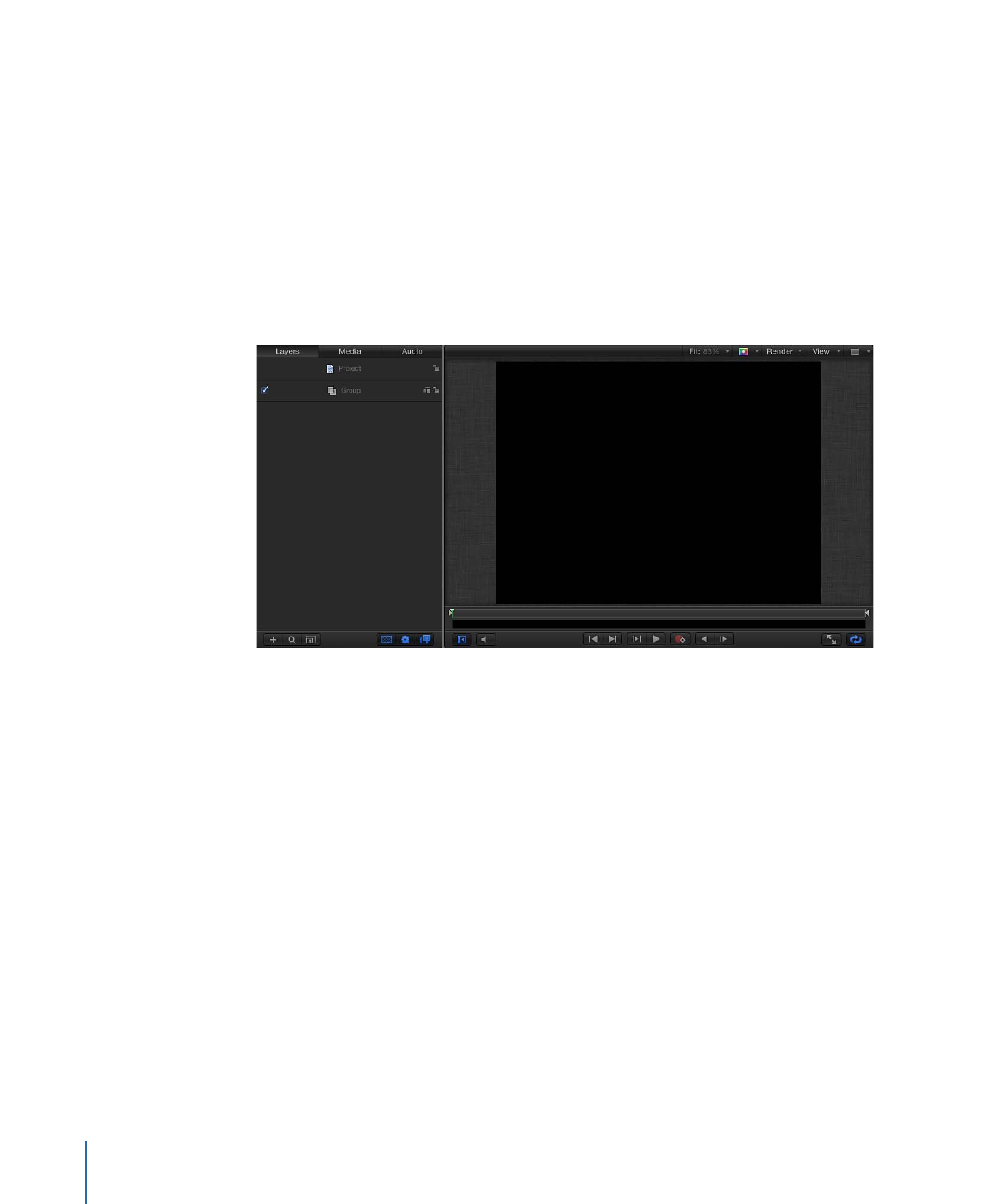
To create a template that allows you to use the background in the ways discussed above,
you can publish a rigged checkbox that turns the drop zone on or off in the main Timeline.
Alternatively, you can create two versions of the title template, one that uses a standard
drop zone as a background and one that uses the default Title Background placeholder.
For more information on rigging, see
Using Rigs
. For more information on publishing,
see
Publishing Parameters in Templates
.